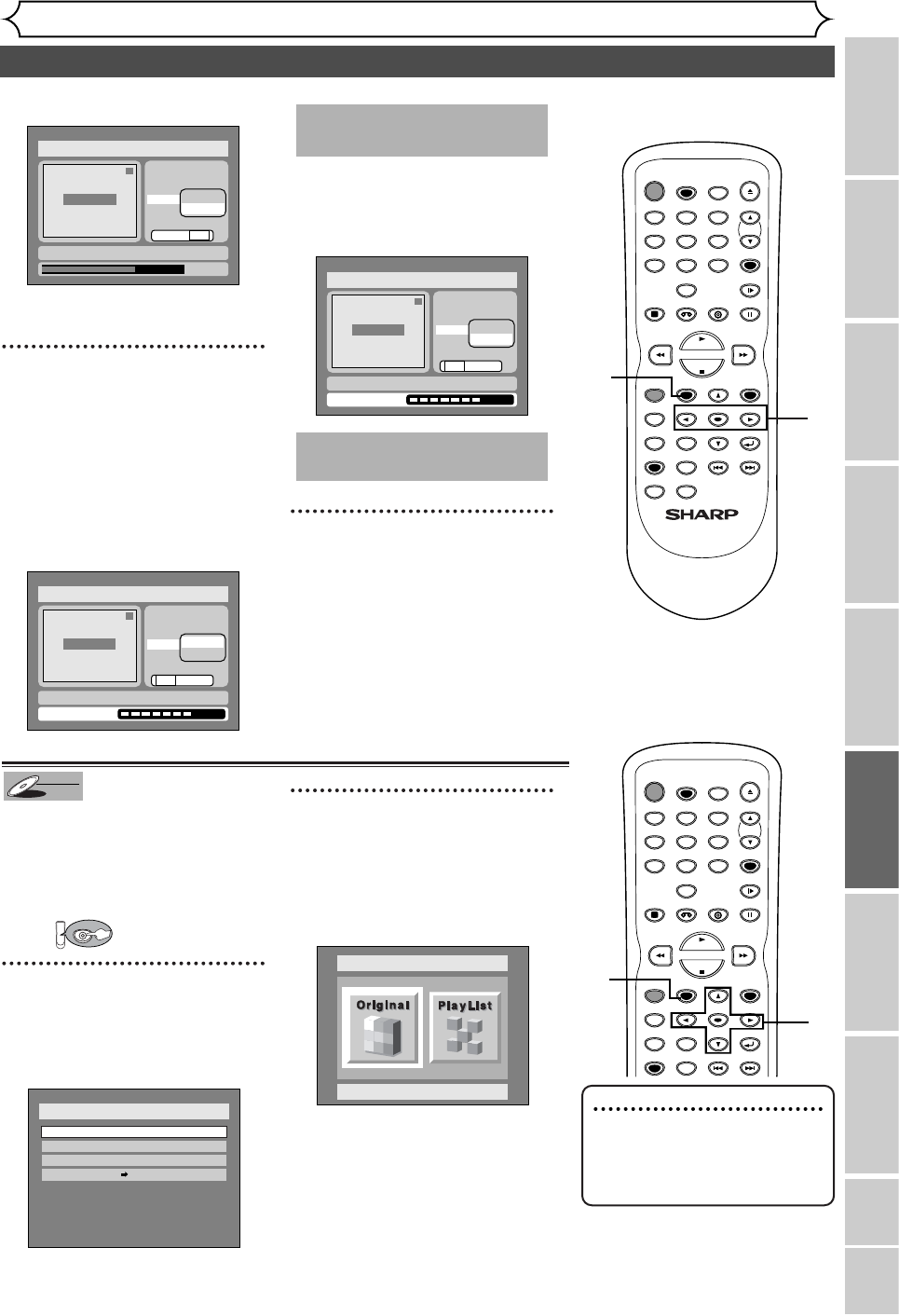79
Editing DVD-RW discs in VR mode (Playlist) (cont’d)
Editing
Recording Playing discs EditingBefore you start Connections Getting started
Changing the SETUP menu
VCR functions Others Español
<Delete>:
• You cannot delete the first
chapter of each title.
7
S
elect “Yes” using { / B but-
tons, then press ENTER button.
When you select “Add” at step 6, a
new chapter marker will be created
at the point you have decided.
When you select “Delete” at step 6,
the chapter marker you have selected
will be deleted.
<Add>:
The chapter marker which you
selected will be deleted.
<Delete>:
8
After writing to disc is com-
pleted, press SETUP button
to exit DISC menu.
This operation may take a
while to be completed.
Note
• If a selected picture for a
thumbnail is deleted by delet-
ing a part of a title, a default
picture will be selected.
Setting pictures for thumbnails
You can set a picture to each title for
a thumbnail. It helps you to remember
the contents of the title you are play-
ing.The beginning picture has been
selected as the default.
First:
1
Press SETUP button. Select
“DISC” using { / B buttons,
then press ENTER button.
DISC menu will appear.
2
Select “Edit” using K / L but-
tons, then press ENTER but-
ton.
Original/PlayList menu will appear.
Screen:
TIMER PROG.