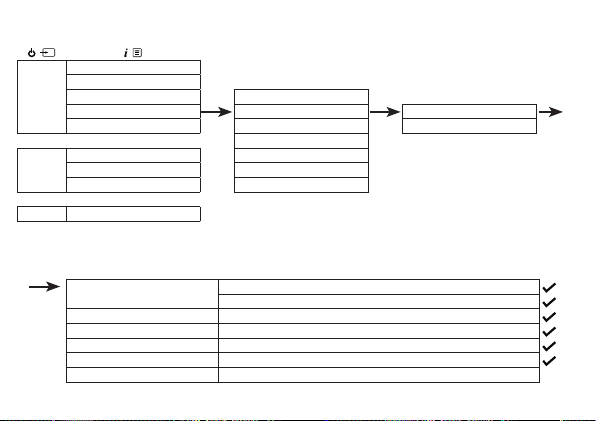Примечание. Если время не настроено или
его не удалось обновить по радиосигналу, то
при попытке настройки будильника на дисплее
появится сообщение: <Time is not set>. В таком
случае радиоприемник предложит установить
время. Настройка будильника возможна только
после установки времени.
При попытке настройки будильника
в радиоприемнике, питание которого
осуществляется от батареек, на дисплее
появится сообщение: <Alarm inactive>. Функции
будильника работают только при питании от
внешнего источника (по кабелю USB).
Остановка, отсрочка сигнала или
выключение будильника
Чтобы остановить будильник, кратковременно
нажмите кнопку . При этом на дисплее
будет отображено сообщение,<Alarm o >.
Значок будильника останется на дисплее, и если
будильник не был установлен в режим <Once>, то
он сработает в то же время на следующий день.
Чтобы отложить сигнал будильника, нажмите
кнопку . На дисплее появится надпись
<Snooze> и таймер обратного отсчета времени
продолжительностью 10 минут. После окончания
обратного отсчета будильник снова подаст
звуковой сигнал. Чтобы прекратить обратный
отсчет периода отсрочки, следует нажать кнопку
. На дисплее появится сообщение: <Alarm o >.
Чтобы выключить будильник, следует выполнить
действия, описанные в разделе "Настройка
будильника", и выбрать вариант <O >.
Таймер выключения
Таймер выключения позволяет настроить
радиоприемник на автоматическое выключение.
Можно выбрать <Sleep o >, <15>, <30>, <45>,
<60> или <90> минут. Для этого следует нажать
и придержать кнопку . Нажимая кнопку
, найдите и выберите пункт <System>
/ <Sleep>. Нажимая кнопку , найдите и
выберите нужный вариант. На дисплее появится
надпись: <Sleep>. В правом верхнем углу дисплея