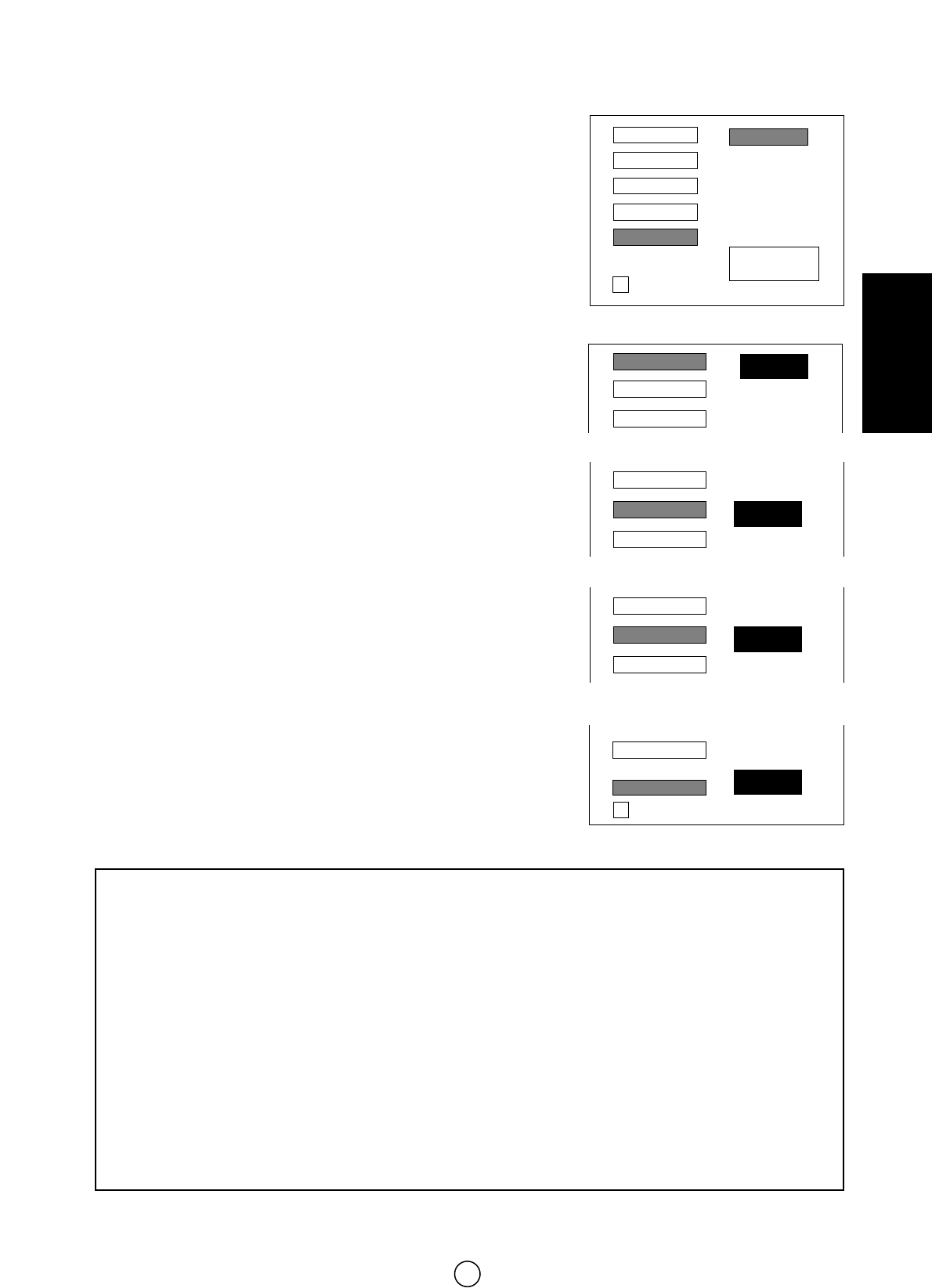63
NEDERLANDS
«NORMAAL» (Normaliseren)
Selecteer «NORMAAL» en druk op de «MENU» -knop
b
om de audioni-
veaus te normaliseren op de standaard fabrieksinstellingen.
7. Druk op de cursorknop DOWN F om meer opties te zien.
«LUIDSPREKERS» (Modus), «KOPTELEFOON» (Modus), «RUIMTELIJK»
effect, «IDENTIFICATIE» en «A.S.L. ».
Modus
8. Druk op de cursorknoppen UP/DOWN E/F om te selecteren:
«LUIDSPREKERS» of «KOPTELEFOON».
9. Druk op de cursorknoppen LEFT/RIGHT
C / I om de klankmodus te
wijzigen zoals wordt aangegeven op pagina 61, in het hoofdstuk “Klank-
modus-knop”.
«RUIMTELIJK» effect
Selecteer «RUIMTELIJK» en druk op de cursorknoppen LEFT/RIGHT
C / I om met "AAN" of "UIT" het ruimtelijk effect te activeren of te
deactiveren ["].
«IDENTIFICATIE» (Audio systeem)
Selecteer «IDENTIFICATIE» en druk op de cursorknoppen LEFT/RIGHT
C/ I om met "AAN" of "UIT" het automatische identificatiesysteem van
het audiosysteem van het huidige programma te activeren of te deactive-
ren [#].
«A.S.L.»
Selecteer «A.S.L.» (Automatic Sound Limiter) en druk op de cursorknop-
pen LEFT/RIGHT
C / I om met "AAN" of "UIT" de Automatische volu-
mebegrenzing te activeren of te deactiveren [$].
10. Druk op de «MENU» -knop
b
om het menu te sluiten.
STEREO
RUIMTELIJK
KOPTELEFOON
LUIDSPREKERS
IDENTIFICATIE
RUIMTELIJK
KOPTELEFOON
NORMAAL
BALANS
LOUDNESS
EQUALIZER
VOLUME
➜
➜
Druk op de
MENU-knop om ...
LUIDSPREKERS
«NORMAAL»
MODUS
UIT
ᕡ «RUIMTELIJK» effect
RUIMTELIJK UIT: Normale klank zonder klankeffect.
RUIMTELIJK AAN: het ruimtelijk effect hangt af van het feit of de invoer MONO of STEREO is.
Wanneer de broninvoer MONO is, brengt ze een “Pseudo Stereo” –effect voort.
Wanneer de broninvoer STEREO is, brengt ze een ruimtelijk effect voort dat het stereofonische beeld uitbreidt.
ᕢ «IDENTIFICATIE» (Audio systeem)
IDENTIFICATIE AAN: De TV identificeert automatisch het ontvangen audiosysteem als MONO FM, STEREO of
DUAL SIGNAL.
IDENTIFICATIE UIT: Schakelt de automatische identificatie van het audiosysteem uit en dwingt de klank naar
MONO FM. Deze modus kan geschikt zijn wanneer het niveau van het ontvangen signaal uiterst zwak is. Deze func-
tie is onafhankelijk voor elk programma.
ᕣ Automatische volumebegrenzing «A.S.L.»: Heel vaak hebben verschillende audiobronnen niet hetzelfde volu-
meniveau; dit kan bijvoorbeeld gebeuren wanneer u overschakelt van een film naar een reclamespot. De Automatis-
che volumebegrenzing lost dit probleem op door het volume aan te passen op hetzelfde niveau.
Opmerking: Het «RUIMTELIJK» effect en A.S.L.» werken niet met de koptelefoon.
«RUIMTELIJK» effect
A.S.L.
IDENTIFICATIE
RUIMTELIJK
AAN
«IDENTIFICATIE» (Audio systeem)
A.S.L.
IDENTIFICATIE
UIT
«A.S.L.»