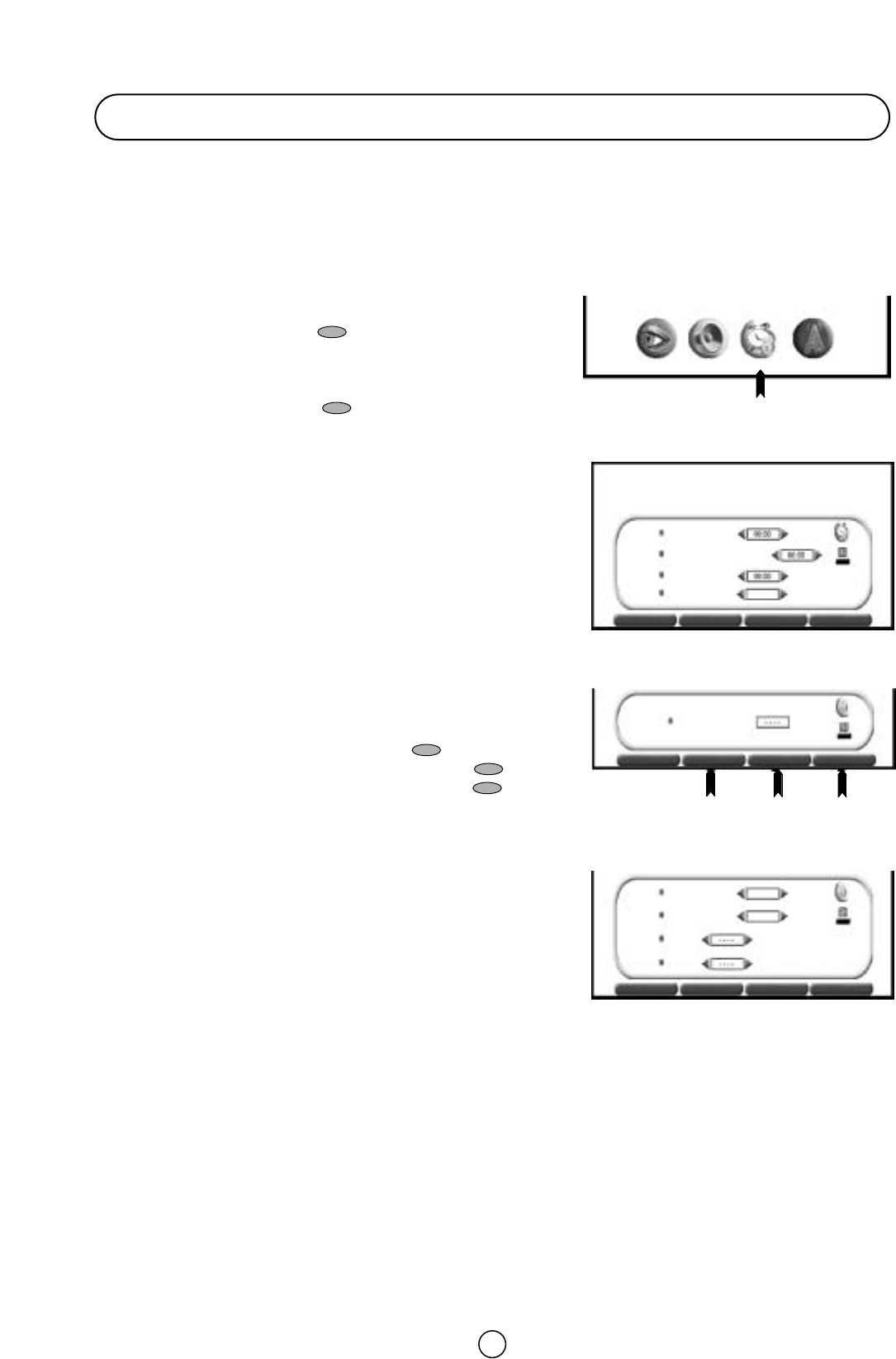120
Utiliser la fonction VERROUILLAGE PARENTAL pour bloquer l’accès à la télévision au moyen d’un code à 4 chiffres. Lorsque
nous faisons référence à ce code, nous utilisons les initiales SN (Secret Number) ou PIN (Personal Identification Number).
La protection peut s’appliquer au téléviseur proprement dit (“VER. TOUT”) ou à des programmes spécifiques “VER.
PROG”. La fonction VERROUILLAGE PARENTAL vous permet également de programmer un intervalle de temps
pendant lequel le téléviseur ou les programmes seront protégés. (Vos enfants ne peuvent pas sélectionner la chaîne
que vous avez verrouillée).
1. Appuyer deux fois sur la touche MENU ● pour afficher le menu
PRINCIPAL.
2. Appuyer sur la touche JAUNE pour afficher le menu
TEMPORIS.
Menu Temporis.
3. Appuyer sur la touche ROUGE pour afficher le menu VER.
PARENTAL.
Menu VERROUILLAGE PARENTAL
Il est indispensable d’entrer le NUM. SECRET afin de continuer la
configuration de la fonction VER. PARENTAL.
4. Entrer les 4 chiffres à l’aide des touches numériques.
Remarque : En guise de précaution, noter votre numéro PIN et le
garder dans un endroit familier (voir la dernière page de ce manuel).
A partir de maintenant, avant d’effectuer certaines opérations, l’écran
sera bloqué et l’instruction <ENTREZ VOTRE PIN> apparaîtra.
Lorsque vous entrez le numéro secret à 4 chiffres à l’aide des touches
numériques, l’écran sera débloqué et vous sera en mesure de
poursuivre.
5. Sélectionner le mode de protection :
VERROUILLER TOUT : Avec la touche VERTE
VERROUILLER PROGRAMME : Avec la touche JAUNE
SUPPRIMER VERROUILLAGE : Avec la touche BLEUE
Menu VERROUILLER TOUT
Sélectionner cette option pour protéger l’accès au téléviseur entier.
Si nécessaire, répéter les étapes (1. ~ 5.).
6. Appuyer sur les touches de curseur HAUT/BAS E/F pour
sélectionner :
SOURCE, TYPE DE PROTECTION ou DEBUT / FIN.
Le point rouge indique l’option sélectionnée.
● SOURCE : Appuyer sur les touches de curseur GAUCHE/DROITE
C/I pour sélectionner la source du signal que vous désirez
verrouiller (téléviseur, magnétoscope ou tous).
● TYPE DE PROTECTION : Appuyer sur les touches de curseur GAUCHE/DROITE
C/I pour sélectionner la période
désirée que vous désirez verrouiller : AUCUN TOUJOURS ou TEMPO.
AUCUN : Pour annuler la protection.
TOUJOURS : L’accès au téléviseur sera protégé pendant la journée.
TEMPO. : L’accès au téléviseur sera protégé pendant la période programmée.
7. Si vous avez sélectionné TEMPO., appuyer sur les touches de curseur HAUT/BAS E/F pour sélectionner DEBUT
ou FIN :
DEBUT : Pour entrer les heures et les minutes du début de la protection à l’aide des touches de curseur
GAUCHE/DROITE
C/I.
FIN : Pour entrer les heures et les minutes de la fin de la protection à l’aide des touches de curseur
GAUCHE/DROITE
C/I.
8. Appuyer sur la touche MENU ● pour fermer le menu VER. TOUT
SI VOUS PERDEZ OU OUBLIEZ VOTRE PIN, CONTACTER LE SERVICE TECHNIQUE OU VOTRE DISTRIBUTEUR
Verrouillage parental (Protection)
JAUNE
Menu PRINCIPAL
Menu MINUTERIE
AV-LINK
AV-LINK
MINUTERIE
MINUTERIE
DEMO
DEMO
VERROUILLAGE
VERROUILLAGE
PARENTAL
PARENTAL
HEURE ACTUELLE
MISE SOUS TENSION
PROGRAMMEE A
ARRÊT SOUS
MINUTERIE
AIDE
ON
Menu VERROUILLAGE PARENTAL
SUPPRIMER
SUPPRIMER
VERROUILLAGE
VERROUILLAGE
VERROUILLER
VERROUILLER
PROGRAMME
PROGRAMME
VERROUILLER
VERROUILLER
TOUT
TOUT
NUM. SECRET
NUM. SECRET
NUM. SECRET
Menu VERROUILLER TOUT
SOURCE
TYPE DE PROTECTION
DEBUT
FIN
TOUS
TOUJOURS
VERTE
JAUNE
BLEUE
SUPPRIMER
SUPPRIMER
VERROUILLAGE
VERROUILLAGE
VERROUILLER
VERROUILLER
PROGRAMME
PROGRAMME
VERROUILLER
VERROUILLER
TOUT
TOUT
NUM. SECRET
NUM. SECRET