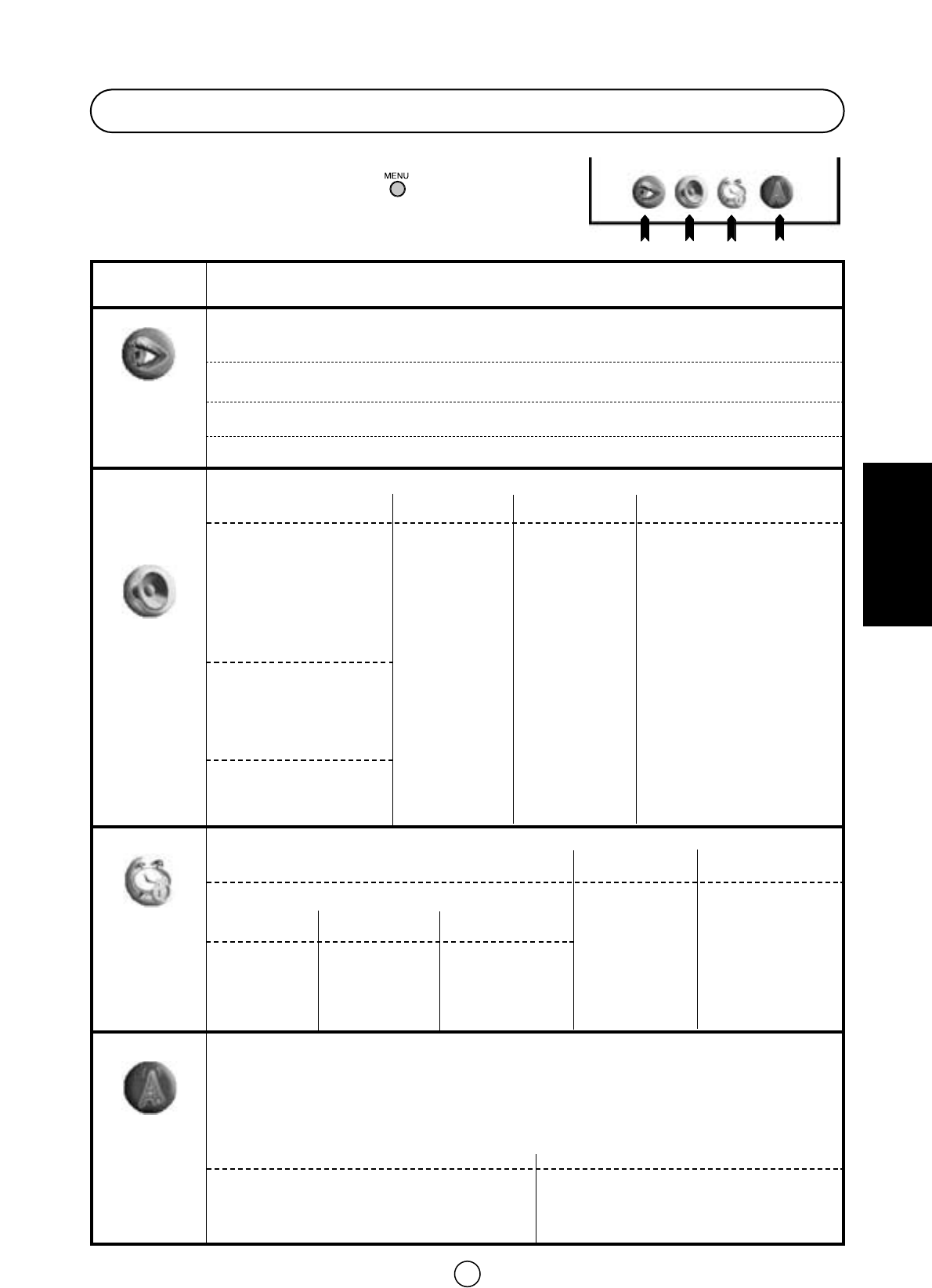105
FRANÇAIS
Structures des menus
■ Menu Principal
En appuyant deux fois sur la touche MENU .
Menu Principal
NIVEAUX : MODE IMAGE : USINE / CINEMA / CINEMA PLUS / LEGER / PERSONNEL / SPORT /
RICHE / FILMS,
CONTRASTE, COULEUR, LUMINOSITE, NETTETE
100 HZ : FILTRE EN PEIGNE, REDUCTEUR DU BRUIT, BALAYAGE NUMERIQUE, D.GAMMA,
LTI/CTI, BLACK STRETCHER
AVANCE : CONTRASTE OSD, REGLAGE DE TEINTE, REGLAGE DE TEINTE NTSC, MODE ECO
EFFETS : ZOOM IMAGE
MINUTERIE : HEURE ACTUELLE / STATUT DU PROGRAMMATEUR DE MISE SOUS/HORS
TENSION / AIDE
EFFET : MODE AUDIO : NORMAL, EFFET SPATIAL
NIVEAUX DES HAUT-
PARLEURS :
VOLUME, BALANCE,
LOUDNESS, CORRECTION
AUTO DU VOLUME,
GRAVES DYNAMIQUES.
NIVEAUX DU CASQUE
AUDIO :
VOLUME, BALANCE,
LOUDNESS, GRAVES,
AIGUES.
NIVEAUX EXTERNES :
VOLUME PERITEL,
VOLUME AV
Revenir aux
réglages audio
définis en usine
NIVEAUX
PRISE HAUT-PARLEURS,
PRISE CASQUE AUDIO,
PRISE AV, IDENTIFICATION
NIVEAUX
NORMALISER
CLASSIC,
JAZZ,
POP,
CONCERT,
SPORT,
PERSONAL.
100 Hz,
330 Hz,
1 KHz,
3,3 KHz,
10 KHz
NORMAL,
INSTALLATION
AUTOMATIQUE
UNIQUEMENT
ARRET,
DEBUT,
PROGRAM.,
PROGRAMMATEUR
EGALISEUR
VERROUILLAGE PARENTAL
DEMO
SOURCE,
TYPE DE
PROTECTION,
DEBUT,
FIN
Pour répéter l’“INSTALLATION AUTOMATIQUE”
Langue des menus
Pays
Programmation automatique des chaînes
MODIFIER NOM (changement de nom)
CLASSEMENT (classement des chaînes)
SUPPRIMER (supprimer les chaînes)
PROGRAMME : 01-99
TYPE DE CHAINE : ANTENNE / CABLESYSTEME : B/G, D/K, I, L/L’
NUMERO DE CHAINE : (CANAL REEL)
MODE : TV / VIDEO / SAUT
RECHERCHE (Réglage de fréquence)
REGLAGE FIN
NUM. SECRET
VERROUILLER
TOUT
INSTALLATION
EDITER
PROGRAMME,
TYPE DE
PROTECTION,
DEBUT,
FIN
VERROUILLER
PROGRAMME
Supprimer tous
les réglages de
la fonction
VERROUILLAGE
PARENTAL.
SUPPRIMER
VERROUILLAGE
AV-LINK
Menu Principal
REGLAGES
D’IMAGE
(Touche ROUGE)
Ǟ
Options / Fonctions
REGLAGES
AUDIO
(Touche VERTE)
Ǟ
REGLAGE
D’AUTRES
FONCTIONS
(Touche jaune)
Ǟ
INSTALLATION
ET REGLAGE
(Touche BLEUE)
Ǟ
VERTE
JAUNE
BLEUE
ROUGE