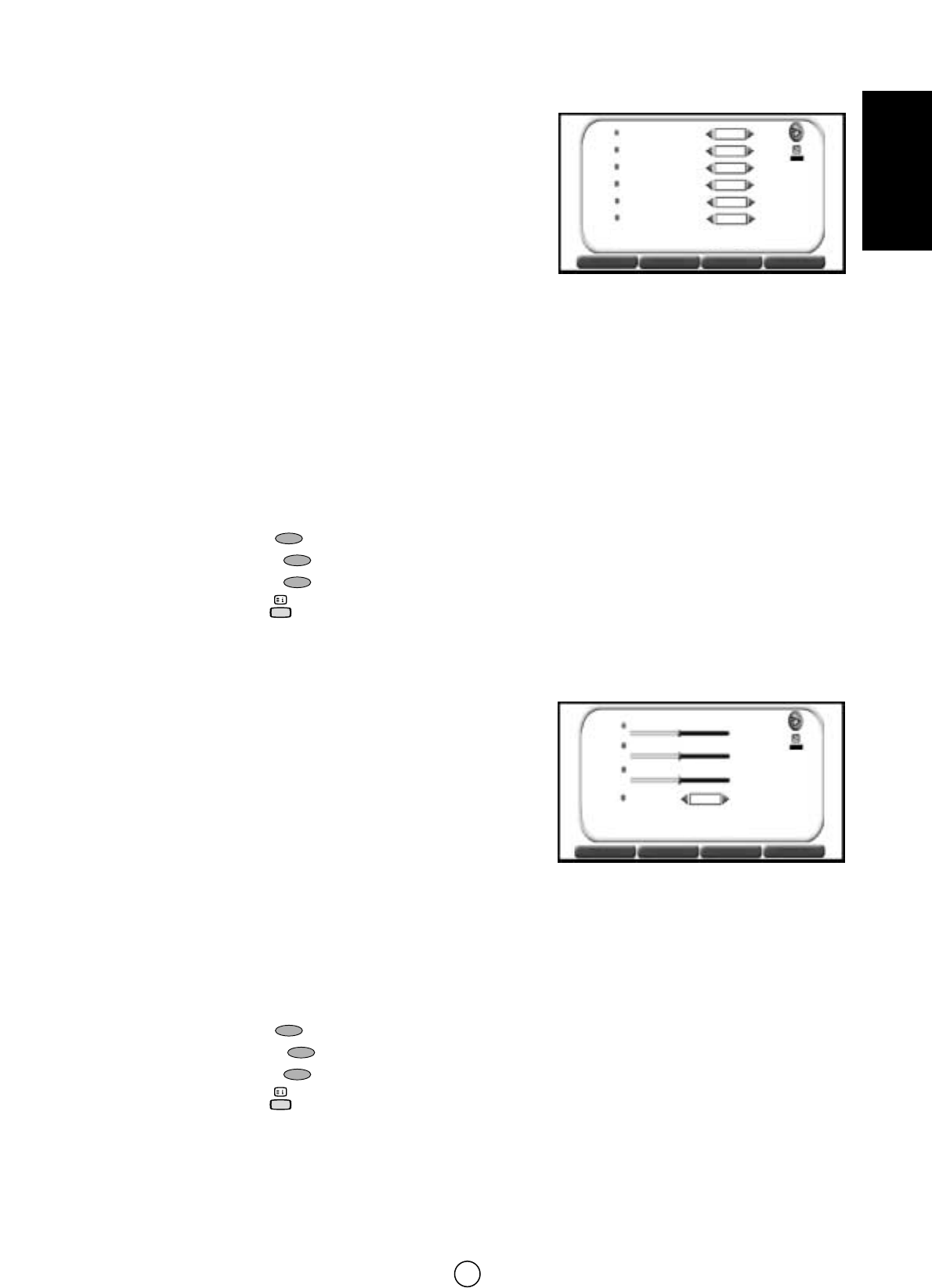Menü 100 Hz
1. Drücken Sie die Tasten AUF/AB E/F, um eine der folgenden
Optionen auszuwählen:
KAMMFILTER, RAUSCHUNTERDRÜCKUNG, DIGITALE
STABILISIERUNG, D.GAMMA, LTI/CTI oder SCHWARZWERT.
2. Drücken Sie die Tasten LINKS/RECHTS
C/I, um EIN / AUS / AUTO
/ usw. auszuwählen.
Wählen Sie KAMMFILTER, um die Farbinterferenz in detailreichen
Bildern zu reduzieren und das Bild zu schärfen (EIN / AUS).
Wählen Sie RAUSCHUNTERDRÜCKUNG, um das Rauschen bei schwachem Signalempfang zu reduzieren und die
Bildqualität zu verbessern (AUS, MITTEL, HOCH oder AUTO).
Wählen Sie DIGITALE STABILISIERUNG, um das Flimmern des Bildes zu reduzieren (NORMAL 100Hz, DIGITAL 100Hz,
AUTO 100Hz oder PROGRESSIV 50Hz).
Wählen Sie D. GAMMA, um die Helligkeit von dunklen Bildausschnitten zu erhöhen (AUS, NIEDRIG, MITTEL oder HOCH).
Wählen Sie LTI/CTI (Luminance / Chrominance Transient Improvement, Verbesserung von Bildhelligkeit und
Farbsättigung), um Bildhelligkeit und Farbton des Bildes zu verbessern (EIN / AUS).
Wählen Sie SCHWARZWERT. (Schwarzkompensation), um die dynamische Kompensation (EIN/AUS) in dunklen
Bildabschnitten zu aktivieren oder zu deaktivieren.
In diesem Menü können Sie auf folgende Menüs umschalten:
Drücken Sie die ROTE Taste , um das Menü PEGEL anzuzeigen.
Drücken Sie die GELBE Taste , um das Menü ERWEITERT anzuzeigen.
Drücken Sie die BLAUE Taste , um das Menü EFFEKTE anzuzeigen.
Drücken Sie die Hilfe-Taste , um die interaktive Hilfe anzuzeigen.
3. Drücken Sie die Menü-Taste b, um das Menü 100 HZ zu verlassen.
Menü ERWEITERT
1. Drücken Sie die Tasten AUF/AB E/F, um einen Parameter aus
der Liste auszuwählen: OSD-KONTRAST, TÖNUNGSEINSTELLUNG,
NTSC-FARBTONEINSTELLUNG, ECO-MODUS.
Der ausgewählte Parameter wird durch einen roten Punkt markiert.
2. Drücken Sie die Tasten LINKS/RECHTS
C/I, um die Bildqualität
nach Bedarf einzustellen.
Wählen Sie OSD-KONTRAST, um den Kontrast der Bildschirmmenüs
anzupassen.
Wählen Sie TÖNUNGSEINSTELLUNG, um die gewünschte Hautfarbe (Kalt oder Warm) einzustellen.
Wählen Sie NTSC-FARBTONEINSTELLUNG, um die Hautfarbe (Grün oder Rot) für den NTSC-Signalempfang
anzupassen.
Aktivieren Sie den ECO-MODUS, indem Sie EIN auswählen, um den Kontrast in stark weißen Bildbereichen
abzuschwächen.
In diesem Menü können Sie auf folgende Menüs umschalten:
Drücken Sie die ROTE Taste
, um das Menü PEGEL anzuzeigen.
Drücken Sie die GRÜNE Taste , um das Menü 100 Hz anzuzeigen.
Drücken Sie die BLAUE Taste , um das Menü EFFEKTE anzuzeigen.
Drücken Sie die Hilfe-Taste , um die interaktive Hilfe anzuzeigen.
3. Drücken Sie die MENÜ-Taste b, um das Menü WEITERT zu verlassen.
17
DEUTSCH
Menü ERWEITERT
OSD-KONTRAST
TÖNUNGSEINSTELLUNG
NTSC-FARBTONEINSTELLUNG
PEGEL
PEGEL
100 Hz
100 Hz
ERWEITERT
ERWEITERT
EFFEKTE
Menü 100 Hz
KAMMFILTER
AUS
EIN
NORMAL
EIN
RAUSCHUNTERDRÜ
CKUNG
DIGITALE
STABILISIERUNG
D.GAMMA
PEGEL
PEGEL
100 Hz
100 Hz
ERWEITERT
ERWEITERT
EFFEKTE
AUS
AUS
LTI / CTI
SCHWARZWERT
ECO-MODUS
AUS
Warm
Kalt
Rot
Grün