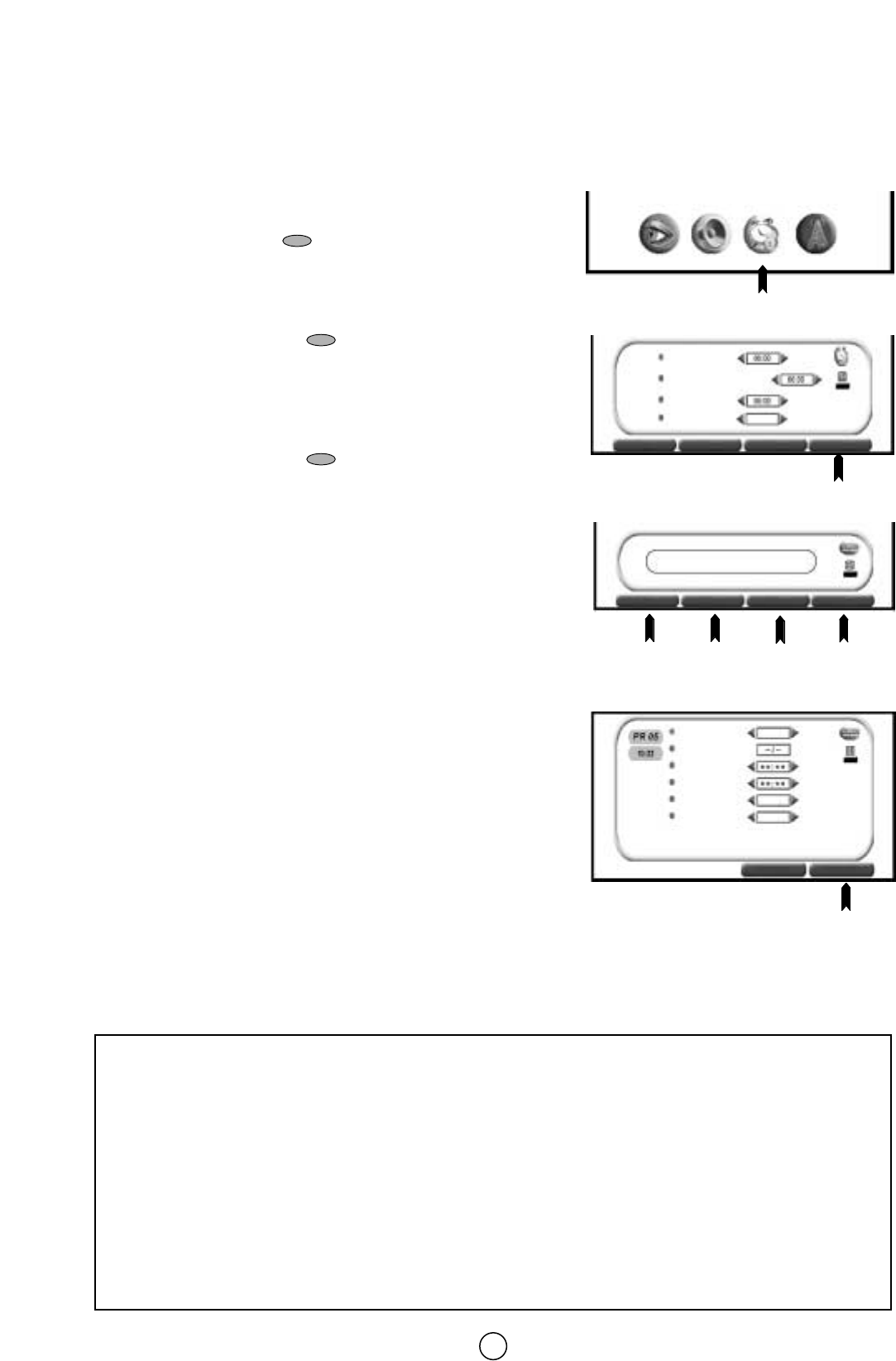88
AV-LINK -TIMER-PROGRAMMERING-
In dit menu kan u een late start- en stoptijd voor een opname instellen.
1. Selecteer het kanaal dat u wenst op te nemen door middel van de 0~9 cijfers of de knoppen E/F.
2. Druk tweemaal op de MENU-knop ● om het HOOFD-menu te
zien.
3. Druk op de GELE knop om het menu Timers te zien.
Menu Timers
4. Druk op de BLAUWE knop om het menu AV-LINK te zien.
AV-LINK Menu
5. Druk op de BLAUWE knop om het TIMER PROGRAMMERING
Menu te zien.
TIMER PROGRAMMERING Menu
6. Druk op de cursorknoppen OP/NEER E/F om te selecteren:
APPARATUUR, DATUM, START, EINDE, MENU en SNELHEID
APPARATUUT: het bedieningstoestel selecteren (VCR of TV) [ᕡ]
door middel van de cursorknoppen LINKS/RECHTS
C/I.
DATUM: de opnamedatum invoeren door middel van de
cijfertoetsen. Voer 2 cijfers in voor de datum, dan 2 voor de
maand. Bv. Voor 9 juli drukt u 0 9 (9de), en dan 0 7 (juli).
START: een late starttijd instellen. Voer 2 cijfers in voor het uur en
2 voor de minuten voor de START.
EINDE: een late stoptijd instellen. Voer 2 cijfers in voor het uur en
2 voor de minuten voor het EINDE.
MENU: wanneer u elke dag of week op hetzelfde tijdsstip
bijkomende opnames wenst te maken, gebruik dan
C/I om
UNIEK, DAGELIJKS of WEKELIJKS te selecteren.
SNELHEID: de opnamesnelheid wijzigen tussen Standaard Afspelen
(SP) en Lang Afspelen (LP), door middel van de knoppen
C/I.
Standaard Afspelen geeft de beste beeldkwaliteit; Lang Afspelen
biedt de langste opnametijd.
7. Druk op de BLAUWE knop “PROG. VCR” om de TIMER op te
slaan
8. Nu moet de VCR manueel worden ingesteld voor Timer-modus.
Raadpleeg uw bedieningshandleiding van uw VCR voor verdere
informatie.
9. Druk op de MENU-knop ● om het vertonen op het scherm te wissen.
GEEL
HOOFD-menu
Menu Timers
AV-LINK
AV-LINK
TIMERS
TIMERS
DEMO
DEMO
HUIDIGE TIJD
GEPROGRAMMEERDE
INSCHAKELING OP
HELP
ON
BLAUW
AV-LINK Menu
Menu TIMER PROGRAMMERING
TIMER
TIMER
AV-LINK
AV-LINK
PROG. VIDEO
PROG. VIDEO
VOORINST.
VOORINST.
START
START
STOP
STOP
VIDEO GEVONDEN
BLAUW
BLAUW
ROOD
GROEN
GEEL
DATUM
START
EINDE
MENU
SNELHEID
SP
UNIEK
VIDEO
ᕡ Over APPARATUUR
■ “APPARATUUR-Video”: selecteer bij voorkeur “APPARATUUR-Video” om de gegevens van de TIMER
PROGRAMMERING op te slaan in het videobuffergeheugen.
Wanneer u “APPARATUUR-Video” selecteert kan Modus (UNIEK/DAGELIJKS/WEKELIJKS) en Snelheid (SP/LP)
enkel worden gewijzigd wanneer de video deze functies beschikbaar heeft.
■ “APPARATUUR-TV”: wanneer de video de data van de TIMER PROGRAMMERING niet kan accepteren (m.a.w.
wanneer het geheugen van de video vol is), selecteer dan “TV-toestel” om de gegevens van de TIMER
PROGRAMMERING in het buffergeheugen van de TV op te slaan.
Wanneer u “APPARATUUR-TV” selecteert kan de late opname enkel maar binnen de volgende 24 uren worden
toegepast.
Wanneer u “APPARATUUR-TV” seelcteert, kunnen Modus (Uniek) en Snelheid (SP) niet worden gewijzigd.
Wanneer u “APPARATUUR-TV” selecteert, zullen bij een stroomonderbreking door uittrekken uit het stopcontact,
of als u de TV uitzet door middel van de uit-/aanschakelaarknop (®) de gegevens van de TIMER
PROGRAMMERING worden gewist. Om de geprogrammeerde gegevens te behouden, moet u de Stand-by-knop
(æ TV) op de afstandsbediening gebruiken om de TV uit te schakelen.
KINDERSLOT
KINDERSLOT
STATUS OFF-TIMER
APPARATUUR