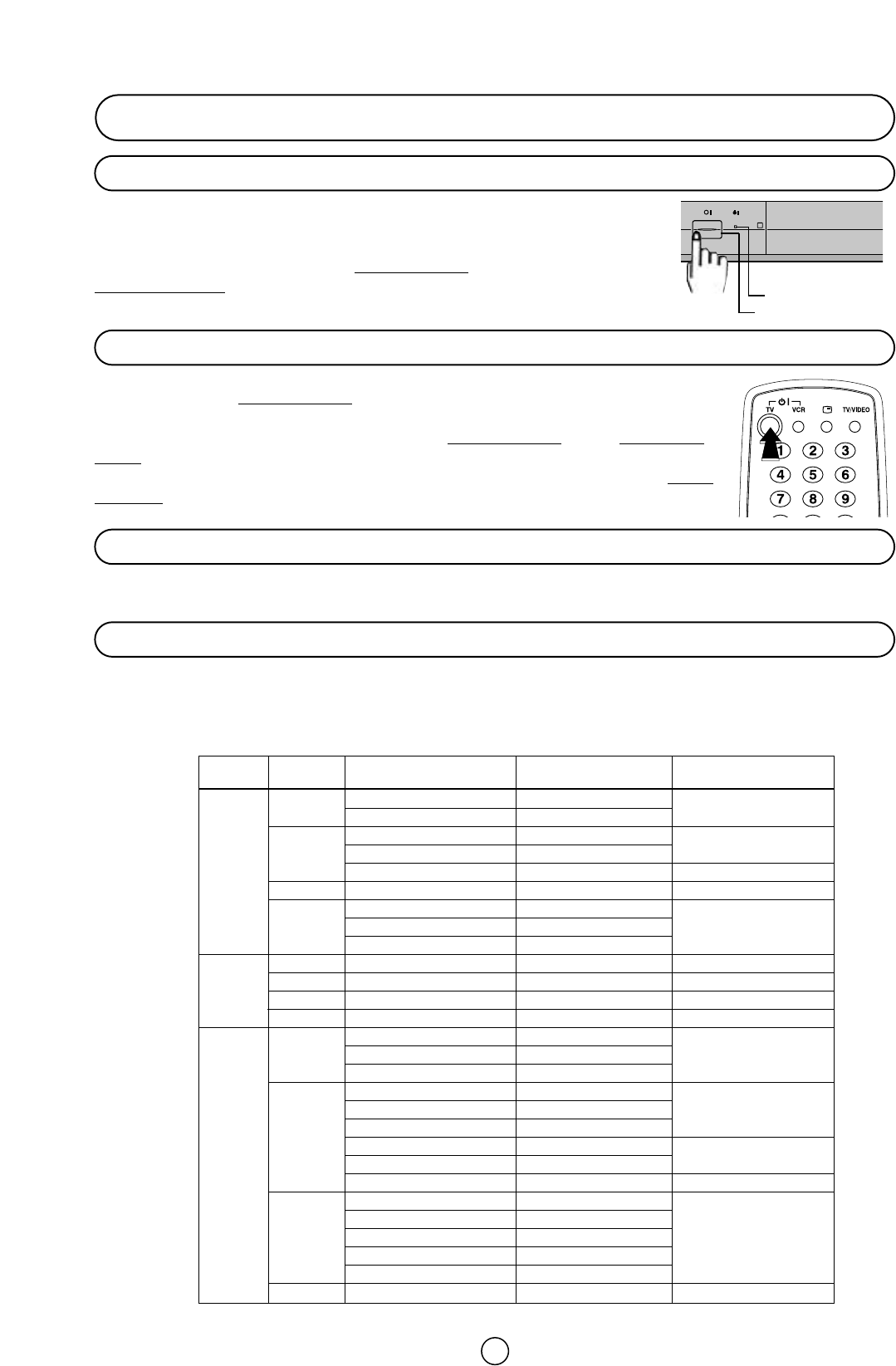66
Inschakelen
Deze TV slaat de modus op waarin hij het laatst werd gebruikt, wanneer hij
werd uitgeschakeld. Wanneer op de aan/uitschakelaarknop (®) wordt
gedrukt om het toestel aan te zetten, zal het stroomindicatorlampje
oplichten en het toestel zal ofwel in de Stand-by-modus
of in de
Programma-modus
starten, afhankelijk van de situatie waarin het zich
bevond bij het uitschakelen.
Wanneer de TV in de Stand-by-modus
is, moet u, om de TV AAN te zetten, drukken op de
Stand-by-knop (æ TV) op de afstandsbediening, of op een van de vier knoppen op de TV
(œ a ∑, œ CH ∑). De TV zal veranderen van de Stand-by-modus
naar de Programma-
modus. Het geluidindicatorlampje zal even oplichten en er zal een beeld verschijnen op het
scherm. Druk opnieuw op de Stand-by-knop (æ TV) en de TV zal terugkeren naar de Stand-
by-modus.
Bij geen signaal in tv- of videoweergave wordt het scherm blauw. In dat geval wordt de tijdschakelaar geactiveerd, die
het toestel na vijftien minuten automatisch in de stand-by stand zet.
De TV-stations kregen kanaalnummers toegewezen (echte kanaalnummers). U kan uw eigen kanaalnummer toewijzen
aan een echt kanaal en het opslaan in het geheugen van de kanaalprogrammering.
Stroomindicator
Aan- en uitschakelaar
Knop stroomtoevoer aan/uit
Aan-Uit/Stand-by knop
Tijdsschakelaar
Echt kanaalnummer (terrestrische/kabel-TV programma’s)
CORRESPONDEREND ECHT KANAAL
SYSTEEM STATIONSSIGNALEN ECHT KANAAL IN HET BIJZONDER
NUMMER BESCHIKBAAR
L/L’ F-2 ~ F-4 CH 02 ~ CH 04 In Frankrijk
F-5 ~ F-10 CH 05 ~ CH 10
E-2 ~ E-4 CH 02 ~ CH 04
V B/G E-5 ~ E-12 CH 05 ~ CH 12
H A ~ H CH 13 ~ CH 20 In Italië
F I IR-1 (A) ~ IR-9 (J) CH-01 ~ CH-09 In het Verenigd Koninkrijk
E-2 ~ E-4 CH 02 ~ CH 04
D/K E-5 ~ E-12 CH 05 ~ CH 12
R-I ~ R-XII CH 71 ~ CH 82
L/L’ F-21 ~ F-69 CH 21 ~ CH 69 In Frankrijk
UHF B/G E-21 ~ E-69 CH 21 ~ CH 69
I I-21 ~ I-69 CH -21 ~ CH -69 In het Verenigd Koninkrijk
D/K E-21 ~ E-69 CH 21 ~ CH 69
B ~ Q CC 01 ~ CC 16
L/L’ 17 ~ 60 CC 17 ~ CC 60 In Frankrijk
61 ~ 74 CC 61 ~ CC 74
M1/S1 ~ M10/S10 CC 01 ~ CC 10
C U-1/S-11 ~U-10/S-20 CC 11 ~ CC 20
B/G S-21 ~ S-41 CC 21 ~ CC 41
A M1 ~M7 CC 42 ~ CC 48 In Nederland
B1 ~B7 CC 49 ~ CC 55
T S’1/S21 ~S’5/S25 CH 75 ~ CH 79 In Zwitserland
M1/S1 ~ M10/S10 CC-01 ~ CC-10
V U-1/S-11 ~ U-10/S-20 CC -11 ~ CC -20
I S-21 ~ S-41 CC -21 ~ CC -41 In het Verenigd Koninkrijk
CC -42 ~ CC -63
CC -64 ~ CC -68
D/K E-1 ~ E-41 CC 01 ~ CC 41