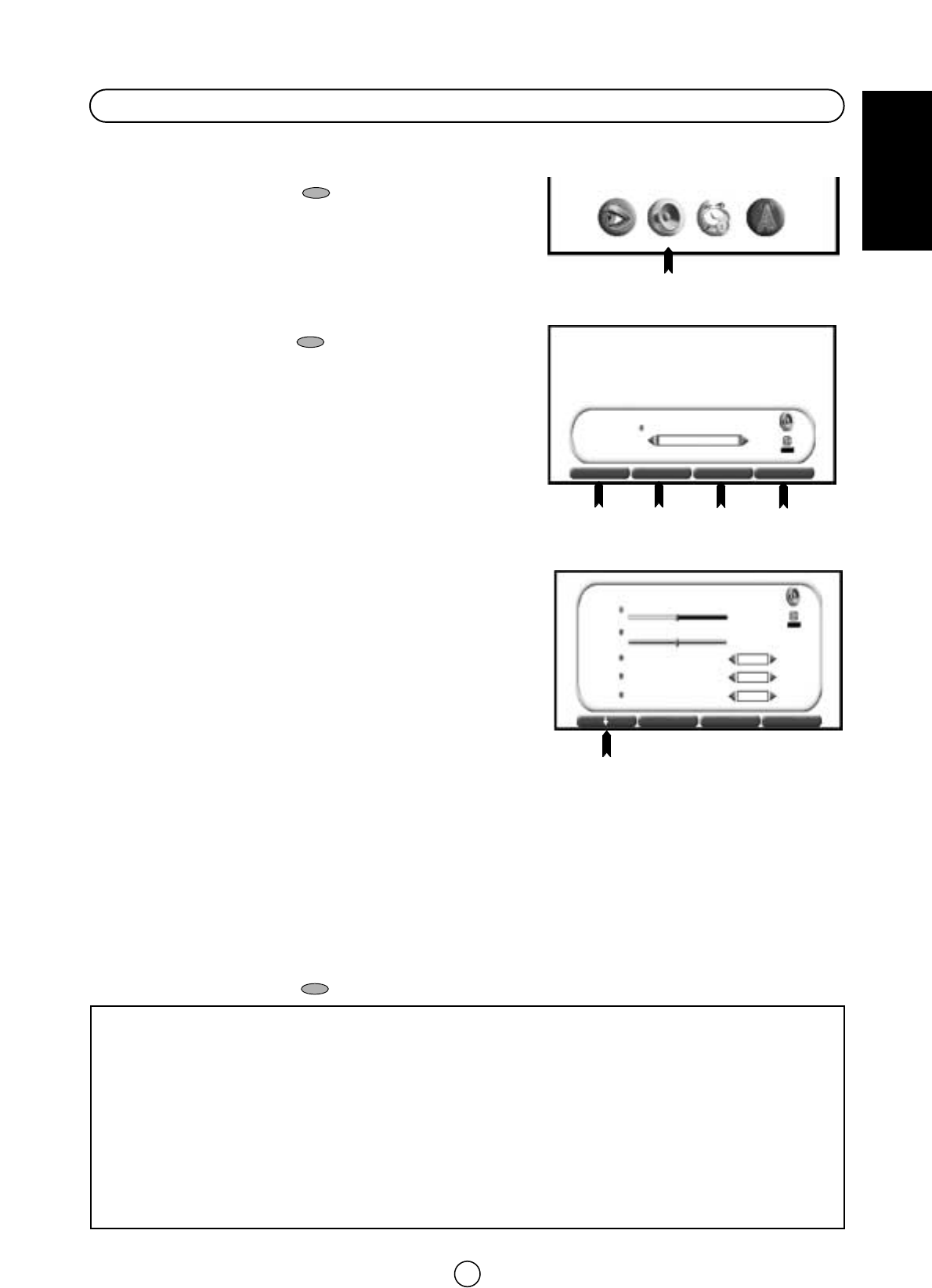25
DEUTSCH
ᕡ Mit LOUDNESS wird die Lautstärke nieder- und hochfrequenter Signale entsprechend der aktuellen
Lautstärkeeinstellung erhöht.
Mit der Einstellung NORMAL wird die Amplitude der Referenzfrequenz von 1 kHz konstant beibehalten.
Mit der Einstellung MAX wird die Amplitude der Referenzfrequenz von 2 kHz konstant beibehalten.
ᕢ AUTOM. LAUTSTÄRKEANPASSUNG: Unterschiedliche Klangquellen übertragen den Ton häufig mit
verschiedenen Lautstärkepegeln, wie zum Beispiel beim Umschalten von einem Film auf Werbung. Die
automatische Lautstärkeanpassung löst dieses Problem und gleicht die Lautstärkepegel aus.
ᕣ RAUSCH-SEQUENZER: Damit der Benutzer die Balance-Einstellung für ein System genau festlegen kann, wird
jeweils auf einem Kanal ein konstantes Testsignal ausgegeben.
ᕤ Mit der Option DYNAMISCHE BÄSSE kann der Frequenzbereich der Lautsprecher erweitert und eine Reihe
verschiedenster Basseffekte erzeugt werden.
1. Drücken Sie die MENÜ-Taste ● zweimal, um das Hauptmenü
anzuzeigen.
2. Drücken Sie die GRÜNE Taste , um das Menü AUDIOEFFEKTE
aufzurufen.
Menü AUDIOEFFEKTE
3. Drücken Sie die ROTE Taste , um das Menü LAUTSTÄRKE
LAUTSPRECHER anzuzeigen.
Menü LAUTSTÄRKE LAUTSPRECHER
4. Drücken Sie die Tasten AUF/AB E/F, um eine der folgenden
Optionen auszuwählen:
LAUTSTÄRKE, BALANCE, LOUDNESS, AUTOM.
LAUTSTÄRKEANPASSUNG, RAUSCH-SEQUENZER oder
DYNAMISCHE BÄSSE.
Die Auswahl wird durch einen roten Punkt markiert.
5. Stellen Sie die Klangqualität mit den Tasten LINKS/RECHTS
C/I
nach Ihren Wünschen ein.
Hinweis: Welche Optionen im Menü LAUTSTÄRKE LAUTSPRECHER
verfügbar sind, ist vom KLANGEINSTELLUNG abhängig:
Wenn als KLANGEINSTELLUNG die Einstellung DOLBY VIRTUAL gewählt
wurde, wird die Option AUTOM. LAUTSTÄRKEANPASSUNG nicht
angezeigt.
Wenn als KLANGEINSTELLUNG die Option STANDARD, PANORAMA
oder RAUMKLANG eingestellt wurde, ist die Option RAUSCH-
SEQUENZER nicht verfügbar.
Wählen Sie einen LOUDNESS (NORMAL, MAX oder AUS), um die Klangqualität zu verbessern [ᕡ].
Wählen Sie die Option AUTOM. LAUTSTÄRKEANPASSUNG (EIN), um die Lautstärkepegel auszugleichen [ᕢ].
Wählen Sie die Einstellung AUS, um die automatische Lautstärkeanpassung zu deaktivieren.
Wählen Sie die Option RAUSCH-SEQUENZER: Wenn der Rausch-Sequenzer mit den Tasten
C/I aktiviert wurde
(EIN), wird ein Testton über die Lautsprecher ausgegeben [ᕣ]. Drücken Sie die Tasten LINKS/RECHTS
C/I, um den
Rausch-Sequenzer zu deaktivieren.
Wählen Sie die Option DYNAMISCHE BÄSSE (MIN oder MAX), um die Lautstärke niederfrequenter Signale zu
erhöhen [ᕤ].
6. Drücken Sie die ROTE Taste , um das Menü LAUTSTÄRKE KOPFHÖRER anzuzeigen.
Menüs für Audiopegel
GRÜN
Hauptmenü
Menü AUDIOEFFEKTE
ROT GRÜN
GELB
BLAU
STEREO
STEREO
EQUALIZER
EQUALIZER
NORMAL
NORMAL
Menü LAUTSTÄRKE LAUTSPRECHER
ROT
STEREO
STEREO
EQUALIZER
EQUALIZER
EFFEKTE
EFFEKTE
LAUTSTÄRKE
LAUTSTÄRKE LAUTSPRECHER
BALANCE
LOUDNESS
DYNAMISCHE BÄSSE
AUTOM. LAUTSTÄRKEANPASSUNG
AUS
AUS
AUS
EINSTELLUNG
EINSTELLUNG
KLANGEINSTELLUNG
STANDARD