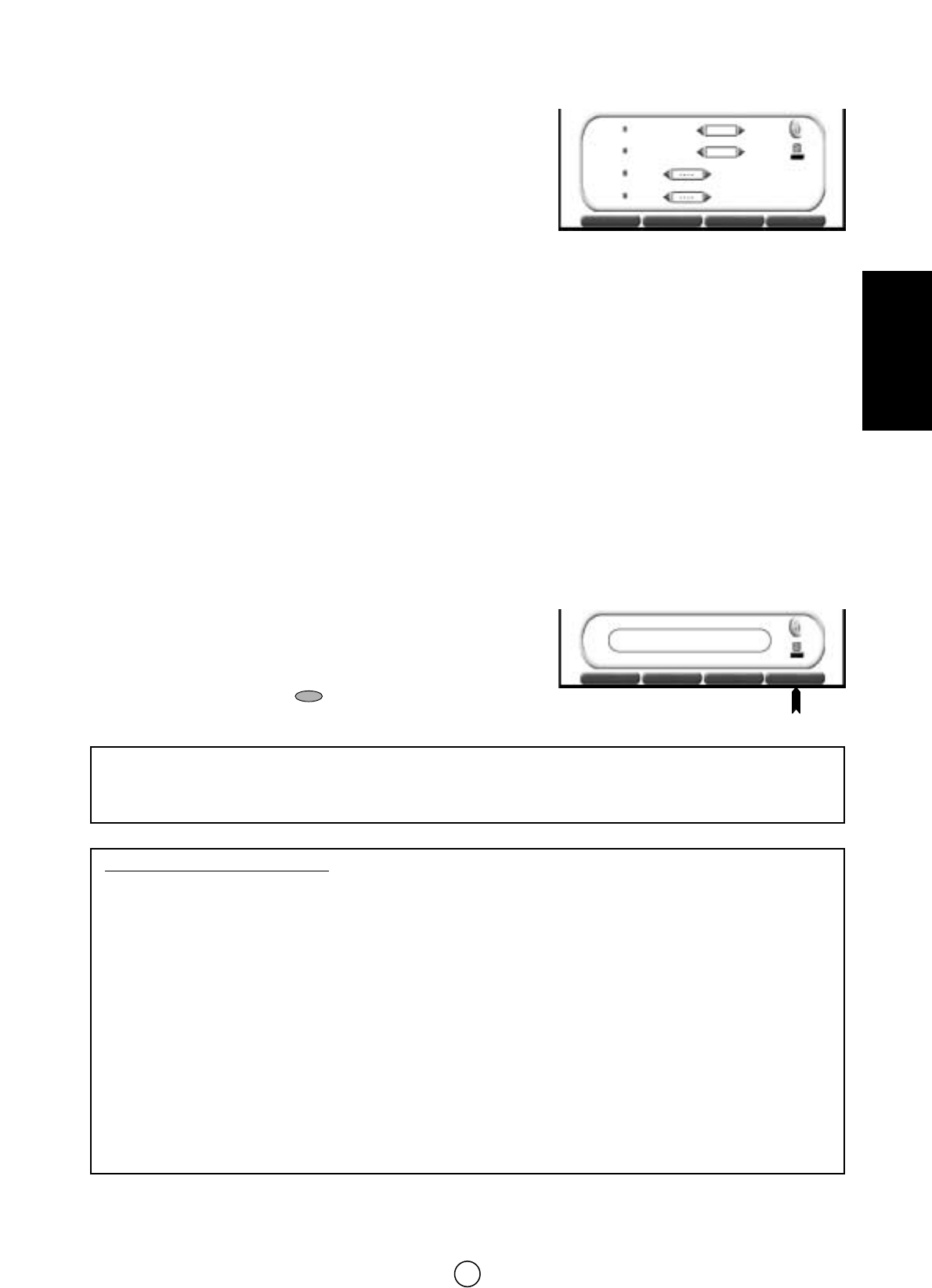81
NEDERLANDS
Menu PROGRAMMA BLOKKEREN
Selecteer deze optie om de toegang tot afzonderlijke stations te
beschermen.
Herhaal, wanneer nodig de stappen (1. ~ 5. op pagina 80).
6. Druk op de cursorknoppen OP/NEER E/F om “PROGRAMMA”
te selecteren. De rode punt duidt het geselecteerde onderwerp aan.
7. Selecteer het nummer van het kanaal dat u wenst in te stellen met de
cursorknoppen LINKS/RECHTS
C/I.
8. Druk op de cursorknoppen OP/NEER E/F om “TYPE VAN
BESCHERMING” te selecteren.
De rode punt duidt het geselecteerde onderwerp aan.
9. Druk op de cursorknoppen LINKS/RECHTS
C/I om de gewenste periode van het blokkeren te selecteren: GEEN
STEEDS TIMER of AUTO (VPS).
GEEN: Om de bescherming van het geselecteerde station te annuleren.
STEEDS: Om de hele dag door de toegang tot het geselecteerde station te beveiligen.
TIMER: De toegang tot het geselecteerde station zal tijdens de geprogrammeerde periode worden beveiligd.
AUTO (VPS): De AUTOMATISCHE BEVEILIGING activeren en het geselecteerde station zal enkel geblokkeerd zijn
wanneer het, het VPS-signaal ontvangt. Sommige televisiestations verzenden een bepaald VPS-signaal wanneer
een programma wordt uitgezonden dat niet geschikt is voor kinderen.
10. Wanneer u TIMER hebt geselecteerd, druk dan op de cursorknoppen OP/NEER E/F om START of EINDE te
selecteren:
START: Om het uur en de minuten in te voeren, vanaf het begin van de beveiliging, met de cursorknoppen
LINKS/RECHTS
C/I.
EINDE: Om het uur en de minuten in te voeren tot het einde van de beveiliging, met de cursorknoppen
LINKS/RECHTS
C/I.
11. Druk op de MENU-knop ● om het menu PROGRAMMA
BLOKKEREN te sluiten.
BLOKKERING-menu UIT
Deze optie stelt u in staat om al de aanpassingen die werden gemaakt
aan de KINDERSLOT-functie uit te wissen.
Herhaal, wanneer nodig de stappen (1. ~ 5. op pagina 80).
6. Druk op de BLAUWE knop om te bevestigen dat u de
kinderblokkeringinstellingen wenst te wissen.
Opmerkingen: Opdat de beveiliging met tijdsinstelling correct zou functioneren, moet de interne TV-klok op de
juiste tijd zijn ingesteld. Om de tijdsinstelling te controleren, zie hoofdstuk -Automatische of
Manuele TIJD-aaanpassing- (pagina 78).
Menu PROGRAMMA BLOKKEREN
PROGRAMMA
TYPE VAN BESCHERMING
START
EINDE
07
STEEDS
GEHEIM
GEHEIM
NUMMER
NUMMER
BLOKKERING-menu UIT
Druk op de BLAUWE toets om alle kinderslot
instellingen te wissen.
BLAUW
Toegang tot de beveiligde modus
ALLES BLOKKEREN:
Wanneer de TV op deze manier is beveiligd, zal hij worden geblokkeerd wanneer hij wordt aangezet en een rood
vakje zal op het scherm verschijnen,samen met de instructie “VOER UW PIN IN”.
Om te kunnen TV kijken moet u met de cijferknoppen uw Geheim Getal (PIN) drukken.
Wanneer het Geheime Getal niet wordt ingevoerd, zullen alleen de aan-/uit knop (®) op de TV en de Stand-by-
knop (æ TV) op de afstandsbediening werken.
Wanneer de beveiliging gebeurt met tijdsinstelling, zal de blokkering van de TV enkel gebeuren tijdens de
geprogrammeerde periode.
PROGRAMMA BLOKKEREN:
Wanneer een of verschillende stations beveiligd zijn , zal de TV elke poging blokkeren om toegang tot hen te
krijgen en de instructie “VOER UW PIN IN” zal op het scherm verschijnen. Om deze stations te kunnen bekijken
moet u met de cijferknoppen uw Geheim Getal drukken.Wanneer het Geheime Getal niet wordt ingevoerd, zullen
alleen de knoppen voor het veranderen van stations (E/F), de Stand-by-knop (æ TV) op de
afstandsbediening en de hoofdschakelknop (®) op de TV werken.Wanneer u wenst dat de beveiliging van het
station waartoe u toegang wil, zou gebeuren volgens tijdsinstelling of automatisch, dan zal de blokkering van het
station enkel plaats vinden tijdens de geprogrammeerde periode of bij het ontvangen van het speciale VPS-
signaal voor automatische blokkering.
WANNEER U UW PIN VERLIEST OF VERGEET, CONTACTEER DAN UW TECHNISCHE DIENST OF DEALER
GEHEIM
GEHEIM
NUMMER
NUMMER
BLOKK. UIT
BLOKK. UIT
PROGR. BLOKK.
PROGR. BLOKK.
ELLES BLOKK.
ELLES BLOKK.
BLOKK. UIT
BLOKK. UIT
PROGR. BLOKK.
PROGR. BLOKK.
ELLES BLOKK.
ELLES BLOKK.