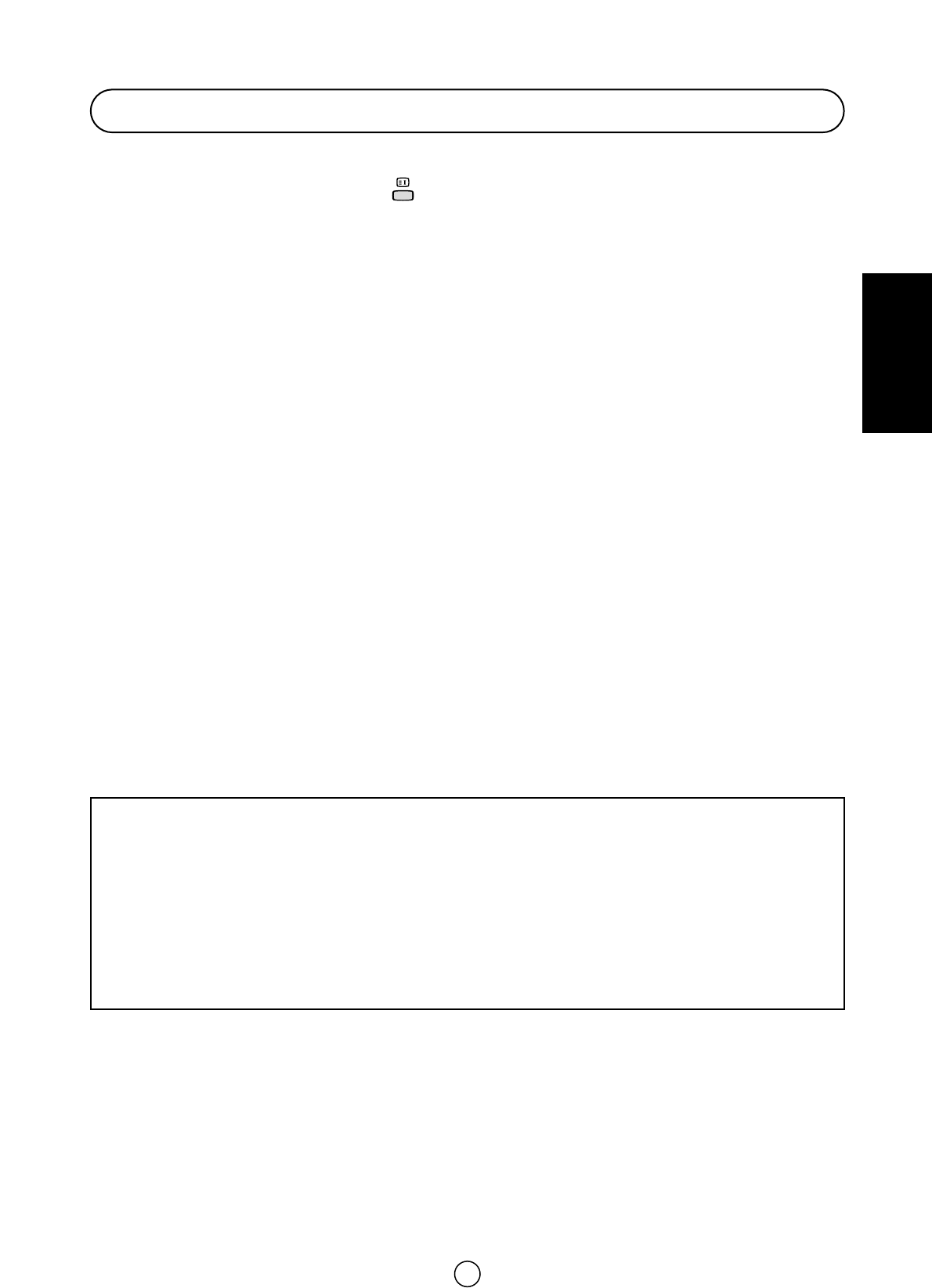95
NEDERLANDS
De Elektronische Programmagids ook bekend als “nexTView”, die door sommige TV-kanalen wordt uitgezonden,
wordt geactiveerd door te drukken op de knop op de afstandsbediening om informatie te bekijken omtrent
geplande programma’s.
Wanneer uw TV niet is afgestemd op kanalen met “nexTView” (ten minste een) is de Elektronische Programmagids
niet beschikbaar.
■ Wat is de “nexTView” Elektronische Programmagids?
De Elektronische Programmagids is een informatiedienst (ook genoemd “nexTView”), die wordt uitgezonden door
sommige TV-kanalen samen met hun normale uitzendingen. Uw SHARP TV is ervoor uitgerust om deze informatie te
ontvangen en om die op het scherm weer te geven, door middel van de afstandsbediening. Om dit te doen, moet uw TV
zijn afgesteld op tenminste een kanaal met “nexTView”.
■ Inhoud van de “nexTView” Elektronische Programmagids
De Elektronische Programmagids bevat informatie omtrent geplande programma’s:
- Programmanaam.
- Tijdsautomaat: start- en eindtijden.
- Uitzendingstype: mono, stereo, tweetalig, enz.
- Programmatype: nieuws, film, spelprogramma, enz.
- Bijkomende informatie: het kan ook bijkomende informatie bevatten omtrent het geselecteerde programma
(bv. een korte samenvatting van een film)
Opmerkingen: De inhoud van de Elektronische Programmagids hangt af van elke afzonderlijke omroep. Naast hun
eigen programmering voorzien sommige omroepen informatie omtrent de programmering van andere zenders. Wanneer
deze informatie niet beschikbaar is, zal er daarover een boodschap worden weergegeven.
■ “nexTView” Functies Elektronische Programmagids
Met de informatie die wordt verstrekt door de Elektronische Programmagids, kan u, naast het nakijken van de lijst van
geplande programma’s, de TV instellen om te starten bij het begin van een programma of kan u een videocassette
recorder (VCR) die is uitgerust met de functie “AV-LINK” [ᕡ] programmeren om het geselecteerde programma op te
nemen.
Elektronische Programmagids “nexTView” j
ᕡ Over “AV-LINK”: Deze functie is enkel beschikbaar op VCR’s die compatibel zijn met NexTView, Srnart
Link, Easy Link en Megalogic.
Dit “slimme” communicatiesysteem maakt het u mogelijk sommige VCR-functies te bedienen vanuit de TV en
vice-versa.
In dit geval is het mogelijk om getimed opnemen te programmeren vanuit de TV door gebruik te maken van de
Elektronische Programmagids.
Opdat de informatie zou worden overgebracht, moeten de TV en de VCR zijn verbonden via een Euro-SCART-
kabel, die moet worden aangesloten van het AV-1-aansluitingspunt van de TV naar het corresponderende
aansluitingspunt op de VCR. Raadpleeg de gebruikershandleiding van de VCR voor verdere informatie.