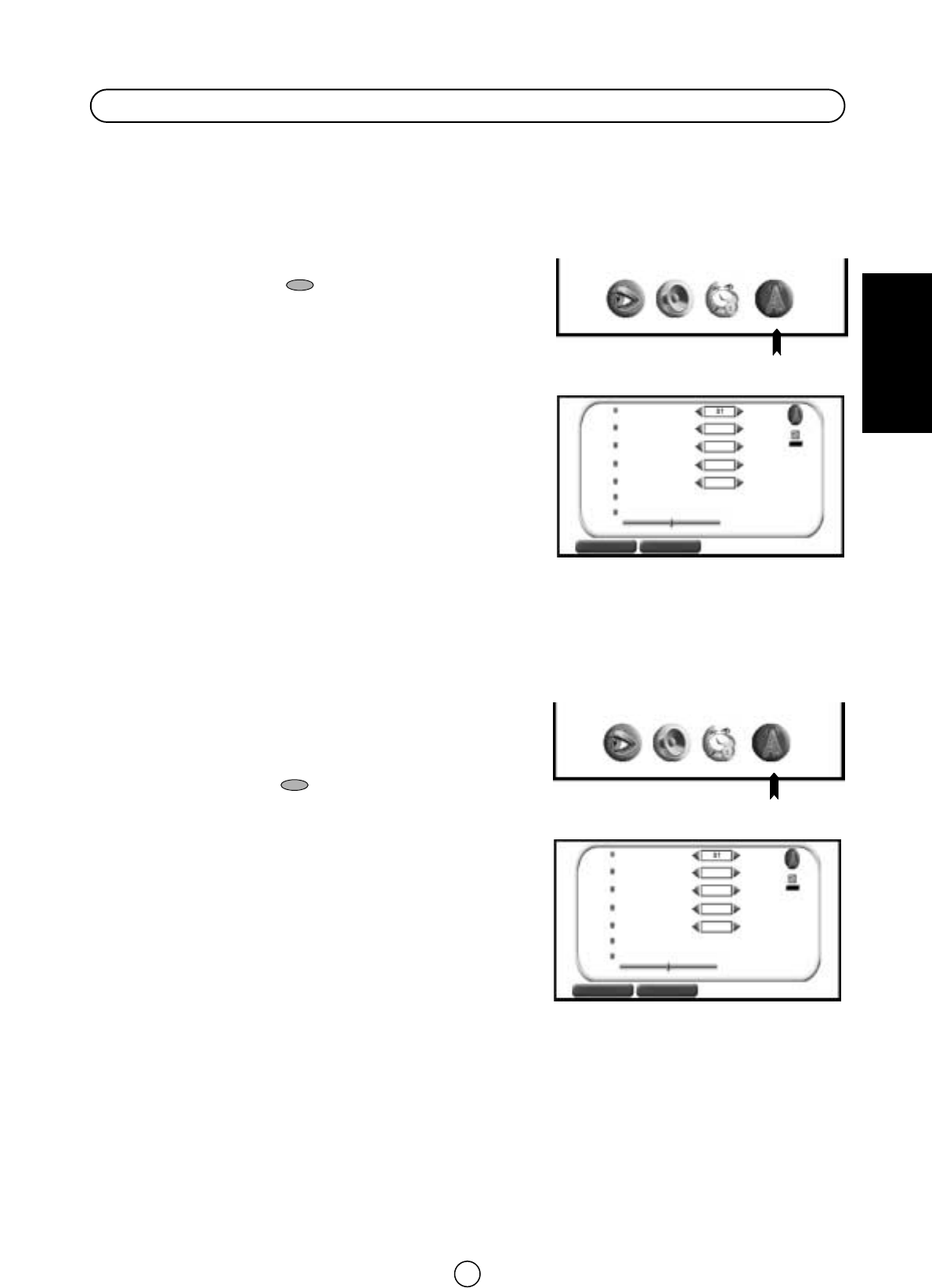91
NEDERLANDS
U kunt op de voorkeuzekanalen de volgende bewerkingen verrichten:
■ Fijnafstelling
Wanneer een vooraf ingesteld station niet precies is afgesteld, kan u het kanaal in deze modus fijn afstellen.
1. Druk tweemaal op de MENU-knop ● om het HOOFD-menu te zien.
2. Druk op de BLAUWE knop om het AFSTELLING-menu te
zien.
AFSTELLING-menu
3. Druk op de cursorknoppen OP/NEER E/F om
“PROGRAMMA” (rood gemarkeerd)te selecteren.
4. Druk op de cursorknoppen LINKS/RECHTS
C/I (of op de 0 ~ 9
cijferknoppen) om het nummer van het stationskanaal dat u wenst af
te stellen, te selecteren.
5. Druk op de cursorknop NEER F om “FIJNAFSTELLING” (rood
gemarkeerd)te selecteren.
6. Druk de cursorknop LINKS
C of RECHTS I in en hou hem ingedrukt
totdat de beste afstelpositie is gevonden, voor het beste beeld en de
beste klank.
Na het fijnafstemmen verandert het nummer van het station van wit
naar geel.
7. Doe de bovenstaande procedure over (3. ~ stappen 6. ) voor andere kanalen, zoals u het wenst.
8. Druk op de MENU-knop ● om het vertonen op het scherm te wissen.
■ MENU
Dit kenmerk laat u toe om TV, VIDEO, of OVERSLAAN te selecteren.
1. Druk tweemaal op de MENU-knop ● om het HOOFD-menu te zien.
2.. Druk op de BLAUWE knop om het AFSTELLING-menu te zien.
AFSTELLING-menu
3. Druk op de cursorknoppen OP/NEER E/F om
“PROGRAMMA” (rood gemarkeerd)te selecteren.
4. Druk op de cursorknoppen LINKS/RECHTS
C/I (of op de 0 ~ 9
cijferknoppen) om het nummer van het stationskanaal dat u wenst
vooraf in te stellen, te selecteren.
5. Druk op de cursorknop NEER om “MENU” (rood gemarkeerd) te
selecteren.
6. Druk op de cursorknoppen LINKS/RECHTS
C/I om te selecteren.
“TV”, “VIDEO” of “OVERSLAAN”.
TV: Wanneer het TV-signaal zwak is, kan het beeld trillen.
Zet hem in dit geval in TV-MENU.
VIDEO: In sommige gevallen kan het bovenste gedeelte van het beeld verwrongen worden wanneer u het
signaal van een VIDEO ontvangt via het RF- aansluitingspunt op het TV-toestel.
Met deze optie kunt u dit verschijnsel verminderen.
OVERSLAAN: Biedt u de mogelijkheid stations OVER TE SLAAN die u niet wenst te zien wanneer u de knoppen
E/F gebruikt.
7. Doe de bovenstaaande procedure over (stappen 3. ~ 6.) voor andere kanalen zoals gewenst.
8. Druk op de MENU-knop ● om het vertonen op het scherm te wissen.
AFSTELLING-menu
Nadat de voorafinstelling werd uitgevoerd
BLAUW
HOOFD-menu
INSTALLATIE
INSTALLATIE
ANTENNE
B/G
21
TV
AFSTELLING-menu
BLAUW
HOOFD-menu
INSTALLATIE
INSTALLATIE
ANTENNE
B/G
21
TV
EDIT
EDIT
PROGRAMMA
PROGRAMMATYPE
SYSTEEM
PROGRAMMANUMMER
MENU
ZOEKEN
FIJNAFSTELLING
EDIT
EDIT
PROGRAMMA
PROGRAMMATYPE
SYSTEEM
PROGRAMMANUMMER
MENU
ZOEKEN
FIJNAFSTELLING