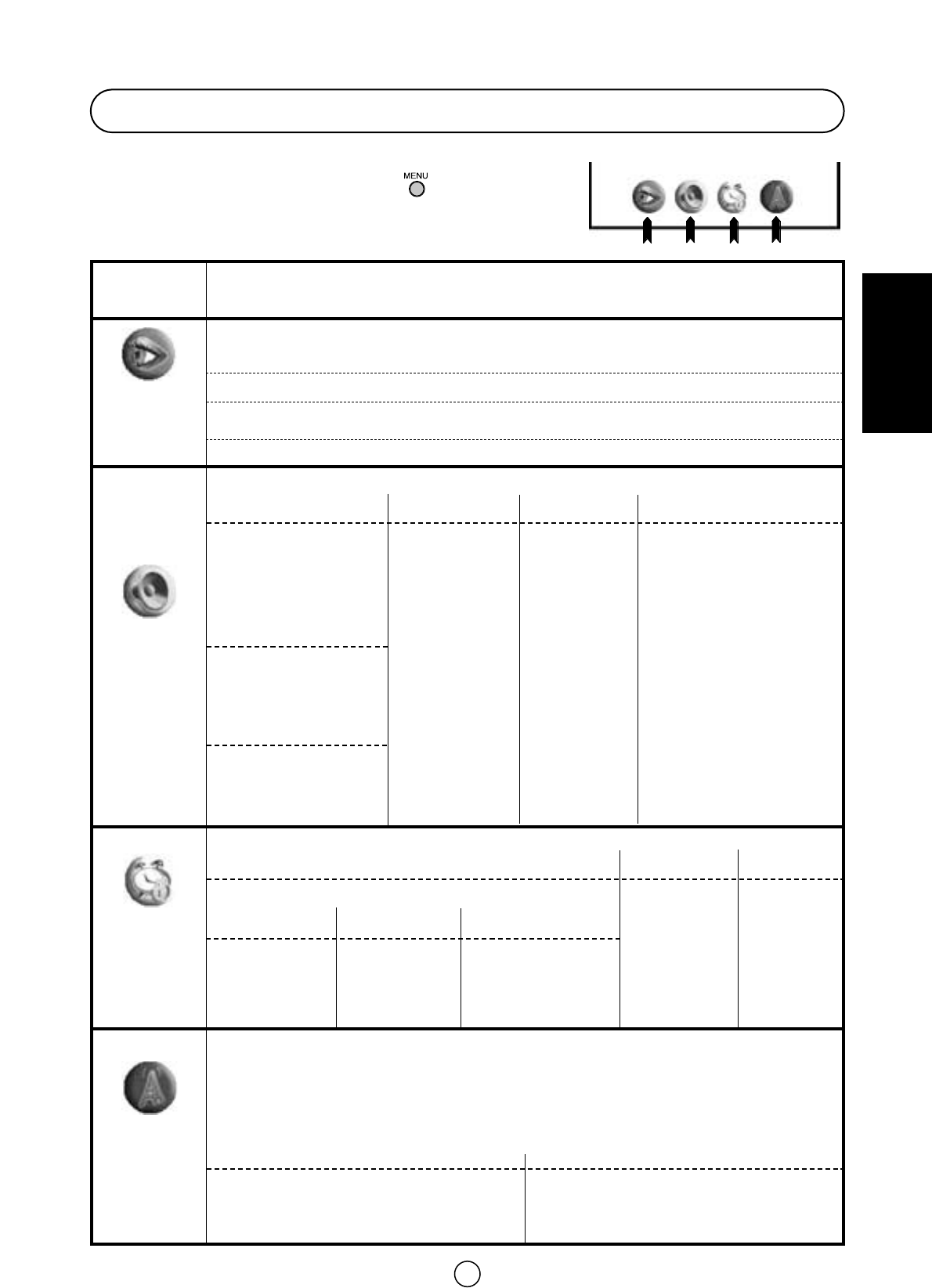67
NEDERLANDS
Menustructuren
■ HOOFD-menu
Door tweemaal te drukken op de MENU-knop .
HOOFD-menu
NIVEAUS: BEELDINSTELLING: FABRIEKS / BIOSCOOP / BIOSCOOP PLUS / ZACHT /
PERSOONLIJK / SPORT / RIJK / FILMS,
CONTRAST, KLEUR, HELDERHEID, BEELDSCHERPTE
100 HZ: KAMFILTER, RUIS ONDERDRUKKING, DIGITALE SCAN, DIGITALE GAMMA, SVM, LTI/CTI, BLACK STRETCHER
GEVORDERD: OSD CONTRAST, TINT INSTELLING, NTSC TINT INSTELLING, ROTATIE, ECO-
MODUS
EFFECTEN: SCAN PROGRAMMA’S, BEREIKSIGNAAL
TIMERS: HUIDIGE TIJD / GEPROGRAMMEERDE INSCHAKELING / STATUS OFF-TIMER / HELP
EFFECTEN: AUDIO MENU: BYPASS, DOLBY VIRTUAL, PANORAMA, RUIMTELIJKE GELUID
LUIDSPREKERINSTELLI-
NGEN: VOLUME,
BALANS, LOUDNESS
INSTELLING,
AUTOMATISCHE
VOLUME CORRECTIE,
GELUIDS INSTELLING,
DYNAMISCHE BAS.
KOPTELEFOON
INSTELLINGEN:
VOLUME, BALANS,
LOUDNESS INSTELLING,
BAS, HOGE TONEN
EXTERNE
INSTELLINGEN:
SCART VOLUME,
AV VOLUME
Zet de audio
niveaus terug op
de standaard
fabrieksinstellingen
NIVEAUS
LUIDSPREKER MATRIX,
COPTELEFOON MATRIX,
AV MATRIX, IDENTIFICATIE
STEREO
STABILIZEERDER
KLASSIEK,
JAZZ,
POP,
CONCERT,
SPORT,
PERSOONLIJK.
100 Hz,
330 Hz,
1 KHz,
3,3 KHz,
10 KHz
NORMAAL,
ELLEEN
AUTO-
INSTALLATIE
STOP,
START,
VOORINST.,
TIMER
EQUALIZER
KINDERSLOT.
DEMO
BRON,
TYPE VAN
BESCHERMING,
START,
EINDE
De “AUTO-INSTALLATIE” overdoen
Taal van de menu’s
Land
Automatisch instellen van de voorkeuzekanalen
EDIT NAAM (Naamswijziging)
SORTEER (Sorteren van kanalen)
WIS (Kanalen wissen)
PROGRAMMA: 01-99
PROGRAMMATYPE: ANTENNE / KABEL
SYSTEEM: B/G, D/K, I, L/L’
PROGRAMMANUMMER: (ECHT KANAAL)
MENU: TV / VCR / OVERSLAAN
ZOEKEN (afstemming frequentie)
FIJNAFSTELLING
GEHEIM NUMMER
ALLES BLOKK.
INSTALLATIE
EDIT
PROGRAMMA,
TYPE VAN
BESCHERMING,
START,
EINDE
PROGR.
BLOKK
Wis alle aanpassingen
aan de functie
KINDERBLOKKERING
.
BLOKK. UIT
AV-LINK
HOOFD-menu
BEELD
AFSTELLINGEN
(RODE knop) Ǟ
Opties / Functies
AUDIO
AFSTELLINGEN
(GROENE knop)
Ǟ
INSTELLEN
ANDERE
FUNCTIES
(GELE knop) Ǟ
INSTALLEREN
EN INSTELLEN
(BLAUWE
knop) Ǟ
GROEN
GEEL
BLAUW
ROOD