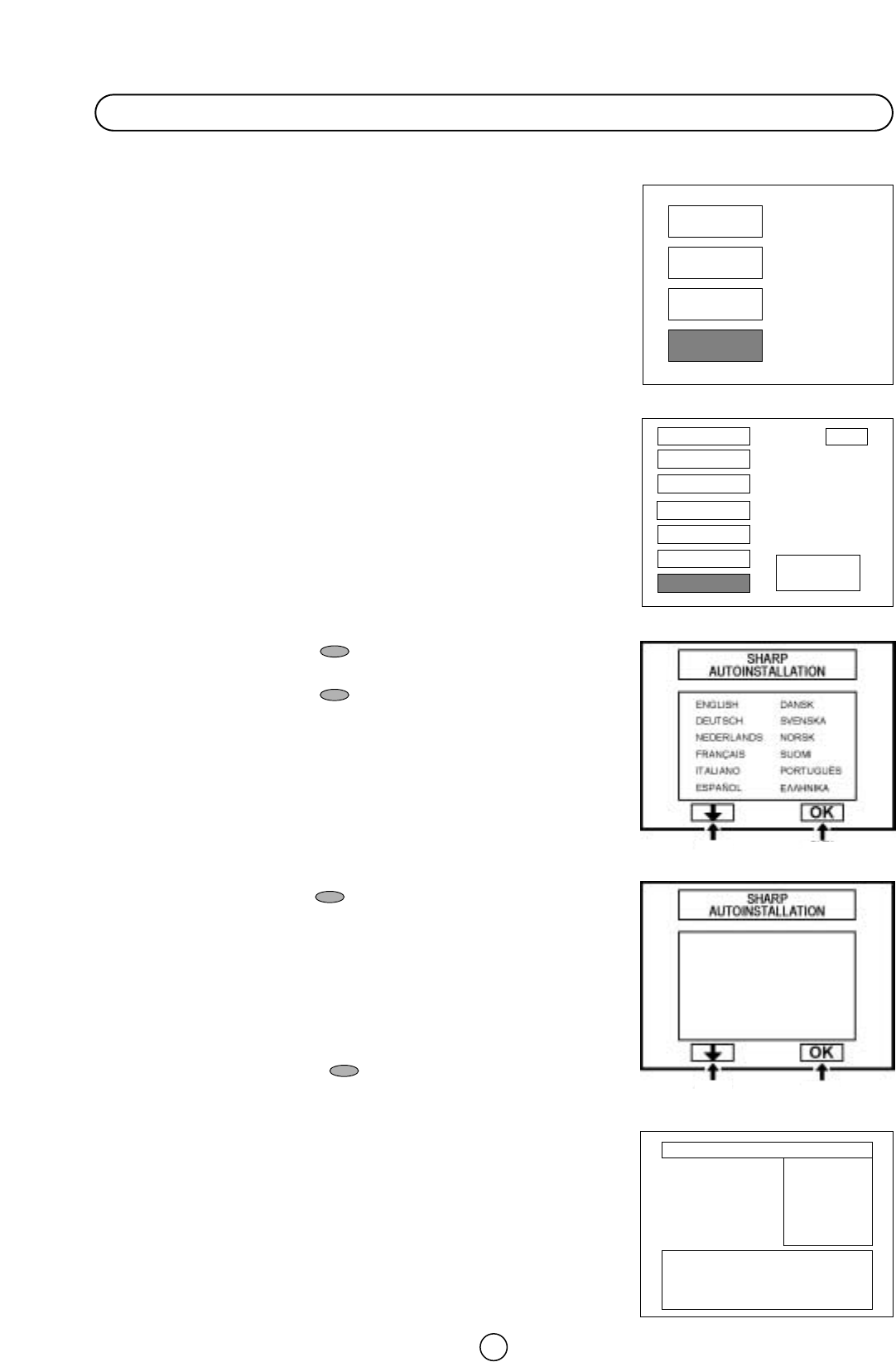Diese Funktion erspart mühsame manuelle Programmeinstellungen. Fol-
gen Sie einfach untenstehenden Anweisungen zur automatischen Spei-
cherung aller terrestrischen und Kabel-Kanäle in die Programmplatzspei-
cher.
1. Drücken Sie die Taste MENU ● um das HAUPTMENÜ aufzurufen.
2. Drücken Sie die Pfeiltaste AB F zur Auswahl von «INSTALLIEREN /
EINSTELLEN».
3. Drücken Sie die Taste MENU ● um das Menü INSTALLATION anzuzei-
gen.
Menü INSTALLATION
4. Drücken Sie die Pfeiltaste AUF E zur Auswahl von «AUTO» (GRUN-
DEINSTELLUNG).
5. Drücken Sie die Taste MENU ● für den Start der AUTOMATISCHEN
INSTALLATION.
Sprache
6. Drücken Sie die ROTE Taste zur Auswahl der Sprache in den
Menüs.
7. Drücken Sie die BLAUE Taste um fortzufahren.
Land
8. Drücken Sie die ROTE Taste um das Land auszuwählen.
8.1 Wenn Sie ein Land außer FRANKREICH und GROSSBRITANNIEN
auswählen, führt das Fernsehgerät die Suche anhand des B/G-Systems
durch.
8.2 Wenn Sie FRANKREICH auswählen, sucht das Gerät zuerst anhand
des L/L'-Systems und anschließend anhand des B/G-Systems.
8.3 Wenn Sie GROSSBRITANNIEN auswählen, sucht das Gerät anhand
des I-Systems.
9. Drücken Sie die BLAUE Taste um fortzufahren, und folgen Sie
den Anweisungen auf dem Bildschirm.
Gespeicherte Programme
Bei Beendigung des Automatischen Sendersuchlaufs erscheint auf dem
Bildschirm das Menü "Gespeicherte Programme".
Möchten Sie die Programme umbenennen oder die Reihenfolge verän-
dern, siehe Seite 12 im Abschnitt "Gespeicherte Programme".
26
Automatisches Sendervorwahlsystem (ACSS: Automatic Channel Sorting System)
Pr 06
CH21
VORSICHT!...
HAUPTMENÜ
Menü INSTALLATION
Pr 01 CH21 ARD
Pr 02 CH31 ZDF
Pr 03 CH41 RTL
Pr 04 CH51 3SAT
Pr 05 CH61 VDR
Pr 06 –––– ––––
Pr 07 –––– ––––
Pr 08 –––– ––––
Pr 09 –––– ––––
Pr 10 –––– ––––
Gespeicherte Programme:
२
Senderkennung
२
Gehen Sie in den Sortiermodus
२
Programme löschen
२
Menü verlassen
(Rot)
(Grün)
(Gelb)
(Blau)
Gespeicherte Programme
Sprache
Land
KANAL
SYSTEM
SUCHLAUF
ZUSÄTZE
KENNUNG
AUTO
FEINABST
DEUTSCHLAND
ÖSTERREICH
SCHWEIZ
NIEDERLANDE
BELGIEN
ITALIEN
PORTUGAL
BILD
EINSTELLUNGEN
SONSTIGE
FUNKTIONEN
TON
EINSTELLUNGEN
INSTALLIEREN
/ EINSTELLEN
BLAU
ROT
FRANKREICH
DÄNEMARK
SCHWEDEN
NORWEGEN
FINNLAND
G. BRITANNIEN
SPANIEN
GRIECHENLAND
Wählen Sie den Gerätestandort !
BLAU
ROT