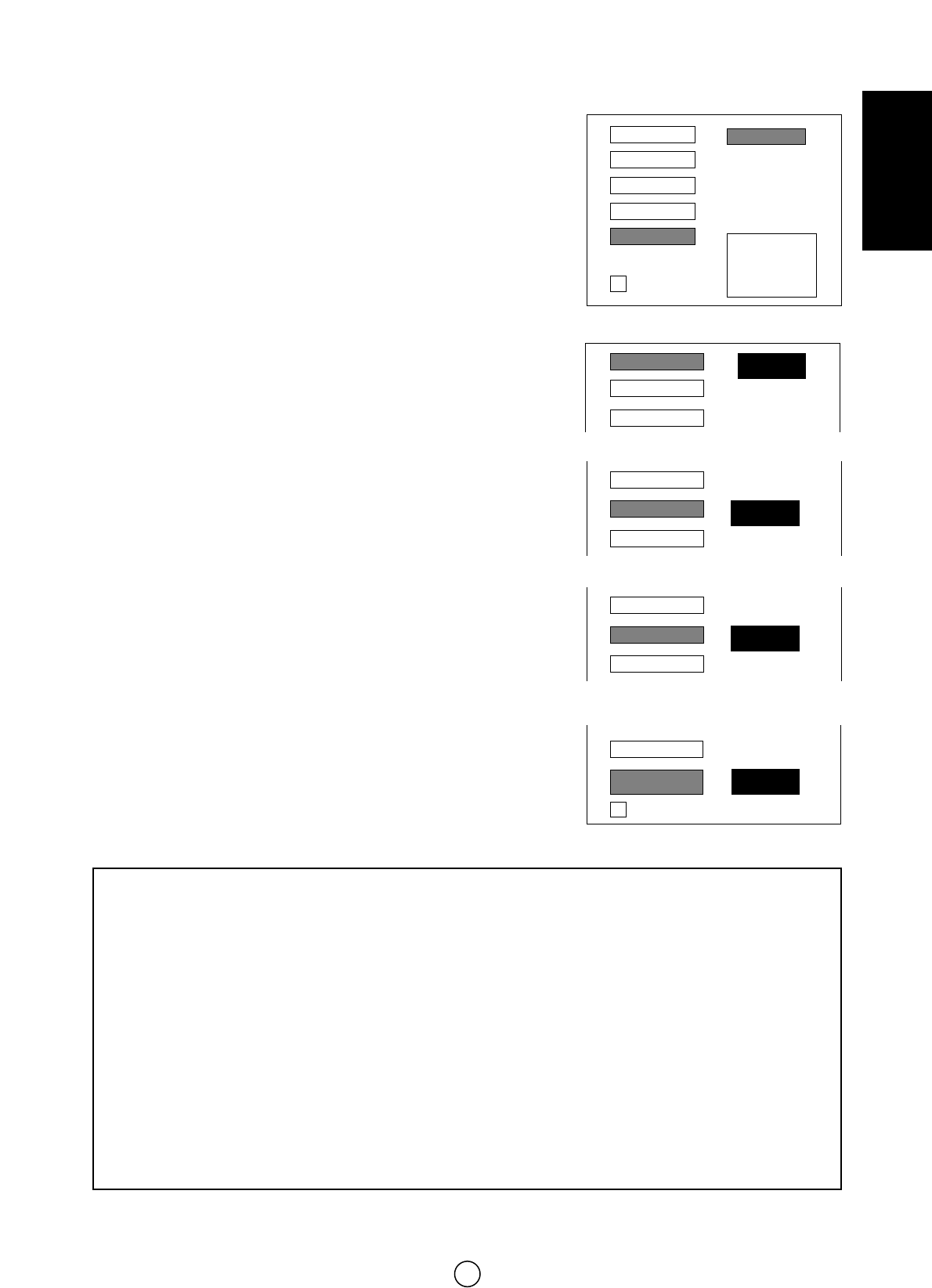23
DEUTSCH
«NORMAL» (Normalisieren)
Wählen Sie die Option «NORMAL» und drücken Sie die Taste MENU b
um die Audiopegel auf die Standardeinstellungen zurückzusetzen.
7. Drücken Sie die Cursortaste NACH UNTEN F um weitere Optionen
anzuzeigen:
«LAUTSPRECHER» (Modus), «KOPFHÖRER» (Modus), «EFFEKTE»,
«IDENTIFIKATION» und «A.S.L.».
MODUS
8. Wählen Sie durch Drücken der Tasten mit dem Pfeil nach oben bzw.
unten E/F die Option «LAUTSPRECHER» oder «KOPFHÖRER».
9. Wechseln Sie die Klangeinstellungen mit Hilfe der Cursortasten
LINKS/RECHTS
C / I wie auf Seite 21 im Kapitel „Wahltaste Ton-
Modus“ beschrieben.
Menü «RAUMKLANG»
Wählen Sie die Option «RAUMKLANG» und drücken Sie die Cursortas-
ten LINKS/RECHTS C / I, um die Klangeffekte auszuwählen:
RAUMKLANG AUS [ᕡ], oder RAUMKLANG EIN [ᕢ].
«IDENTIFIKATION»
Wählen Sie die Option «IDENTIFIKATION» um die automatische Identifi-
kation des Audiosystems für das aktuelle Programm zu aktivieren "EIN"
oder zu deaktivieren "AUS" [ᕣ].
«LAUTSTÄRKE-BEGRENZUNG»
Wählen Sie die Option «LAUTSTÄRKE-BEGRENZUNG» und drücken
Sie die Cursortaste LINKS/RECHTS,
C/ Ium die automatische Lautstär-
kebegrenzung zu aktivieren bzw. zu deaktivieren [ᕤ].
10. Drücken Sie die Taste MENU b um das Menü zu schließen.
STEREO
RAUMKLANG
KOPFHÖRER
LAUTSPRECHER
IDENTIFIKATION
RAUMKLANG
KOPFHÖRER
NORMAL
BALANCE
LOUDNESS
EQUALIZER
LAUTSTÄRKE
➜
➜
Zum Zurücksetzen
auf die Ton-
standardwerte,
Menü-Taste
drücken.
LAUTSPRECHER
«NORMAL»
MODUS
AUS
ᕡ «RAUMKLANG AUS»: Normaler Klang ohne Klangeffekte.
ᕢ «RAUMKLANG EIN»: Der Effekt der erweiterten Stereofunktion hängt davon ab, ob ein Mono- oder Stereosignal
verarbeitet wird.
Bei einem Mono-Eingangssignal wird ein Pseudo-Stereoeffekt erzeugt.
Bei einem Stereo-Eingangssignal wird ein Effekt erzeugt, bei dem der Stereoklang in die Breite gezogen erscheint.
ᕣ «IDENTIFIKATION»: IDENTIFIKATION EIN: Das Fernsehgerät identifiziert automatisch das empfangene
Audiosystem: MONO FM, STEREO oder ZWEIKANAL-Signal.
IDENTIFIKATION AUS: Deaktiviert die automatische Identifikation des Audiosystems und setzt den Klang auf MONO
FM.
Dieser Modus ist praktisch, wenn der Pegel des empfangenen Signals sehr schwach ist. Diese Funktion ist Pro-
gramm-unabhängig.
ᕤ Automatische Lautstärkebegrenzung «A.S.L.»: Häufig weisen unterschiedliche Audioquellen unterschiedliche
Lautstärkepegel auf. Dies macht sich zum Beispiel beim Übergang von einem Spielfilm zu einer Werbepause
bemerkbar. Die automatische Lautstärkebegrenzung sorgt in diesem Fall dafür, dass die Quellen mit gleicher
Lautstärke wiedergegeben werden.
Hinweis: Die Einstellungen für «EFFEKTE» und «A.S.L.» sind für Kopfhörer nicht wirksam.
Menü «EFFEKTE»
A.S.L.
IDENTIFIKATION
RAUMKLANG
EIN
«IDENTIFIKATION»
LAUTSTÄRKE-
BEGRENZUNG
IDENTIFIKATION
AUS
«A.S.L.»