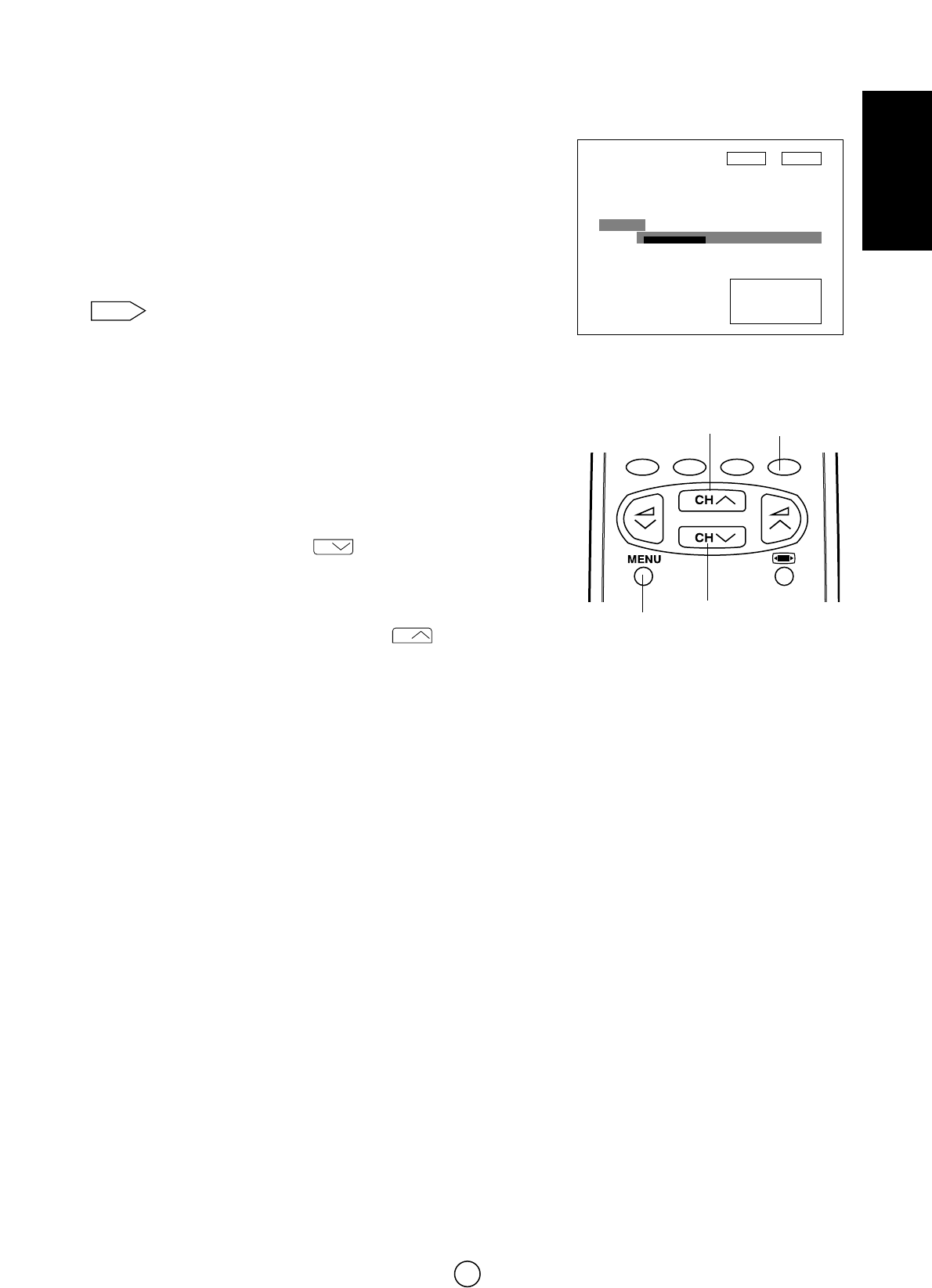11
DEUTSCH
Das Fernsehgerät führt die folgenden Schritte automatisch
nacheinander durch:
Automatic Channel Sorting System (ACSS): Das Fernsehgerät sucht
Frequenzen, speichert die gefundenen Sender und sortiert sie (gemäß
technischen Kriterien) in die Speicherplätze ab Pr 01 des
Fernsehgeräts. Es können maximal 99 Sender gespeichert werden.
Der Einstellvorgang kann mehrere Minuten dauern.
Bearbeitung: Nach Abschluss der automatischen Suche wird die
Liste der gespeicherten Programme angezeigt. In diesem Menü
können Sie die Reihenfolge der Kanäle ändern und ihnen
vierbuchstabige Namen geben bzw. diese ändern.
Diesen Vorgang müssen Sie u. U. nicht durchführen, wenn
er bei dem Händler, bei dem Sie das Fernsehgerät gekauft
haben, bereits durchgeführt wurde. Wenn dies der Fall ist,
lesen Sie unter Einschalten (Seite 13) weiter.
Falls Sie das AUTO INSTALLATION wiederholen möchten,
lesen Sie hier weiter.
–Einstellen der Fernsehkanäle– (Seite 26).
AUTO-EINSTELLEN WIEDERHOLEN
1. Drücken Sie die MENÜ-Taste b, um das HAUPTMENU
anzuzeigen.
2. Drücken Sie die Pfeiltaste AB zur Auswahl von
INSTALLIEREN/EINSTELLEN.
3. Drücken Sie die MENÜ-Taste b, um das Menü ABSTIMMUNG
anzuzeigen.
4. Drücken Sie die Taste NÄCHSTER KANAL , um AUTO-
ABSTIMMEN auszuwählen.
5. Drücken Sie die MENÜ-Taste b, um mit dem AUTO
INSTALLATION zu beginnen.