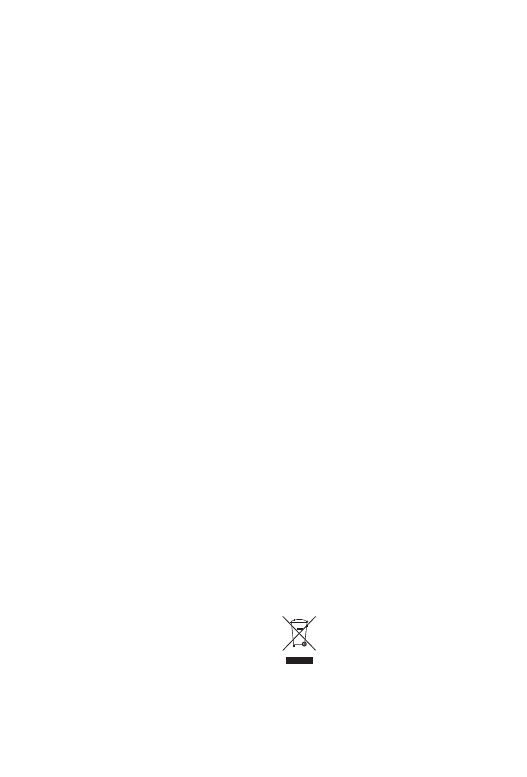Changing dust bag or filters
● Before any filter is changed, always
switch the appliance off and remove the
plug from the wall socket.
The vacuum cleaner uses replaceable filters.
When replacing the motor or exhaust-air
filter, it may be necessary to cut the filters to
size with a pair of scissors.
The indicator shows when the dust bag
needs changing: as soon as it is permanently
illuminated, the dust bag has reached its
capacity. The appliance must be switched off
before the bag is replaced.
A noticeable decrease in vacuuming power
also indicates that the dust bag has reached
its capacity.
Changing the dust bag
-
Remove the hose from the unit by
pressing the two buttons at the end of the
hose.
-
Press the filter compartment release and
open the compartment.
-
Remove the filter holder with the dust
bag attached by lifting it out.
-
Pull the full dust bag from the filter
holder.
-
Fit the cardboard frame of the new dust
bag into the filter holder.
-
Insert the filter holder with the new bag
into the filter compartment.
-
Close the cover of the filter compartment
by pressing down lightly until it is heard
locking into place.
Changing the motor-protection filter
The motor-protection filter is located at the
rear of the filter compartment. Should the
filter be visibly dirty, replacement is
recommended at the same time as the dust
bag is changed.
-
Remove the old motor-protection filter
from its holding bracket.
-
Insert a new motor-protection filter into
the bracket.
Changing the exhaust-air filter
The exhaust-air filter is located in the
exhaust-air filter compartment. Should the
filter be visibly dirty, replacement is
recommended.
-
Press the release button to open the
exhaust-air filter compartment.
-
Remove the cover and lift out the
exhaust-air filter holder.
-
Change the exhaust-air filter.
-
Replace the filter holder into the filter
compartment with its grid facing
outwards.
-
Close the cover of the filter compartment
by pressing down lightly until it is heard
locking into place.
Cleaning and care
● Before cleaning the appliance, ensure it is
switched off and disconnected from the
power supply.
● To avoid the risk of electric shock, do not
clean the appliance with water and do
not immerse it in water.
-
The housing of the unit and the
accessories may be cleaned with a dry or
slightly damp lint-free cloth.
-
Do not use abrasives or harsh cleaning
solutions.
Replacement filters
Replacement filter sets may be obtained
through the SEVERIN Service, quoting
article no. SB 9099.
Suitable replacement filters type Swirl®
Y98® are also available at most dealers.
Swirl® and Y98® are registered trademarks of a
company of the Melitta Group.
Disposal
Do not dispose of old or defective
appliances in domestic garbage;
this should only be done through
public collection points.
Guarantee
This product is guaranteed against defects in
materials and workmanship for a period of
two years from the date of purchase. Under
this guarantee the manufacturer undertakes
7