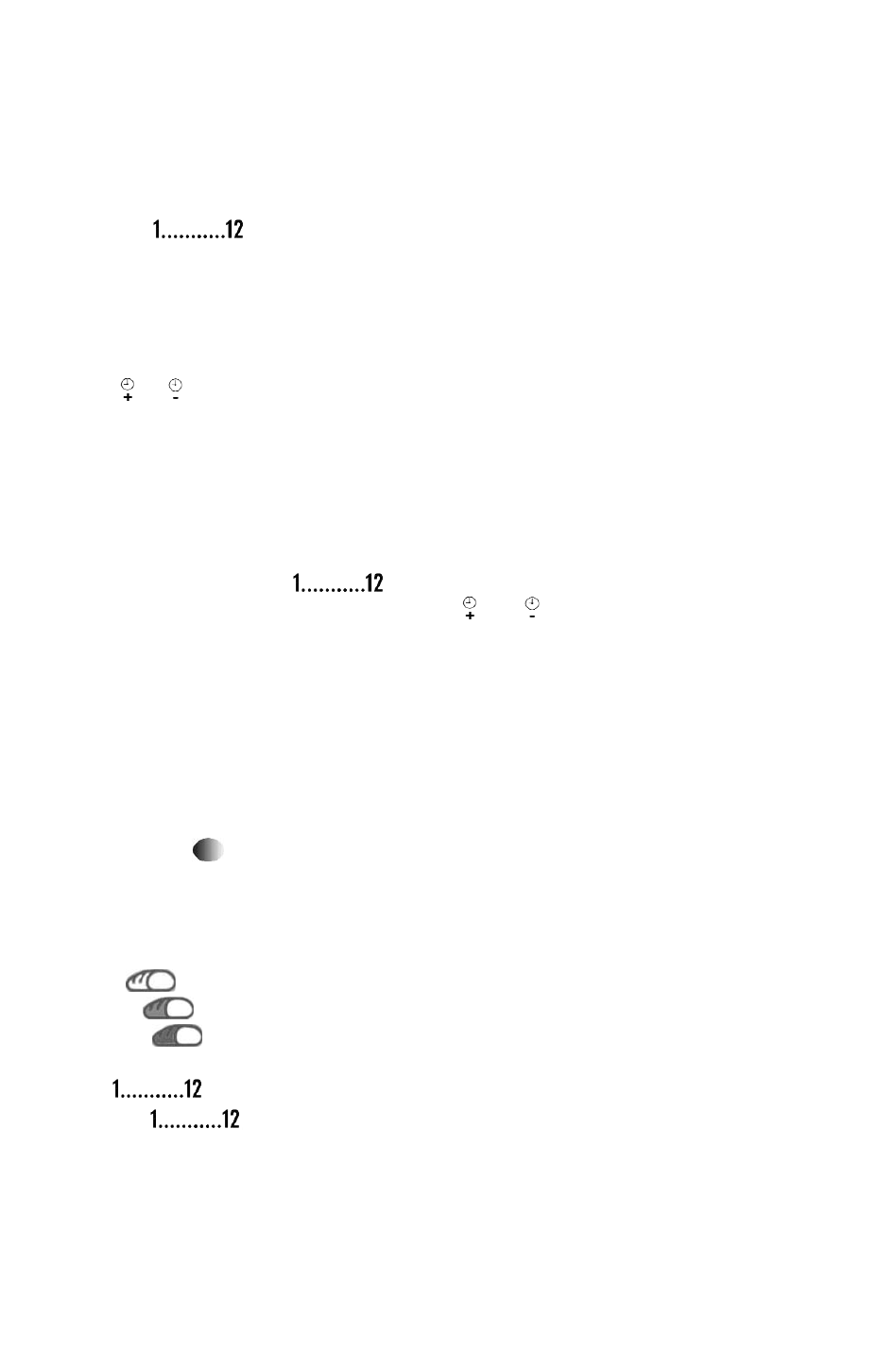Panel sterujący
A Wyświetlacz LCD
Wyświetlacz LCD pokazuje wybrany program oraz czas pozostały do jego zakończenia.
Włączony program oznaczony jest mrugającym przecinkiem.
Przykład:
W przykładzie wybrano program 2 (CHLEB BIAŁY/FRANCUSKI) za pomocą
przycisku . Wyświetlacz pokazuje: 2 3:50 ; poza tym, w górnej części
wyświetlacza po prawej stronie pojawił się symbol strzałki informujący o wadze 900 g;
poziom zarumienienia wybrano na „średni” (symbol strzałki w górnej części wyświetlacza
po lewej stronie).
Cały program trwa 3 godziny i 50 minut.
B Zegar ( / )
Programy 1, 2, 3, 4, 5, 8, 9, 10, 11 oraz 12 można uruchomić z opóźnieniem, co umożliwia
zakończenie programu maksymalnie 13:00 godzin później.
Przykład:
Program ma rozpocząć się o 20:00, a chleb ma być gotowy na godzinę 7:30 następnego
dnia. Cały program zajmie więc 11 godzin i 30 minut.
- Przy pomocy przycisku wybrać żądany program.
- Przyciskać odpowiedni przycisk zegara ( lub ) tak aż na wyświetlaczu pojawi się
całkowity czas programu: 11:30.
- Dodać składniki, postępując według instrukcji podanych w rozdziale Obsługa. Należy
zadbać o to, by drożdże nie weszły w kontakt z płynami lub solą.
● Nie należy korzystać z zegara jeżeli przepis przewiduje wykorzystanie nietrwałych
składników, takich jak jaja, świeże mleko lub owoce. Funkcja zegara nie nadaje się
także w przypadku przepisów wymagających dodania składników (np. orzechów,
ziaren lub suszonych owoców) na etapie ugniatania lub wyrastania ciasta.
C Zarumienienie
Programy pieczenie od 1 do 7 pozwalają wybrać poziom zarumienienia – dostępne są trzy
poziomy. Poziom zarumienienia oznaczony jest symbolem strzałki w górnej części
wyświetlacza.
JASNY
ŚREDNI
CIEMNY
D Menu
Przycisnąć i trzymać tak długo, aż na wyświetlaczu LCD pokaże się żądany
program (A).
Menu pozwala wybrać jeden z 12 dostępnych programów:
139