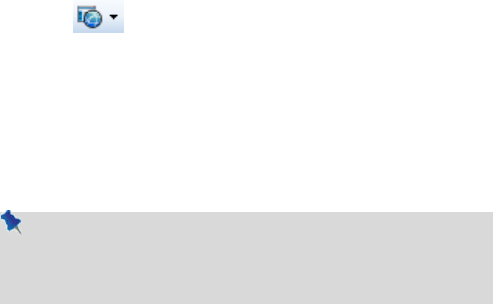Dynamischer Webobjekte 199
eine SDB-Datei und tragen dann entsprechende Informationen ein.
Ein weiterer Vorteil des SDB-Formats ist, dass Sie die Daten in
WebPlus bearbeiten und sogar neue Felder und Informationen
hinzufügen können. Neben diesem Serif-eigenen Format kann
WebPlus aber auch die Daten aus vielen anderen Quellen
importieren. Zu den unterstützten Formaten gehören einfache
Textdateien wie sie von einer E-Mail-Software erstellt werden,
Tabellen aus HTML-Webseiten, Datenbankdateien aus
Programmen wie Access, Outlook, Excel und sogar Datensätze aus
ODBC-Servern!
Unabhängig von der Datenquelle lassen sich alle für den Import
verfügbaren Daten in der Zusammenführungsliste einzeln
auswählen sowie nach bestimmten Kriterien filtern und sortieren,
sodass nur die Daten in Ihre Webseiten eingefügt werden, die Sie
tatsächlich benötigen. Sie müssen zunächst Platzhalterfelder in einem
Wiederholungsbereich auf einer Dokumentseite erstellen und dann
die Daten in den Wiederholungsbereich einfügen. Mit der
Zusammenführung lässt sich jeder Wiederholungsbereich mehrmals
in einer neuen Website platzieren, wobei jedes Exemplar des
Bereichs mit Daten aus einem anderen Datensatz gefüllt wird.
Mit den erweiterten Zusammenführungsfunktionen können Sie z. B.
Zusammenführungsanker verwenden, um einen Hyperlink zwischen
einer Zusammenfassung und den Hauptseiten für jeden Datensatz zu
erstellen. Zusammenführungsfelder lassen sich ebenfalls in die Titel
der generierten Seiten einfügen, sodass eine Navigation zwischen
Inventarlisten und den Hauptseiten der Artikel möglich ist. Nähere
Informationen hierzu finden Sie unter dem Thema „Erweiterte
Funktionen für die Datenbankzusammenführung“ in der WebPlus-
Hilfe.
Die Datenbankzusammenführung lässt sich ebenfalls für Websites
mit E-Commerce einsetzen. Hierbei werden die einzelnen
Verkaufsartikel aus einer E-Commerce-Datenbank (Serif-
Datenbankdatei) in Wiederholungsformulare des Typs „Sofort
kaufen“ oder „In den Warenkorb legen“ eingefügt. Natürlich lassen
sich für E-Commerce auch Wiederholungsbereiche verwenden; die
E-Commerce-Formulare bieten Ihren Website-Besuchern jedoch die
Möglichkeit, alle angezeigten Produkte über den Dienstanbieter Ihres
Warenkorbsystems (z. B. PayPal) zu kaufen, indem Sie einfach auf