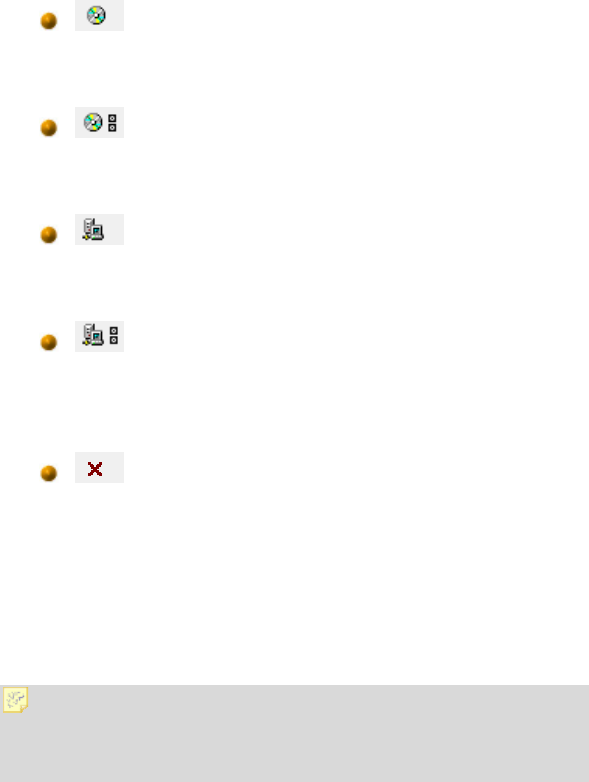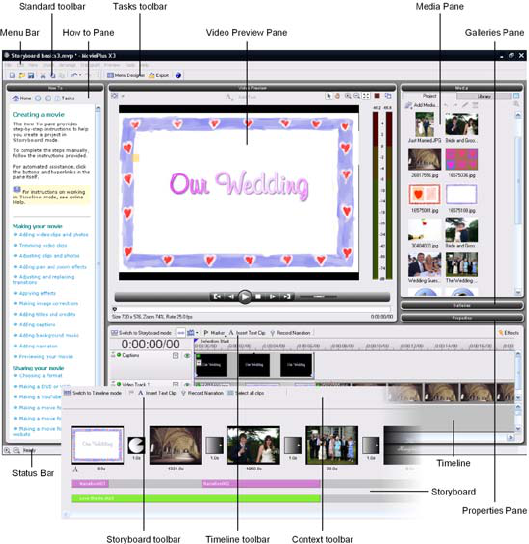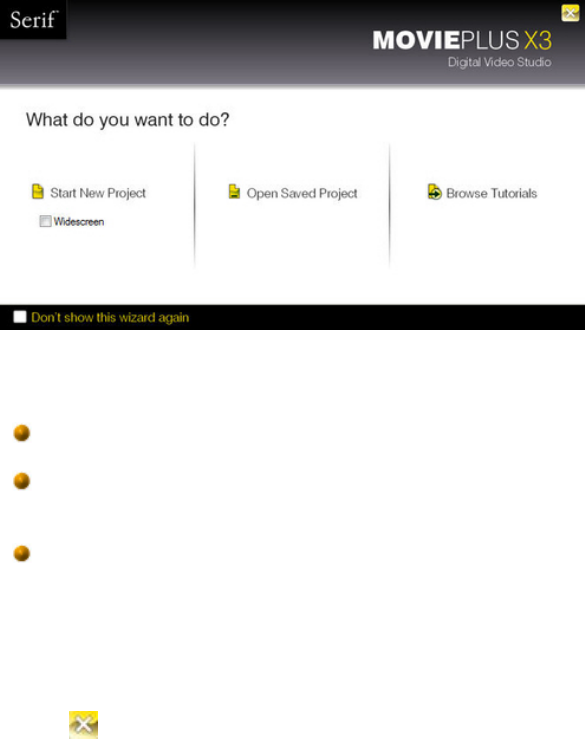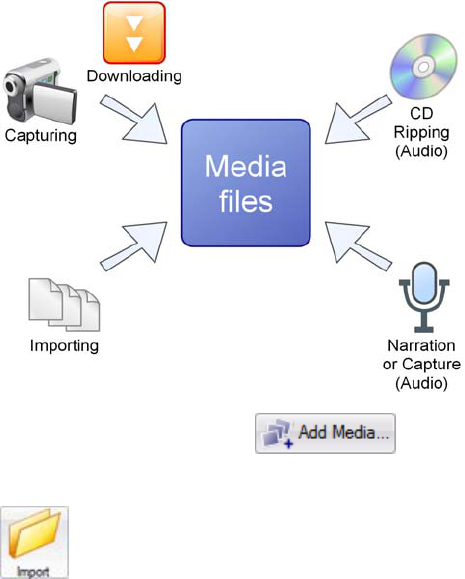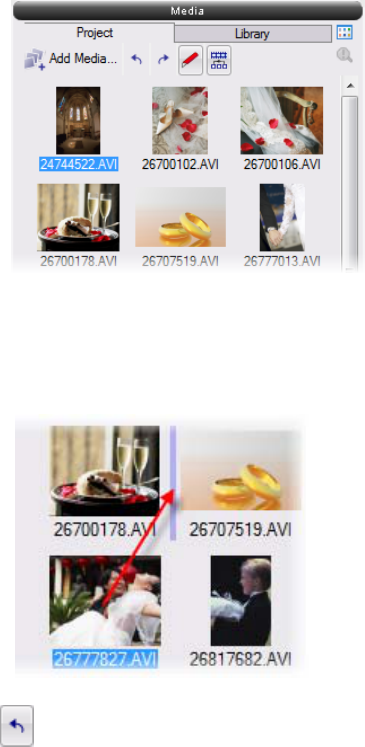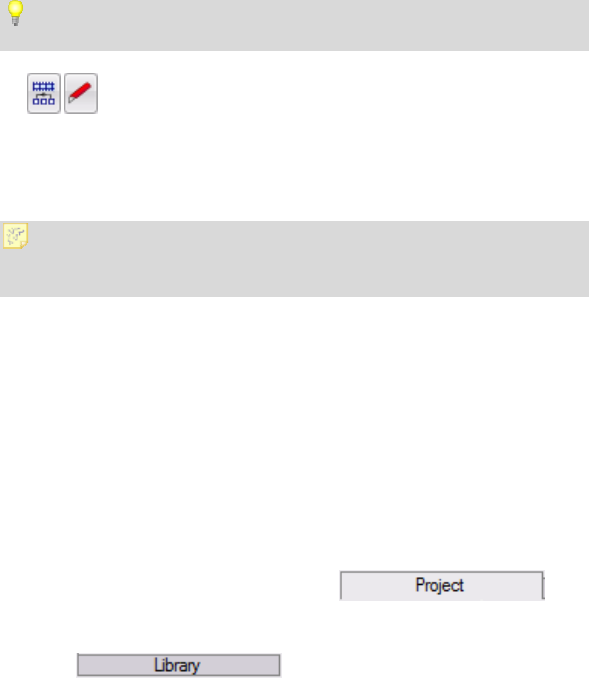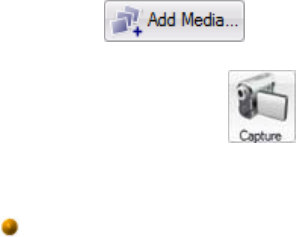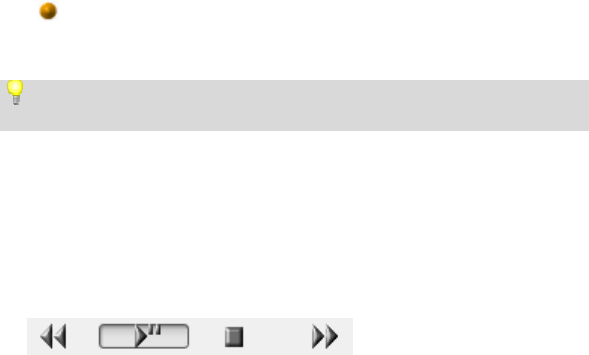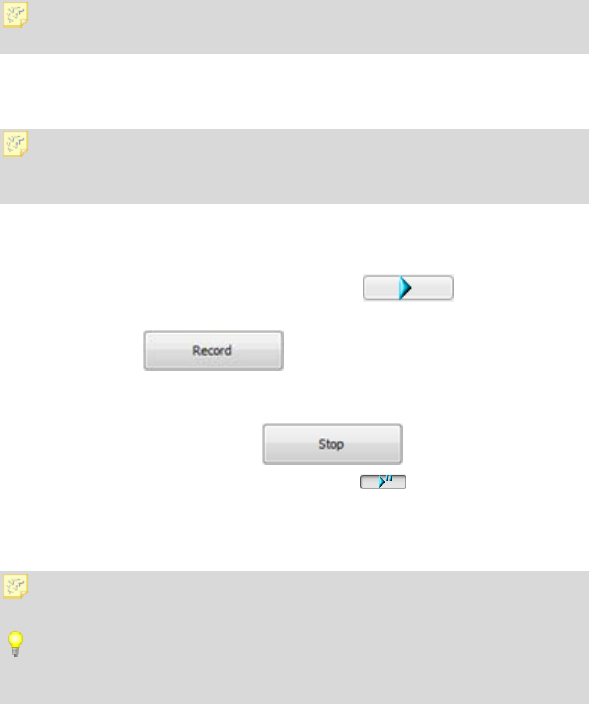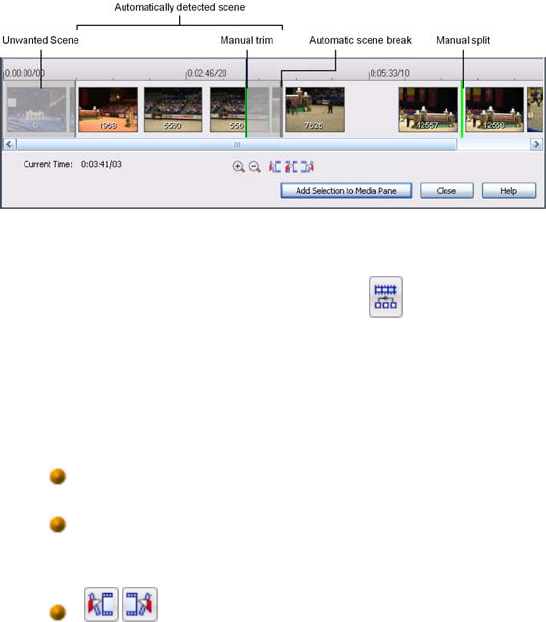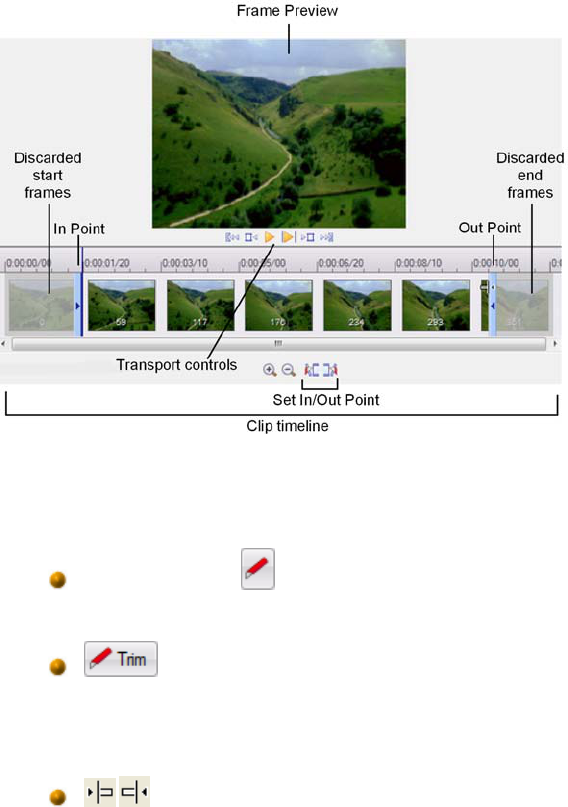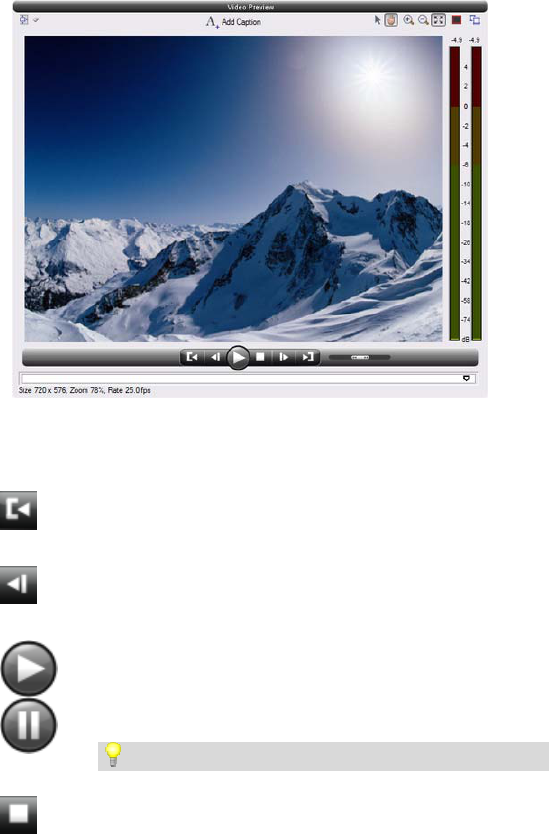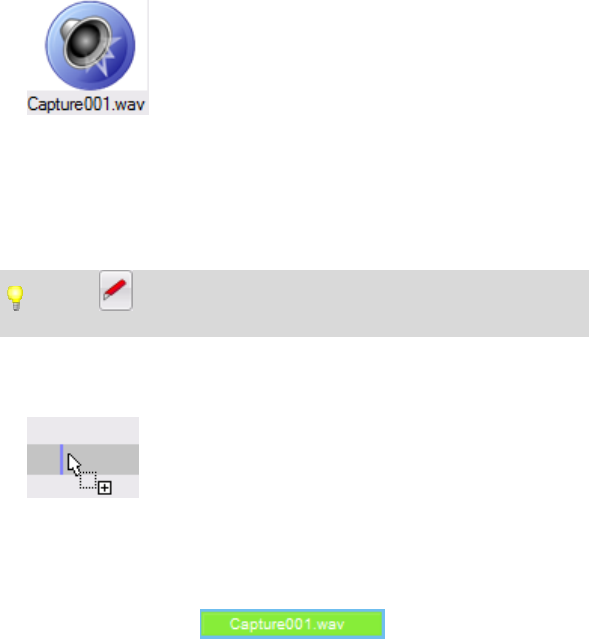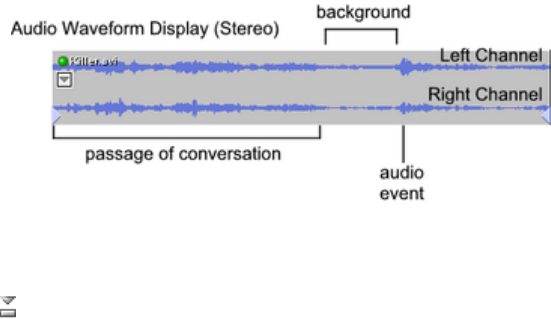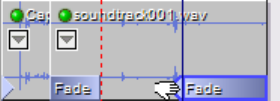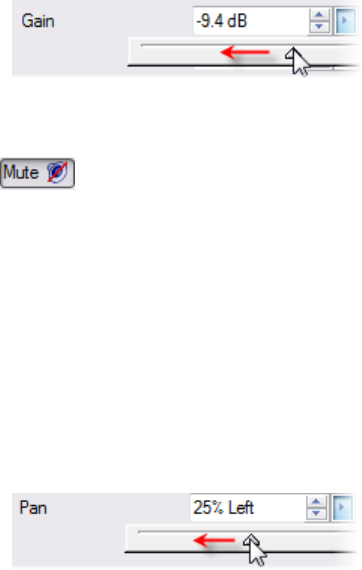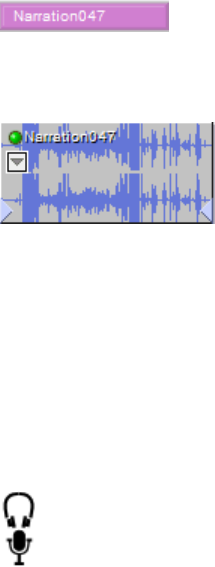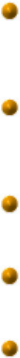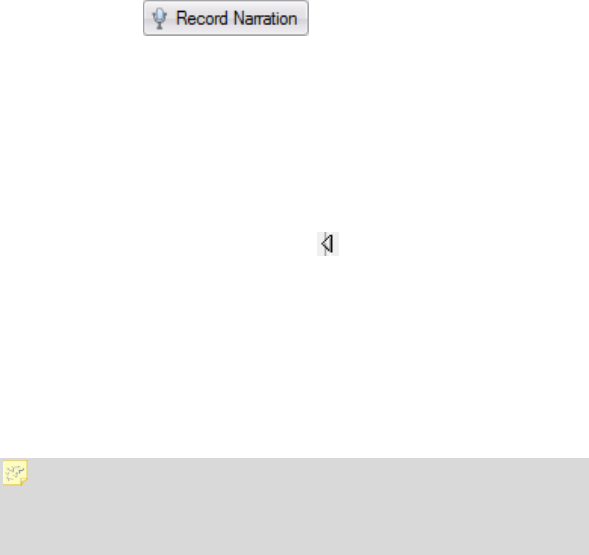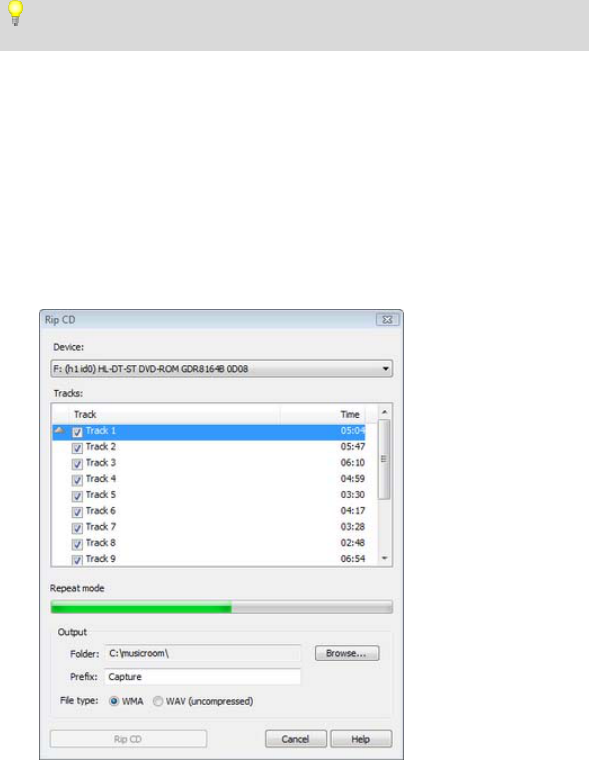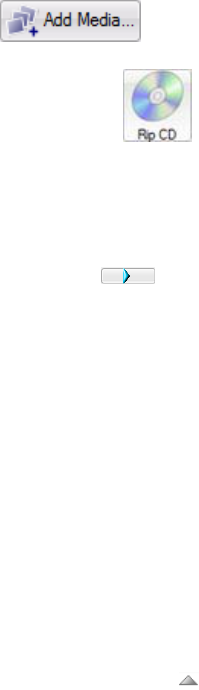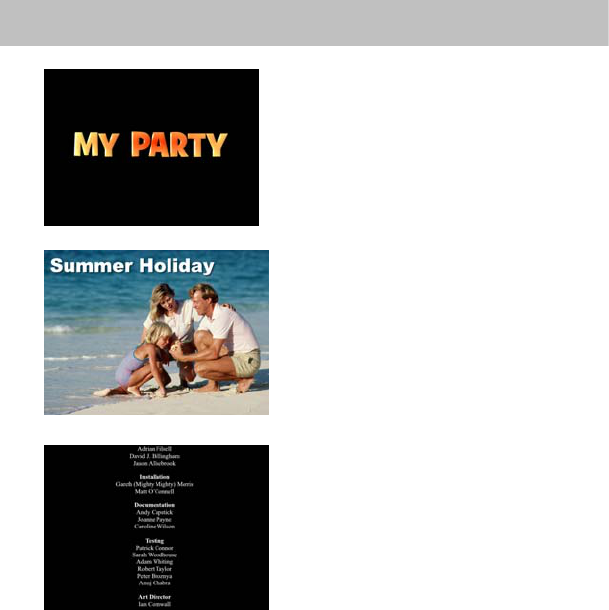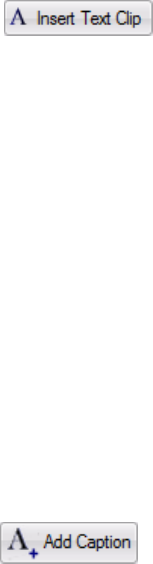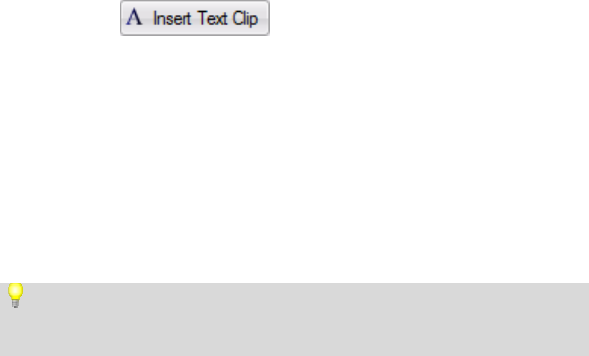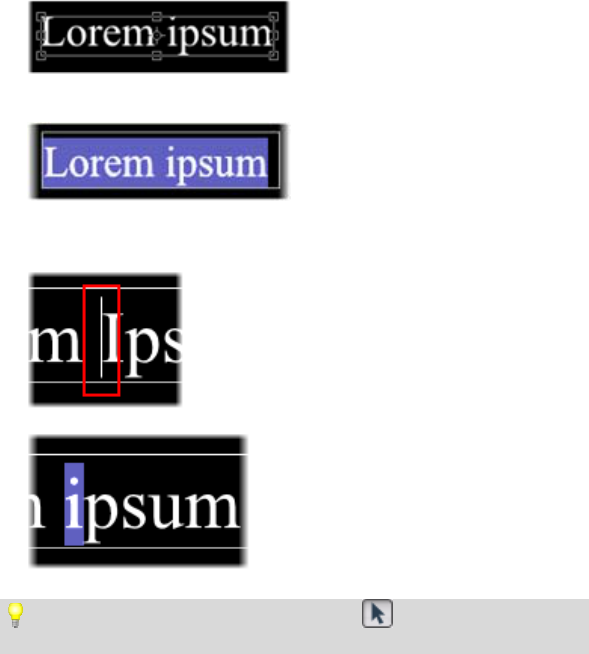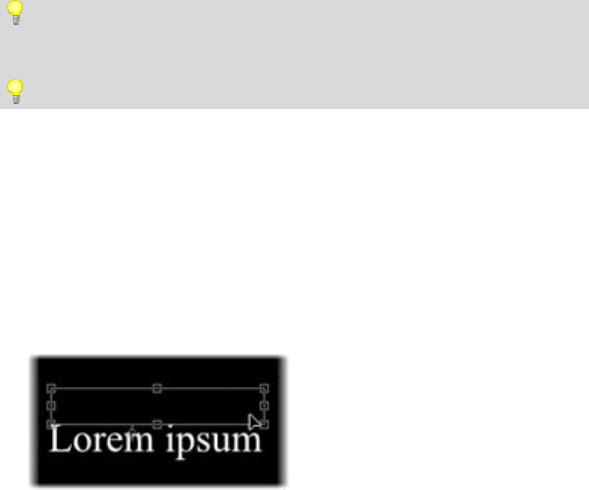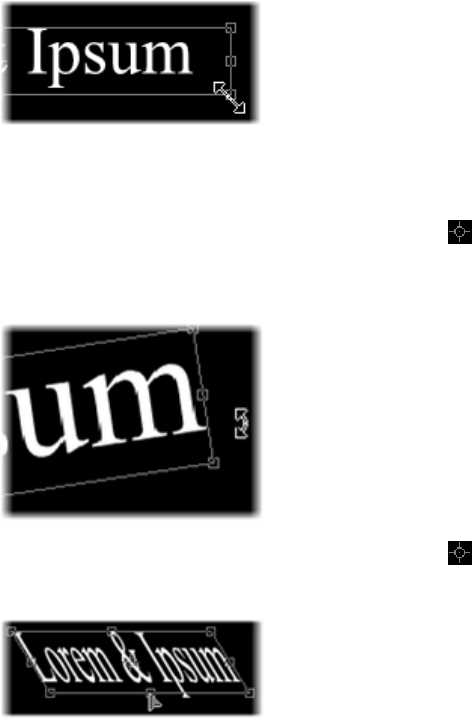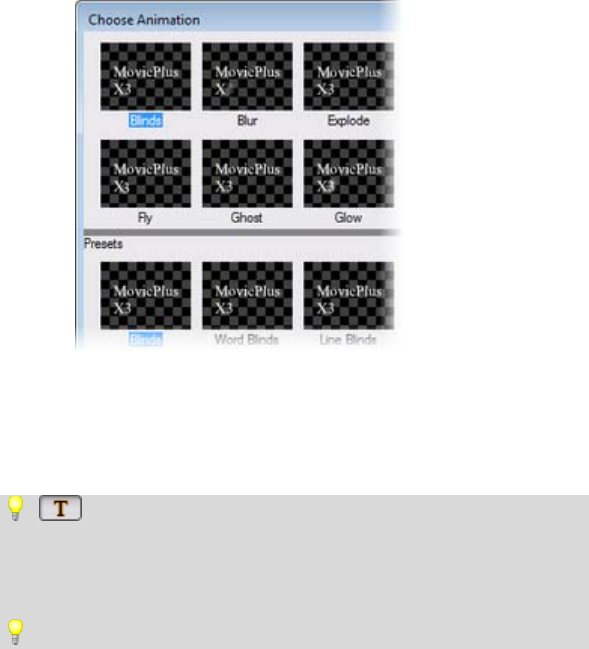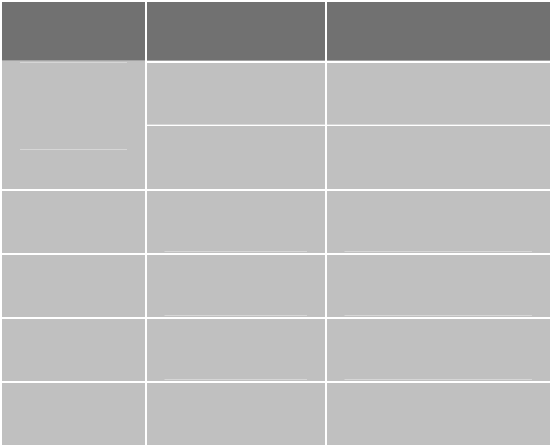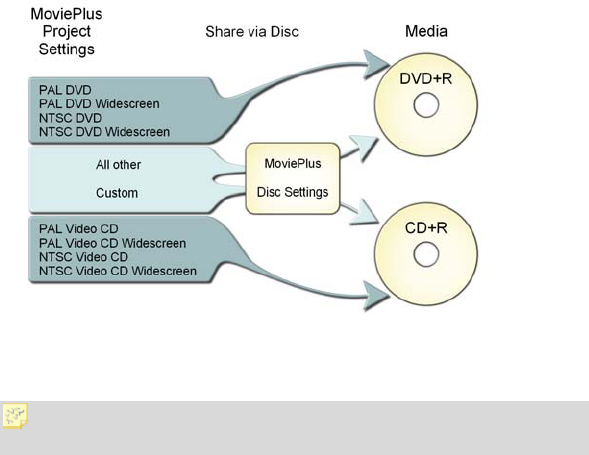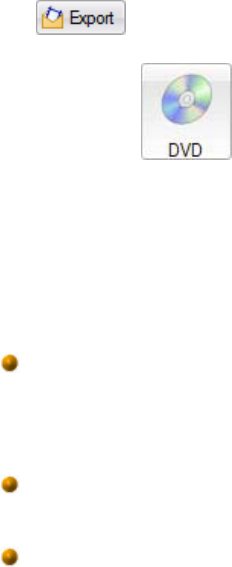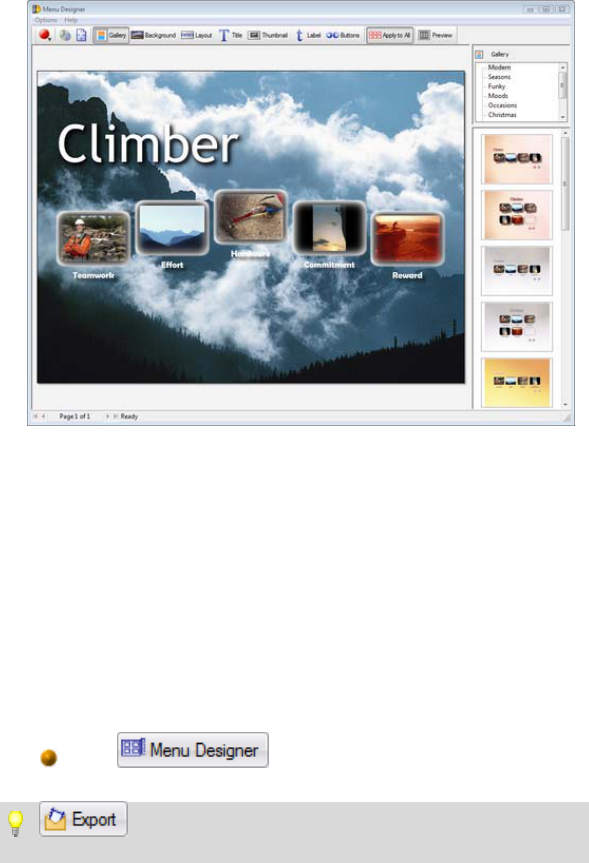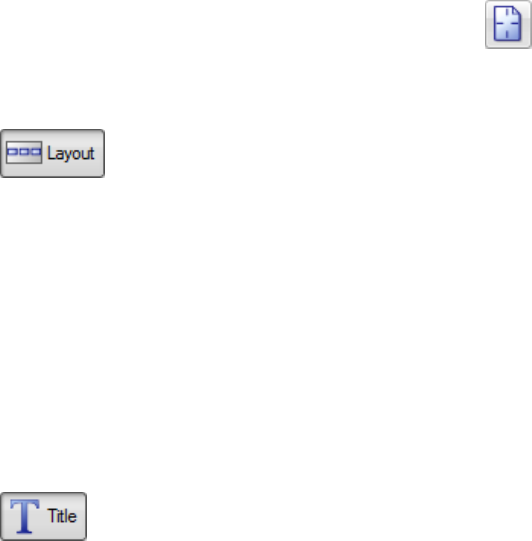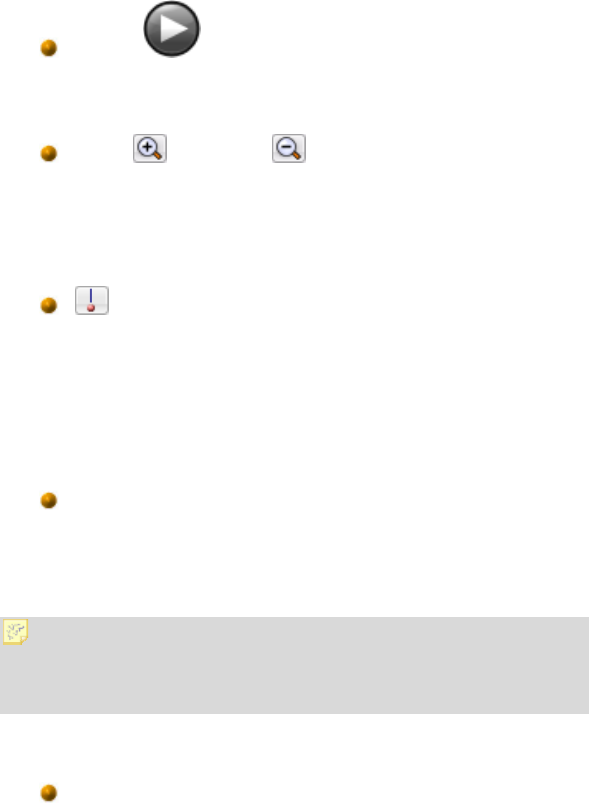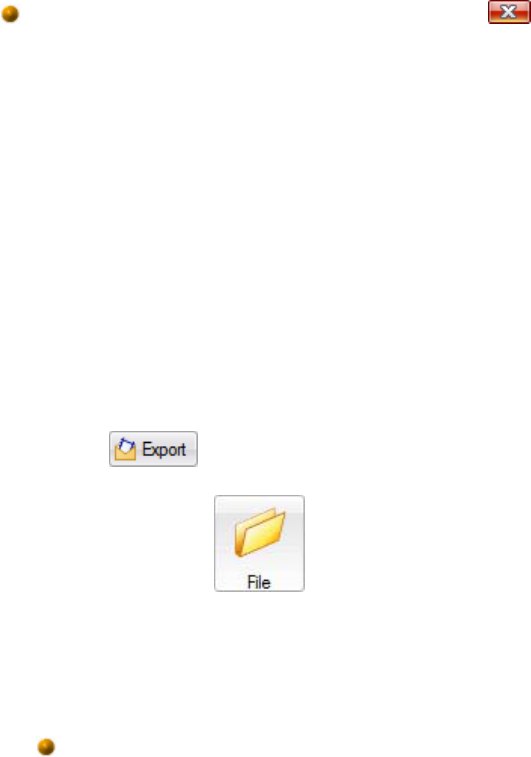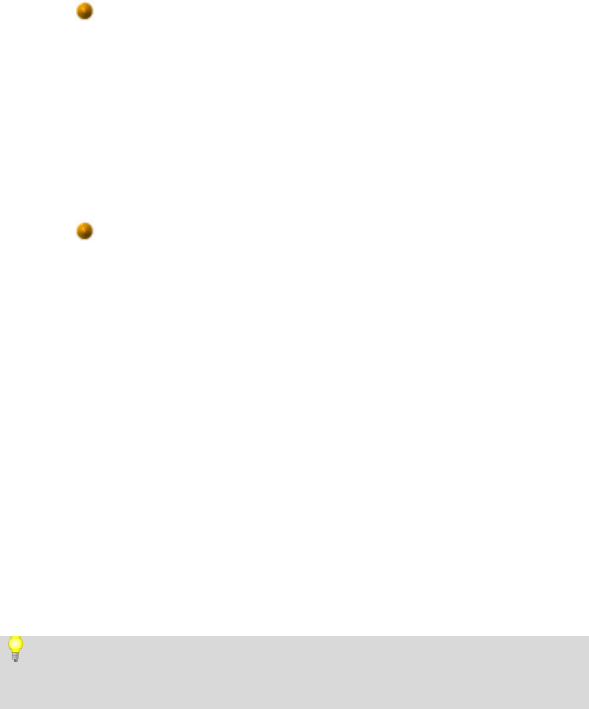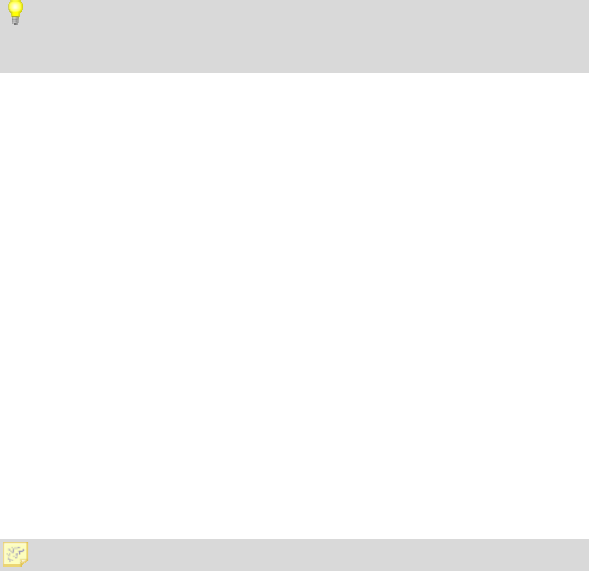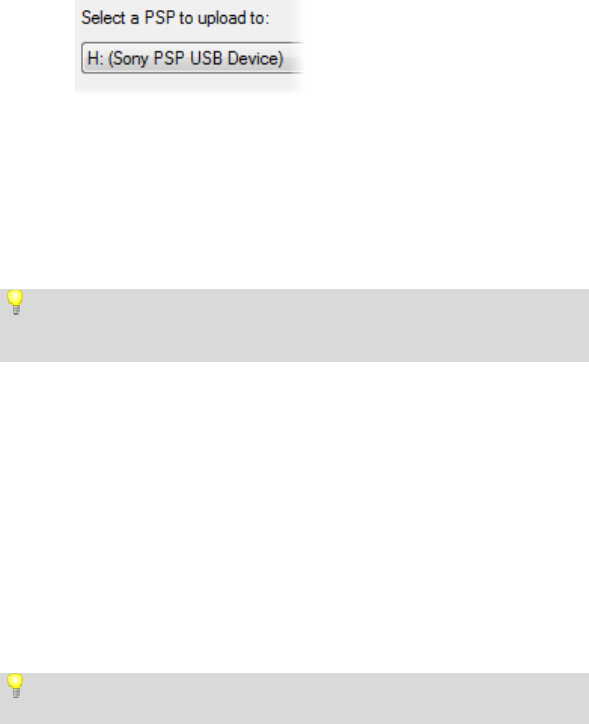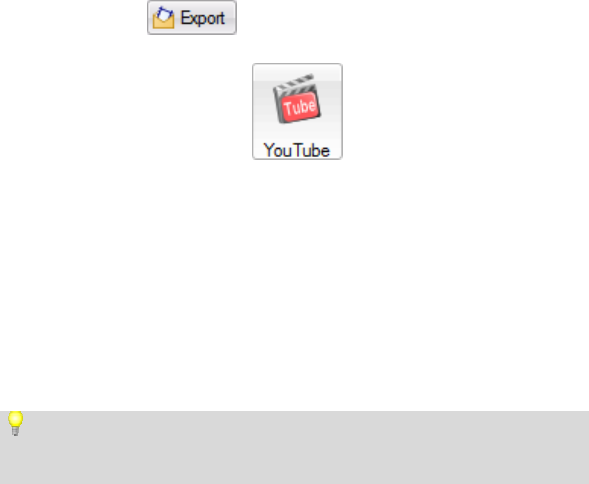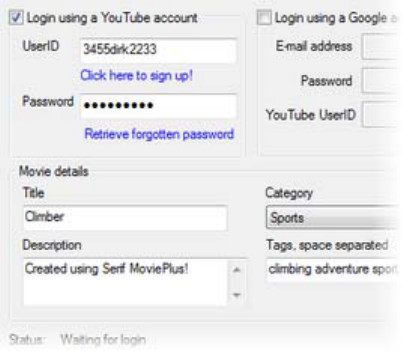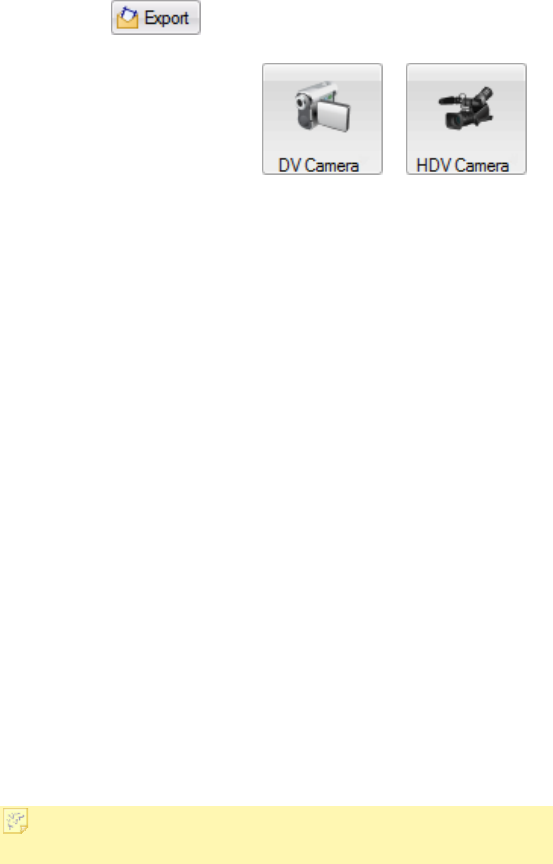70 Editing in Timeline mode
that it is possible to compose more complicated projects with "layers" of
video using fades to reveal underlying layers.
Additional Caption or Music tracks may show if you've created text or
adopted some background music in Storyboard mode. A Narration track is
created when you record narration (the narration clip is stored on this track).
Video/Audio Group
MoviePlus supports audio and video groups (and effect groups). They are not
only a way of keeping complex compositions tidy, you can also choose for
effects—including the partial revealing of video using masks—to be applied
to selected tracks only by placing them inside a group. The View menu also
has an option to Show Master Groups, a top-level group to allow you to
mute, apply effects to, or adjust
envelopes for all video or all audio at once.
Keyframe View
When you add an envelope or effect to a clip, track, or group, or when you
want to edit an existing envelope, effect or transition, the Keyframe View is
displayed directly underneath the clip, track, or group.
Keyframes
Keyframes are points along a strip associated with a clip, track, or group's
attributes (envelope, effect, or transition). The keyframe stores your chosen
settings for use at a specific point of time along your timeline. Using more
than one keyframe along a strip, MoviePlus automatically (and gradually)
changes from one keyframe's settings to the next keyframe's settings as time
passes between them. For example, on an Opacity envelope, a keyframe at
time zero with a setting of 0% opacity followed by another keyframe two
seconds later with a setting of 100% would cause a gradual "fade in" effect
over a period of two seconds. The keyframes can have their properties
modified in the Properties pane when selected, they can be moved along the
timeline to different points.
Envelopes, Effects and Transitions
Any time a clip, track, or group's Keyframe View is displayed via a common
Attributes menu, the strips that show belong to one or more attributes of that
object. Each attributes can be of type envelope, effect, or transition, and are
grouped together for easy management. Normally you'll see envelopes, effects