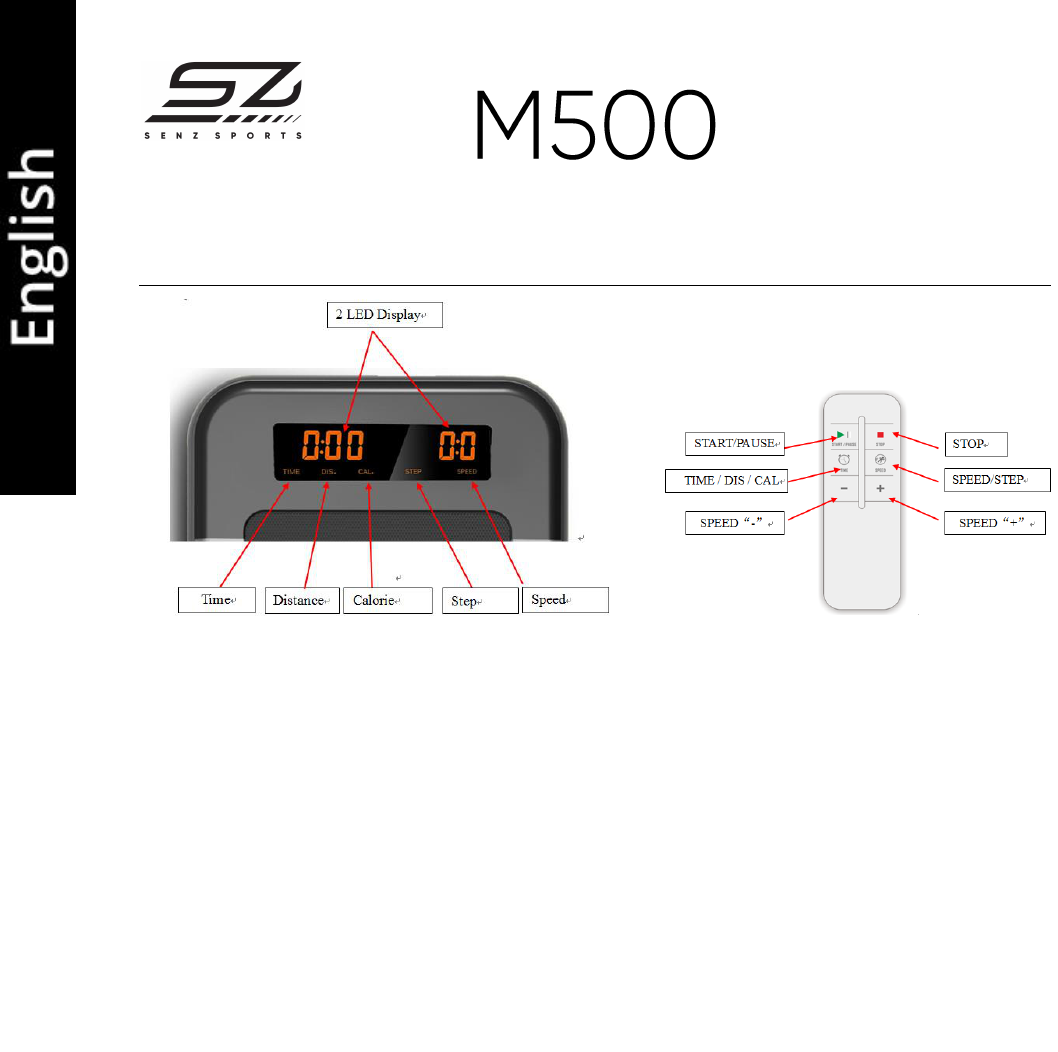English
User instructions
General usage:
1. Insert the plug into the socket (usually found at the motor of the device), the display
will now be activated.
2. MANUAL will have four programs. In STOP state, press ‘TIME’ and choose one of the
trainingmodes:
- Mode 1: Normal counting. Time, Distance and Calorie will increase.
- Mode 2: Time countdown. Under selecting, time window flashes, press ‘+’ or
‘-‘ to select.
- Mode 3: Calories countdown. Under selecting, calories window flashes, press
‘+’ or ‘-‘ to select.
- Mode 4: Distance countdown. Under selecting, calories window flashes, press
‘+’ or ‘-‘ to select.
3. After trainingsmode is set, press START and the device will count down from 5
seconds and will start the training.
Other information:
- The treadmill requires an earthed socket.
- If the treadmill is not used for a while, the sleep mode will be activated. The data is retained
and is shown again when the training is restarted.