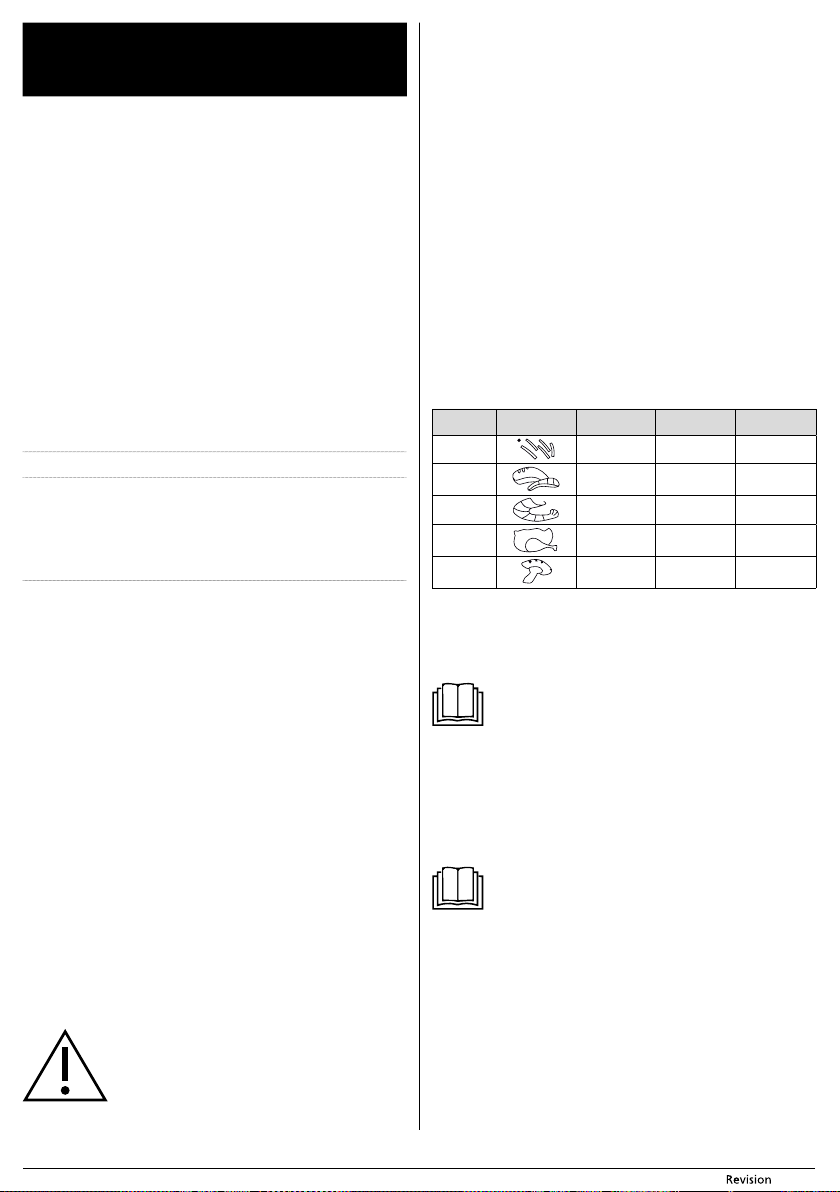- 8 - 03/2020
Copyright © 2020, F
EN Deep fr
User's manual
Prior to using this appliance, please read the user's manual thor
cases, when one has already familiarised themselves with previous use of similar
types of appliances. Only use the appliance in the manner described in this user’
manual. Keep this user's manual in a safe place where it can be easily r
future use. In the event that you hand this applianc
sure to also include this user's manual.
Carefully unpack the appliance and take care not to thr
the packaging before you find all its parts.
cardboard box, packaging material, pur
of the vendor or warranty card for at least the duration of the legal liability
for unsatisfactory performance or quality. In the event of transportation, we
recommend that you pack the appliance in the original bo
DESCRIPTION OF
A1 Lid
A2 Viewing window for inspecting the
frying process
A3 Frying basket from chrome-plated
steel
A4 Removable basket handle
A5 Fixed basket bracket f
the frying medium
A6 Heating element
A7 Frying pot
A8 Deep fryer body
A9 Lid handle
A10 Vents
A11 Control elements
A12 Heating module with a power cord
compartment
A13 Minimum and maximum fr
medium level marks
A14 Handles of the deep fr
They are heat-resistant and pr
any burns and enable the handling
of the appliance while it is operation
without the need for protective
gloves
B1 Handle wires B2 Wire holder
C1 Digital display
C2 ON/OFF button (start/stop)
Serves to start and stop deep fr
C3 MODE button
Enables the selection of one of five
preset deep frying programs
C4 TIME button
Enables the setting of a frying time
in the range from 1 to 99 minutes in
1-minute increments.
C5 TEMP button (temperature)
Enables the setting of a frying
temperature in the range from 110
to 190°C in 5°C increments.
D1 C
D2 Metal filter
D3 T
INTENDED USE OF
This deep fryer is intended exclusively f
shortening fat. It is not intended for heating water or other liquids or for cooking
food directly in the frying pot without the use of a frying medium.
BEFORE FIRST USE
Before first use, wash the lid A1 , frying basket A3 with handle A4 and frying pot
A7 in a hot detergent solution.
them thoroughly with a fine wiping cloth.
dishwasher
Also clean out the inner and outer parts of the deep fryer unit unit using a lightly
dampened wiping cloth and then wipe it dry. Never submerge the deep fryer unit
in water or any other liquid!
OPERA
PREP
Place the deep fryer on a suitable even surface that is out of children's reach. Always
position the handles of the deep fryer so that nobody can brush against them and
knock or tilt the deep fryer over, or spill its hot con
If you wish to place the deep fryer on a cooktop underneath a range hood, ensure
that the cooktop is turned off.
TA4 into the frying basket by
squeezing the basket wires B1 towards each other with y
bent ends into the holes in the bracket B2 on the basket.
to secure the wires in the bracket. An audible click will be hear
Insert the drA7 into the deep fr
module A12 with the heating element A6 into the frying pot.
Pour the frying medium (deep frying oil or shor
use oils and shortening fats that are explicitly marked as "non-frothing" and suitable
for deep frying. T
Warning:
Never pour more frying medium into the frying pot than up to the
MAX mark and never less than up to the MIN mark.
Never pour any liquid, for e
Never combine various types of shortening fats or oils together
They could overflow out of the deep fryer.
Clean the top edge of the frying pot and any other parts, which have been soiled
while the frying pot was being filled.
FOOD PREP
As a rule, cut food into equal-siz
If the food intended for deep frying is damp, then dry it first. Always season food
with spices only after frying and do not apply the spices above the frying pot or
during the course of frying.
If you wish to deep fry coated/battered food, ensur
and that any excess br
the quality of the frying medium.
Certain types of food, such as doughnuts, can be deep fried directly in the frying pot
containing the frying medium without using the frying basket.
Cut large pieces of food
subsequent scalding when removing the food from the basket
Do not place too many food pieces on top of each other
Remove any exc
Do not fill the basket more than halfway
medium will fall and the frying result will not be optimal.
TURNING ON AND ST
Connect the power cord plug to a pow
C2 (ON/OFF) and button C3 (MODE) will be lit and P001 will appear on the display
In this way the deep fryer enters the stand-by mode, meaning that it is ready for
operation.
USING
The deep fryer has five preset programs enabling you t
various types of meals without needing to set the time and temperature.
Repeatedly press button C3 (MODE) and select one of the programs from the table
below.
Program
number Icon Food T
(°C)
Frying time
(mins)
P001 French fries 190 7
P002 Meat 180 5
P003 Prawns 170 6
P004 Chicken 160 6
P005 Mushrooms 150 5
Press button C2 (ON/ OFF).
the frying medium and the deep fr
corresponding to the selected program.
can be shown during the preheating process by prC4 (C5
(
to showing the current temperatur
Note:
If button C4 (
preheating process, this will change the pr
you wish to retain the initial progr
process by pressing C2 (C3 (MODE) to again
select the same program and start it by pressing C2 (ON/OFF).
When the preheating process is finished, the applianc
show the achieved temperature and the deep fryer will wait for y
Continue according to chapt DEEP FRYING.
SETTING
The deep fryer enables the setting of temperature and time according individual
preferences
Note:
Information about the appropriate temperature is pr
the labelling of the food or in the table in this user's manual, see
RECOMMENDED TIME AND TEMPERA
TC4 (TIME). The button will be lit and the default
time of 07:00 minutes will start flashing on the display.
C4 (
increments.
T 5 (
default temperature of 190°C will start flashing on the display
Then repeatedly press button C5 (TEMP) to set the time in the range from 110 to
190°C in 5°C increments.
Press button C2 (ON/ OFF).
the frying medium and the deep fr
corresponding to the selected program.
can be shown during the preheating process by prC4 (C5
(
the current temperature of the frying medium.
When the preheating process is finished, the applianc
show the achieved temperature and the deep fryer will wait for y
Continue according to chapt DEEP FRYING.