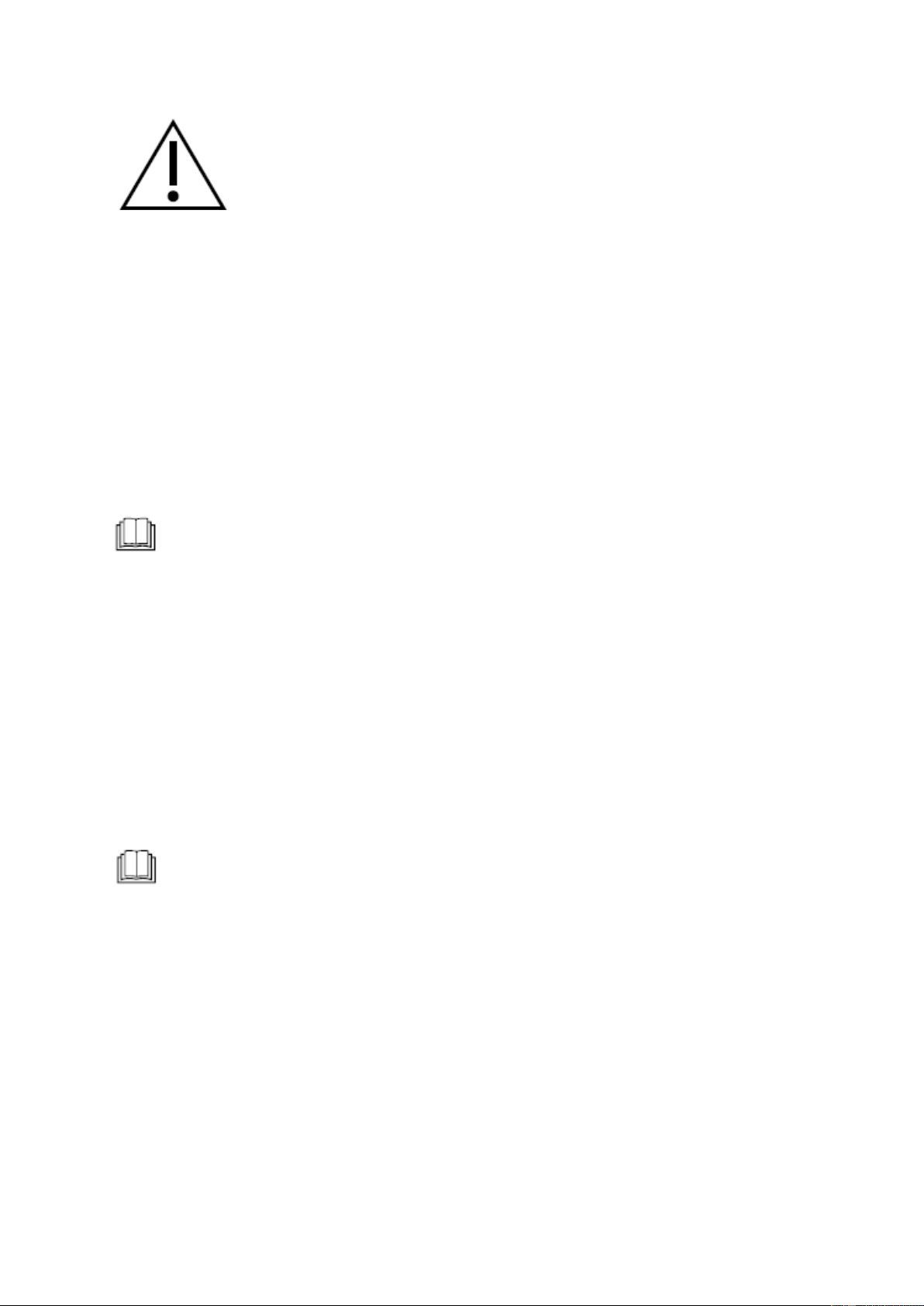Aandacht:
Leid de afvoerslang B5 rechtstreeks in de afvoer en zorg ervoor dat er geen knikken in de
slang zitten waardoor er geen water door kan stromen. De slang mag maximaal 1,8 m hoog
worden, maar het is belangrijk om voor voldoende overlap te zorgen. Het wordt aanbevolen
om een enkel stuk slang te gebruiken.
CONDENSAAT AFVOERUITGANG IN DE BODEMTANK
In het geval dat het waterniveau in de onderste tank een vooraf bepaald niveau bereikt, zullen
8 geluiden worden gemaakt en zal de display C7 foutcode «P1» tonen. In een dergelijk geval
wordt het koel- / ontvochtigingsproces onmiddellijk gestopt. De motorventilator blijft echter
draaien, dit is een normale gebeurtenis. Plaats de draagbare airconditioner voorzichtig op een
locatie waar het water kan worden afgevoerd. Verwijder de plug uit de afvoer van de onderste
tank A17, sluit de afvoerslang B5 aan en laat het water weglopen. Installeer de plug opnieuw
en start de draagbare airconditioner opnieuw totdat de foutcode "P1" verdwijnt. Neem contact
op met een erkend servicecentrum als de fout opnieuw optreedt.
Notitie:
Voordat u de draagbare airconditioner gebruikt, moet u controleren of de plug van de afvoer
van de onderste tank A17 correct is geïnstalleerd, omdat hierdoor vloeistoflekkage wordt
voorkomen.
BEDIENING VAN DE DRAAGBARE AIRCONDITIONER
A. BEDIENINGSPANEEL
Steek de stekker in een stopcontact. Er wordt een geluid gemaakt en het LED-display wordt
verlicht. Het LED-display toont de ingestelde temperatuur in ° C en de automatische start /
uitschakelinstelling. In de ontvochtigings- en ventilatormodi geeft het LED-display de
kamertemperatuur weer.
De draagbare airconditioner in- en uitschakelen
Druk op de AAN / UIT-knop C20 om de draagbare airconditioner in te schakelen. Druk
nogmaals om de draagbare airconditioner uit te schakelen.
Notitie:
Schakel de draagbare airconditioner nooit uit door het netsnoer uit het stopcontact te trekken.
Schakel de draagbare airconditioner uit met de AAN / UIT-knop C20, wacht een paar minuten
en trek het netsnoer uit het stopcontact.
Bedrijfsmodi
1. Koelmodus
Druk herhaaldelijk op de MODE-knop C15 totdat de koelindicator C6 brandt. Stel met de +/-
toetsen C16 en C17 de gewenste temperatuur in. U kunt de temperatuur instellen tussen 17 en
30 ° C.
Gebruik de FAN-knop C18 om de ventilatorsnelheid in te stellen. Druk herhaaldelijk op de
FAN-knop C18 om de ventilatorsnelheid in de volgende volgorde in te stellen: lage snelheid -
gemiddelde snelheid - hoge snelheid - automatische snelheid. Elke keer dat de knop wordt
ingedrukt, brandt de respectieve indicator C10 op het bedieningspaneel. In het geval dat
automatische ventilatorsnelheid is geselecteerd, zijn alle indicatoren uit.