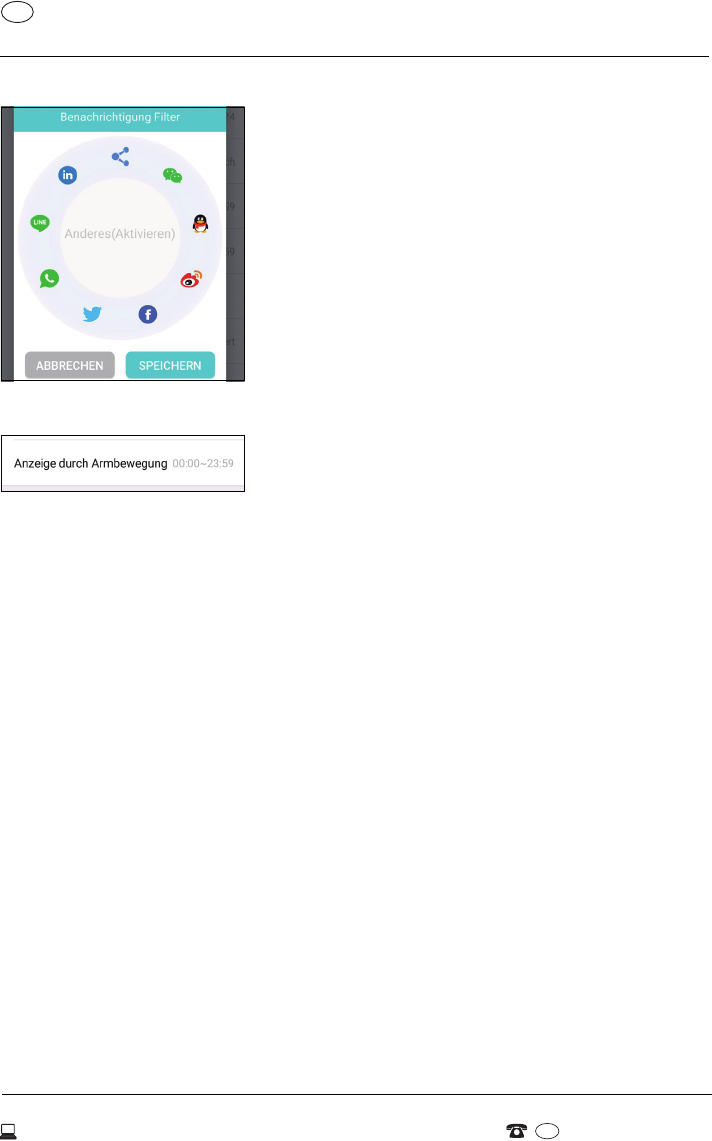-
I have SmartWatch color SW 294 but the app not found in play store any solution please Submitted on 26-8-2023 at 12:25
Reply Report abuse -
I have SmartWatch color SW 294 i scann thé code QR code but the app not found in play store Submitted on 26-8-2023 at 12:24
Reply Report abuse -
I have SmartWatch color SW 294 but the app not found in play Store PLS any solution? Submitted on 26-8-2023 at 12:22
Reply Report abuse -
It looks like the Smart Watch SEMPRE SW 294 works fine and synchronizes all to the smartphone SAMSUNG Galaxy A22 5G Except the Pulse and the Heart Rate, the heart beats per minute (BPM) are always Zero in the App in spite of measuring them in the watch. Is there any configuration required? Submitted on 31-12-2021 at 00:57
Reply Report abuse