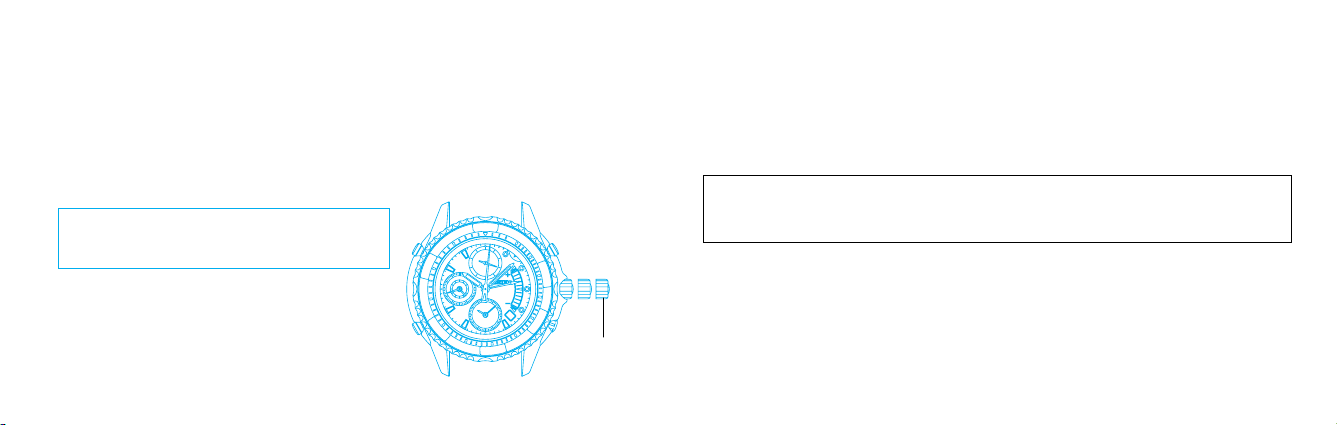53
[Method 1: To set the 24-hour hand to the current time of your area]
(1) Pull out crown “1” all the way to the second click.
Notes:
Pull out the crown to the second click when the small second hand is at the 12 o'clock. The small second
hand stops on the spot.
The alarm hands stop, indicating the time when crown “1” is pulled out.
The two barometer hands move to indicate “1000hPa” and “0hPa”, respectively. Atmospheric pressure
measurement is not made while the crown “1” is at the second click position.
Make sure that crown “2” is at the normal or first click position.
(2) Turn crown “1” clockwise to set the 24-hour and minute hands to the current time of your area.
Notes:
The date may change depending on the time that the hour hand indicates. It is not necessary to reset them
at this step, as they can be adjusted independently later.
When setting the minute hand, advance it 4 to 5 minutes ahead of the desired time and then turn it back to
the exact time.
(3) Push crown “1” back in to the normal position in accordance
with a time signal.
Adjustments of the 24-hour, minute and small second hands
have been completed.
Notes:
As the crown “1” is pushed back in to the normal position, the
barometer hands indicate the current atmospheric pressure.
The alarm hands start moving in 1-minute increments
correspondingly with the small second hand.
Set the alarm hands to the current time and adjust the
barometer hand position.
Refer to “Alarm hand setting”.
Refer to “Barometer hand position adjustment”.
54
(4) Set the hour hand to the current hour. To do so, first pull out crown “2” to the second click.
Notes:
The alarm hands keep indicating the set time.
Do not press button Cas this will move the alarm hands.
(5) Turn crown “2” counterclockwise to set the hour hand to the current hour.
Notes:
Check that AM/PM is correctly set by turning the hour hand past the 12 o'clock marker. If the
date changes to the next, the time is set for the AM period. If the date does not change, the time
is set for PM period.
The hour hand moves in 1-hour increments.
(6) After setting the hour hand, push crown “2” back in to the normal position.
[Method 2: To set the 24-hour hand to the time of an area in a different time zone]
(1) Pull out crown “1” all the way to the second click.
Notes:
Pull out the crown to the second click when the small second hand is at the 12 o'clock. The
small second hand stops on the spot.
The alarm hands stop, indicating the time when crown “1” is pulled out.
The two barometer hands move to indicate “1000hPa” and “0hPa”, respectively. Atmospheric
pressure measurement is not made while the crown “1” is at the second click position.
Make sure that crown “2” is at the normal or first click position.
The time setting procedure for “Method 1” has been completed. This use is very convenient
when you travel abroad. The 24-hour hand shows the time back home, while the time of the
place you visit can be shown by adjusting the hour hand independently of the 24-hour hand
each time you move to a different time zone. (Refer to “Time difference adjustment”.)