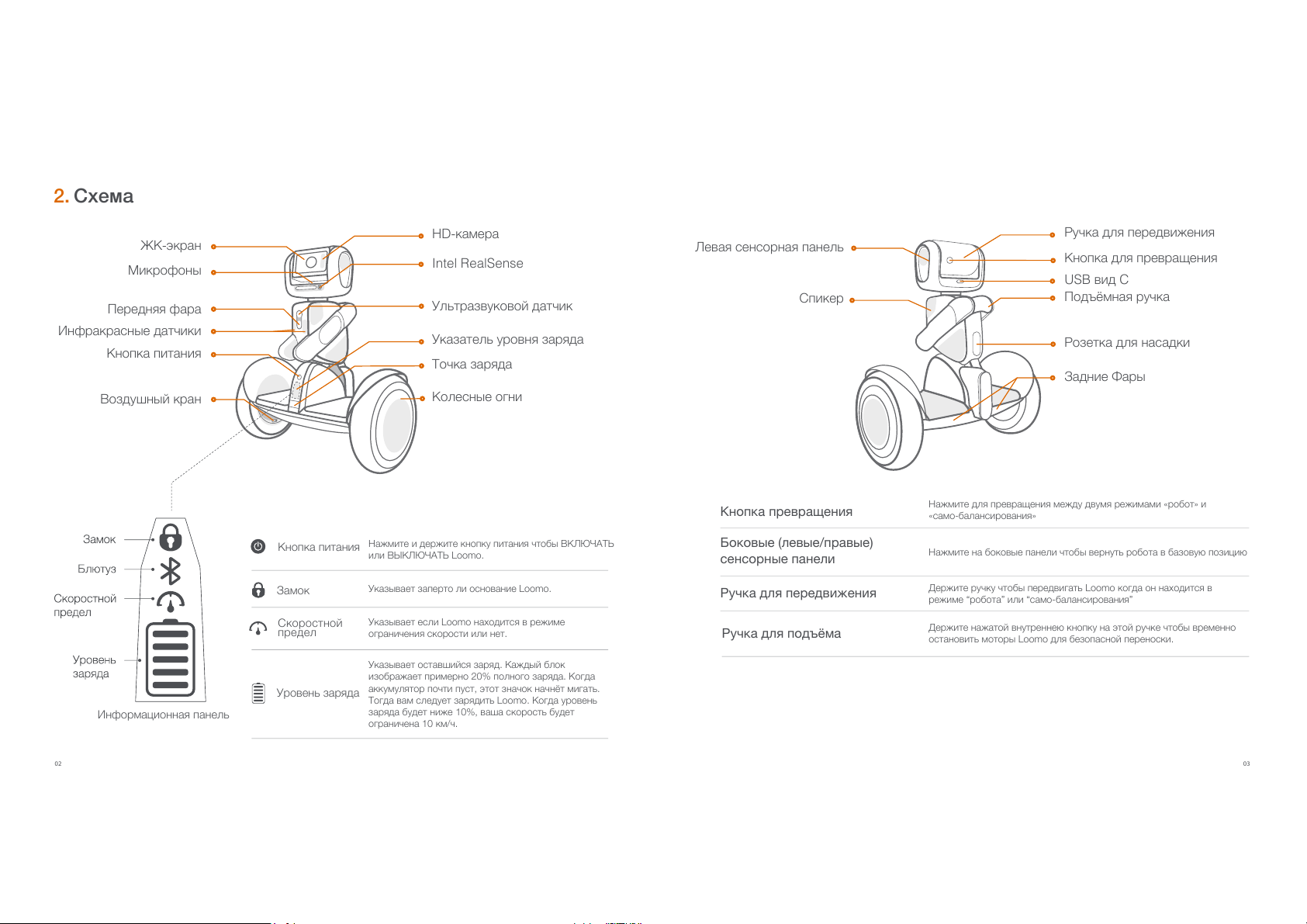0302
Информационная панель
2. Схема
HD-камера
Intel RealSense
Указатель уровня заряда
Точка заряда
Колесные огни
ЖК-экран
Ультразвуковой датчик
Инфракрасные датчики
Кнопка питания
Воздушный кран
Микрофоны
Передняя фара
Ручка для передвижения
Левая сенсорная панель
Розетка для насадки
Спикер
Кнопка для превращения
Подъёмная ручка
Задние Фары
USB вид C
Замок
Кнопка превращения
Боковые (левые/правые)
сенсорные панели
Ручка для передвижения
Уровень заряда
Нажмите и держите кнопку питания чтобы ВКЛЮЧАТЬ
или ВЫКЛЮЧАТЬ Loomo.
Нажмите для превращения между двумя режимами «робот» и
«само-балансирования»
Нажмите на боковые панели чтобы вернуть робота в базовую позицию
Держите ручку чтобы передвигать Loomo когда он находится в
режиме “робота” или “само-балансирования”
Держите нажатой внутреннею кнопку на этой ручке чтобы временно
остановить моторы Loomo для безопасной переноски.
Указывает заперто ли основание Loomo.
Указывает если Loomo находится в режиме
ограничения скорости или нет.
Указывает оставшийся заряд. Каждый блок
изображает примерно 20% полного заряда. Когда
аккумулятор почти пуст, этот значок начнёт мигать.
Тогда вам следует зарядить Loomo. Когда уровень
заряда будет ниже 10%, ваша скорость будет
ограничена 10 км/ч.
Ручка для подъёма
Кнопка питания
Скоростной
предел