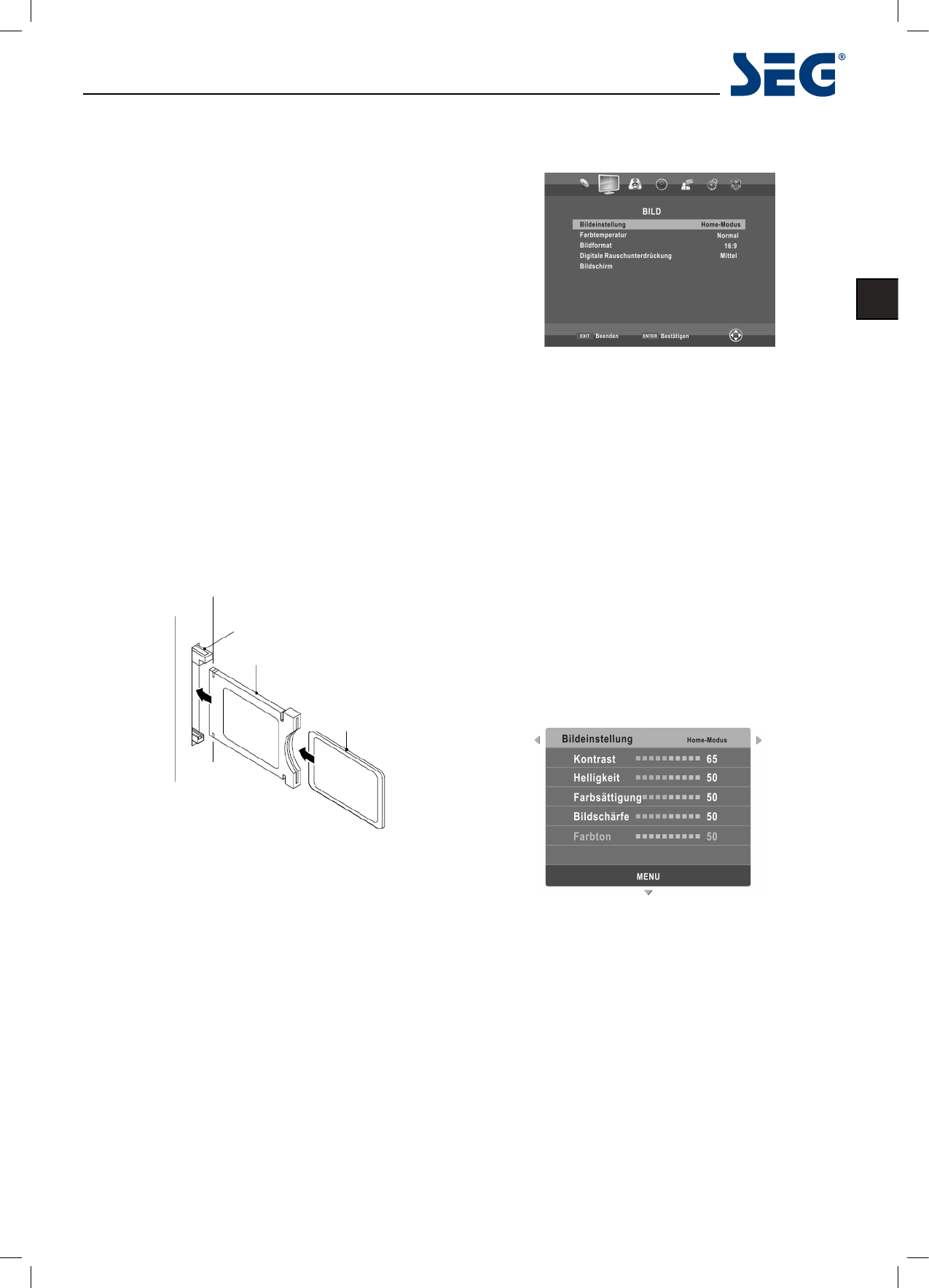15
Utah 81cm LED BLU-TV
DE
Über diese Funktion können Sie verschlüsselte Sender
(Pay-TV) empfangen.
Legen Sie die CI-Karte in das PCMCIA-Laufwerk ein.
Achten Sie dabei auf die richtige Ausrichtung (Pfeil be-
achten).
HINWEIS:
Diese Funktion ist nur verfügbar, wenn Ihr Modell
einen CI-Einschub besitzt.
Dieser Bildschirm dient nur zur Erläuterung. Die
tatsächlichen Menüoptionen und Bildschirminhalte
hängen vom Pay-TV-Anbieter ab.
Schalten Sie das Gerät aus, bevor Sie die CI-Karte
einlegen oder herausnehmen.
Legen Sie die CI-Karte nicht allzu häug ein, oder
entnehmen Sie sie, um Schäden an der CI-Karte und
am Fernseher zu vermeiden.
Während die CI-Karte initialisiert wird, nehmen Sie
möglichst keine Einstellungen am Fernsehgerät vor.
CI+
Schacht
CA-Modul
Smart-Card
Menü Bild
• Bildeinstellung
Wählen Sie hier die gewünschte Bildeinstellung. Die
Optionen Kontrast, Helligkeit, Farbsättigung, Bildschärfe
und Farbton (nur für NTSC) sind nur verfügbar und ein-
stellbar, sofern Sie den benutzerdenierten Bildmodus
verwenden.
Wir empfehlen Ihnen die Einstellung „Lebendig“.
Kontrast: Hiermit stellen Sie den Kontrast des Bildes ein.
Helligkeit: Hiermit stellen Sie die Helligkeit des Bildes
ein.
Farbsättigung: Zum Einstellen der Farbsättigung des
Bildes.
Bildschärfe: Hiermit können Sie die Bildschärfe einstel-
len, um die Detailschärfe zu verbessern.
Farbton: Hier stellen Sie den Farbton des Bildes ein.
(NTSC)
• Farbtemperatur
Wählen Sie die gewünschte Farbtemperatur für die
Bilddarstellung aus.
• Bildformat
Wählen Sie hier die gewünschte Bildgröße.
• Digitale Rauschunterdrückung
Verringert den Rauschanteil des Bildes ohne Qualitäts-
verlust.
Dabei wird automatisch eine Datei erstellt, die die expor-
tierten Senderdaten enthält.
Falls Sie nach dem Sortieren, Verschieben, Löschen,
Überspringen oder Sperren von Sendern feststellen, dass
Sie einen Fehler gemacht haben, können Sie die ur-
sprünglichen Senderdaten vom USB-Datenträger wieder-
herstellen.
• CI-Information (bei ausgewählter
Signalquelle DTV)
- COMMON-INTERFACE-EINSCHUB VERWENDEN
Dieser Fernseher besitzt einen CI+ Slot und unterstützt
die folgenden digitalen Empfangstypen: DVB-T, DVB-
S(S2) und DVB-C.
- Common Interface
Der Common-Interface-Einschub (CI+) dient zur Aufnah-
me von CA-Modulen und einer Smart-Card für Pay-TV
und Zusatzdienste. Wenden Sie sich an Ihren Pay-TV-An-
bieter, um weitere Informationen über die Module und
Abonnements zu erhalten.
HINWEIS:
CA-Module und Smart-Cards gehören nicht zum Liefer-
umfang.