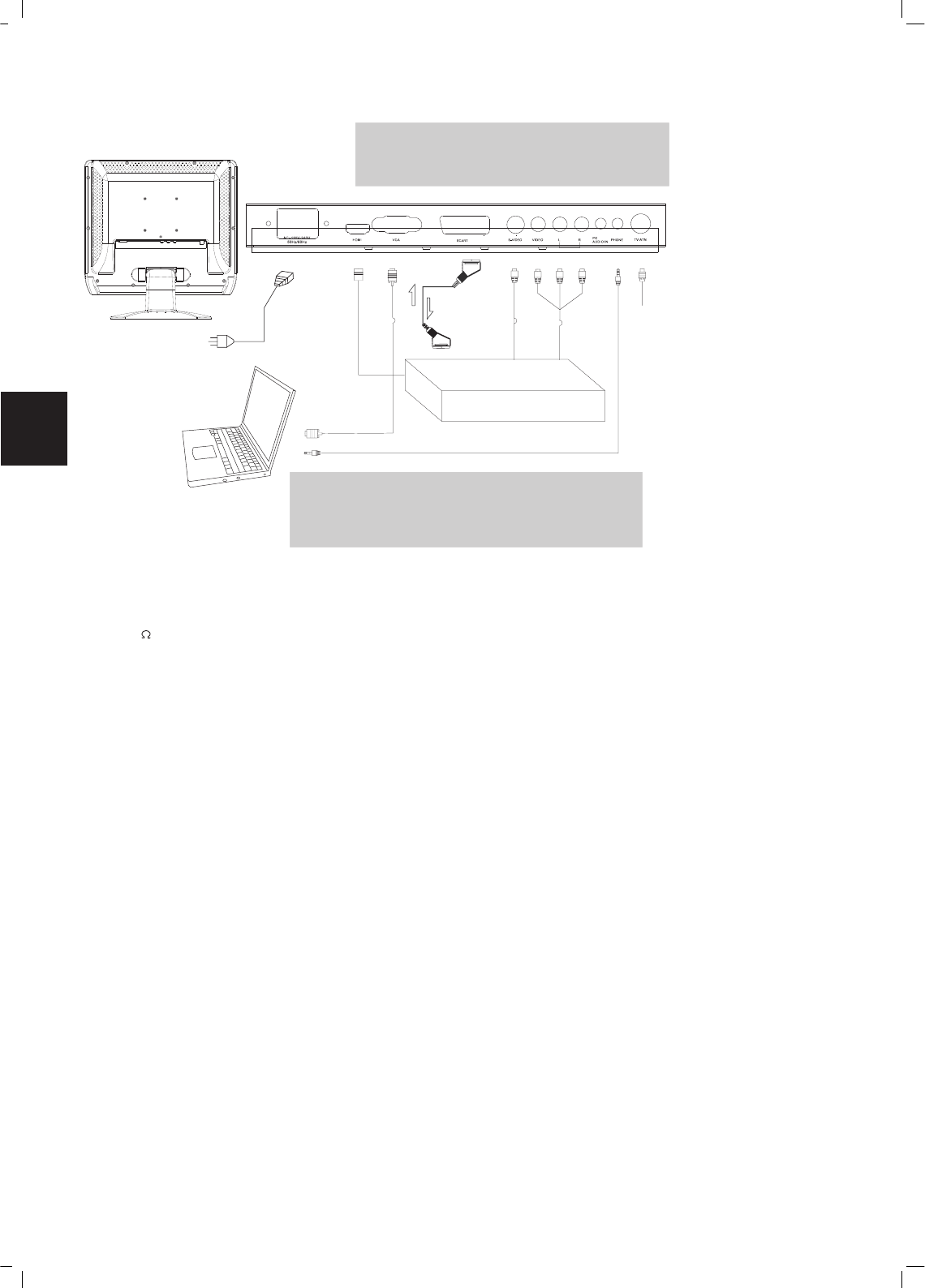Figure. Cable connections
Antenna Connection
Connect TV RF sources to the antenna port. TV RF signals include: receiving antenna/CATV net. You
can use 75 coaxial cable to connect outdoor antenna.
AV Signal Input
S-Video - Connect the “S-Video” port by the S-Video cable(not supplied) to input the video signal.
Connect the “L” “R” port to input the audio signal by the white&red plug of the RCA cable.
RCA - - Connect the “Video” port to input the video signal by the yellow plug of the RCA cable.
Connect the “L” “R” port to input the audio signal by the white&red plug of the RCA cable.
HDMI - - Connect the HDMI port by the HDMI cable (not supplied).
+'0,+LJK'HéQLWLRQ0XOWLPHGLD,QWHUIDFHLVDQHZW\SHRIFRQQHFWLRQWKDWWUDQVPLWV
GLJLWDODXGLRDQGYLGHRVLJQDOVVLPXOWDQHRXVO\RYHUDVLQJOHFDEOH
A HDMI cable(not supplied) is required for the HDMI connection.
These HDMI input connectors are capable of receiving video at resolutions up to 1080p (1080-progressive).
Scart Input/Output
7KH6&$57SRUWLVFDSDEOHRIWUDQVPLWWLQJWKHYLGHRVLJQDODQGDXGLRVLJQDOVLPXWDQRXVO\
RYHUDVFDUWFDEOH,WZRUNVPXFKEHWWHURQWKHLPDJHGHILQDWLRQWKDQWKH5&$GRHV
The scart cable will not be supplied with this product.
VGA Connection (PC Connection)
:KHQXVHGDVWKHFRPSXWHUVFUHHQFRQQHFWWKH9*$SRUWE\WKHSLQ'68%VLJQDOFDEOHDQGWKH
9*$$XGLR,QSRUWE\WKHDXGLRFDEOH
Power Connection
Insert one end of the power cord to the power jack on the unit and the other end to the wall outlet with
$&9,IWKHXQLWZLOOQRWEHXVHGIRUDORQJSHULRGRIWLPHSOHDVHGLVFRQQHFWWKHSRZHU
6HWWKHXQLWWRWKHUHODWLYHLQSXWPRGH
to enable the signal pass.
AC100-240V
Outlet
NOTE: %HVXUHWRKDYHDOOQHFHVVDU\FRQQHFWLRQVSURSHUO\
done before connect the power supply.
:KHQLQSXWWKH$9VLJQDOUHIHUWRWKHPDQXDORIWKH
external sources as well.
External AV Source
SCART Input & Output
Cable Connections
6