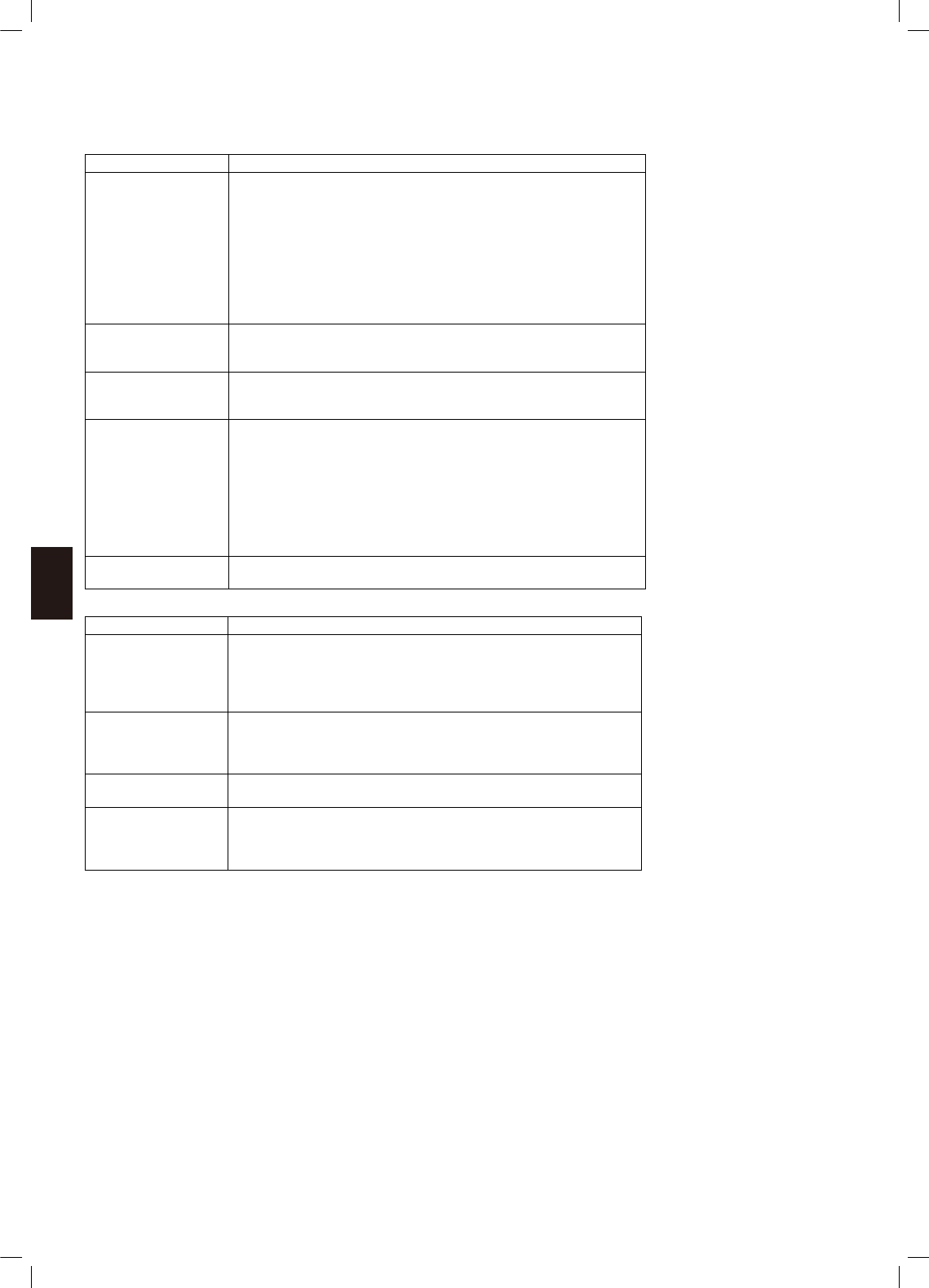Digitaler Fernsehempfang
Menübeschreibung
TV-Einstellungen
ELEMENT BESCHREIBUNG
Auto Tuning
(Automatische
Sendersuche)
Sender werden automatisch abgestimmt.
Sie müssen den 4-stelligen Code eingeben, um die automatische
Abstimmung durchführen zu können. Das Standardkennwort lautet 0000.
Nachdem Sie die automatische Abstimmung geöffnet haben, wählen
Sie Ihr Land aus und wählen START. Drücken Sie die Taste OK, um die
Sendersuche durchzuführen.
Die automatische Sendersuche wird zunächst für die analogen und
anschließend für die digitalen Sender durchgeführt. Um die analoge
Sendersuche zu überspringen, drücken Sie MENU.
Drücken Sie die Taste EXIT zum Beenden.
DTV Manual Tuning
(Digitalsender manuell
suchen)
Stimmen Sie die digitalen Fernsehsender manuell ab. Folgen Sie den
Hinweisen am Bildschirm.
ATV Manual Tuning
(Analogsender manuell
suchen)
Stimmen Sie die analogen Fernsehsender manuell ab. Folgen Sie den
Hinweisen am Bildschirm.
Programme Edit
(Sender bearbeiten)
Bearbeiten Sie die Sender im zugehörigen Menü. Geben Sie das 4-stellige
Kennwort ein, um das Bearbeitungsmenü anzuzeigen.
Drücken Sie bei geöffnetem Menü die Richtungstasten Auf/Ab, um den
gewünschten Sender auszuwählen, und drücken Sie die Taste OK, um das
Funktionssymbol zu bestätigen.
FAV – Legt den aktuellen Sender als Favoriten fest.
SKIP – Legt fest, dass der aktuelle Sender beim normalen Umschalten
übersprungen wird..
DELETE – Löscht den ausgewählten Sender.
CI Information (Infos
zum CI-Modul)
Zeigt Informationen über die PCMCIA-Karte an. Dieses Element ist
optional und nur für Modelle mit PCMCIA-Einschub verfügbar.
ELEMENT BESCHREIBUNG
Picture Mode
(Anzeigemodus)
Stellen Sie den gewünschten Anzeigemodus ein: Movie (Film), Dynamic
(Dynamisch), Personal (Individuell), Standard
Wählen Sie die Option Personal (Individuell), um Helligkeit, Kontrast,
Farbe, Schärfe und Farbton nach Wunsch einzustellen.
Die Option Tint (Farbton) ist nur für die Fernsehnorm NTSC verfügbar.
Colour Temp
(Farbtemperatur)
Stellen Sie den Farbeffekt ein: Personal (Individuell), Cold (Kalt), Normal,
Warm.
Wählen Sie die Option Personal (Individuell), um das RGB-Farbverhältnis
individuell einzustellen.
Aspect Ratio
(Seitenverhältnis)
Stellen Sie das Bildschirmseitenverhältnis ein: 16:9, 4:3, Auto, Zoom2,
Zoom1.
Noise Reduction
(Rauschunterdrückung)
Stellen Sie den Wert für die Rauschunterdrückung (Bildrauschen -
Schnee) ein: High (Hoch), Middle (Mittel) und Low (Gering).