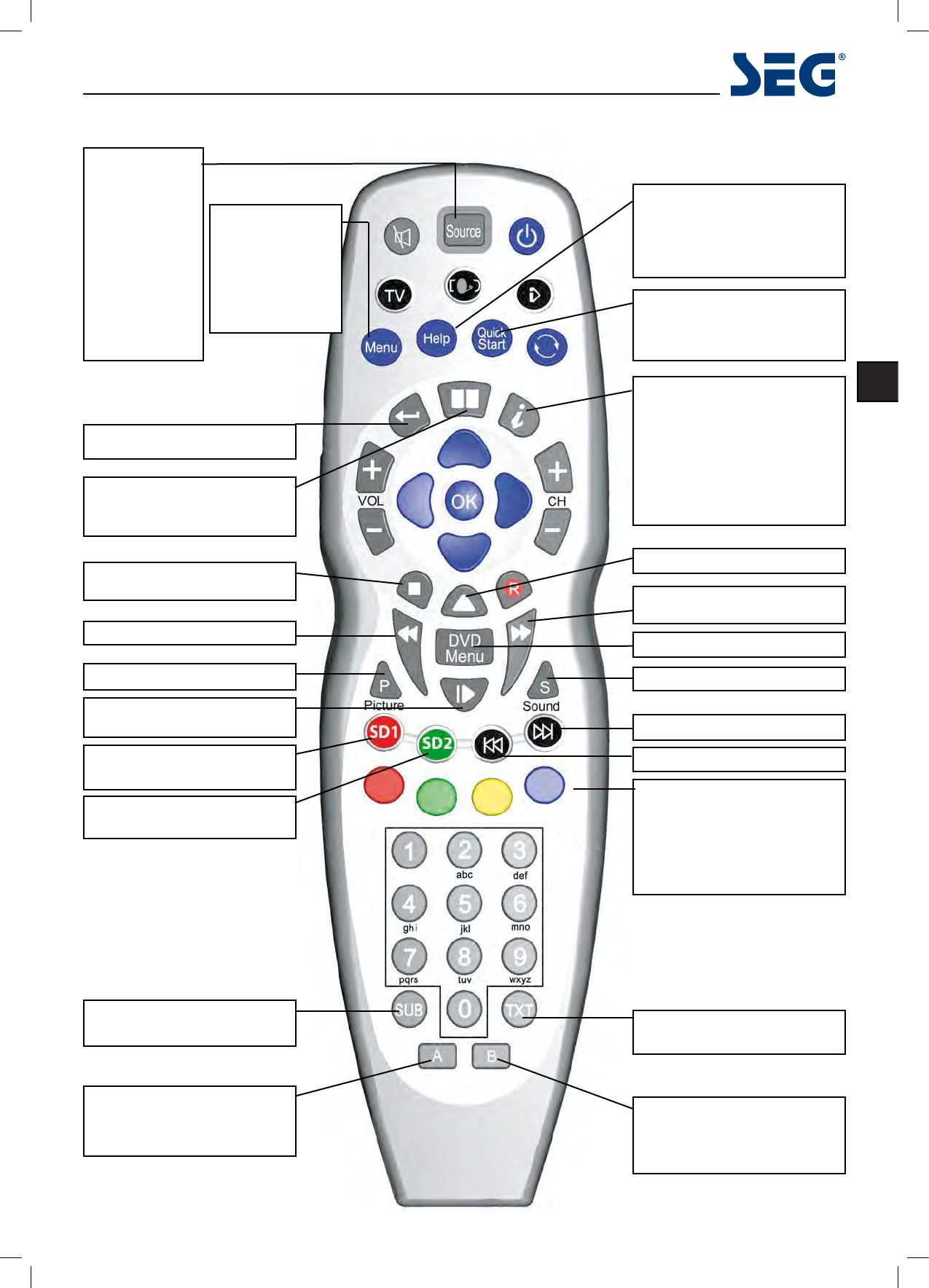7
Minnesota 81cm LED BLU-TV
EN
Remote control (continued)
Menu
Picture
Sound
Time
Lock
Setup
Source Menu
ATV (Analogue)
DTV (Freeview)
MEDIA
AV
PC
COMPONENT
SCART
HDMI1
HDMI2
HDMI3
Help
This displays a page that gives
telephone numbers for service.
Press to enter, press again to
exit.
Quick Start
Searches all ATV and DTV
channels by a single key (can
take up to 10 minutes)
Back / Exit
Exit from any menu.
Guide
Press to enter, press again to
exit.
Info key
In DTV mode-shows now/next.
2nd press
Extended program Info.
Whilst Recording
Hide/show the recording icon.
Display the Index page in
Teletext mode.
Stop
For DVD*, iPlayer*, SD1* & SD2*
DVD Eject *
Reverse - DVD* & SD1*, SD2*.
Pause / Play
DVD*, iPlayer*, SD1* & SD2*.
Fast Forward - DVD* & SD1*,
SD2*
Picture/Aspect Mode
DVD Disc menu. *
Sound - changes the sound
Display the Recorded List on
USB 1 (DTV)
Previous DVD*, iPlayer*, PVR
Display the Recorded List on
USB 2 (SAT)
Subtitle
DVD* & DTV mode only.
Next DVD*, iPlayer*, PVR
Soft Keys
When not in menu mode, the
green button calls the Favorite
list (only if favorites have been
set in program edit menu) and
the multimedia menu.
Teletext/MHEG5
(You can not record this)
B*
Displays the USB2 scheduled
Record list - SAT.
A*
Displays the USB1 scheduled
Record list - TV.
Dependant on the Model of the TV some
keys will have no function