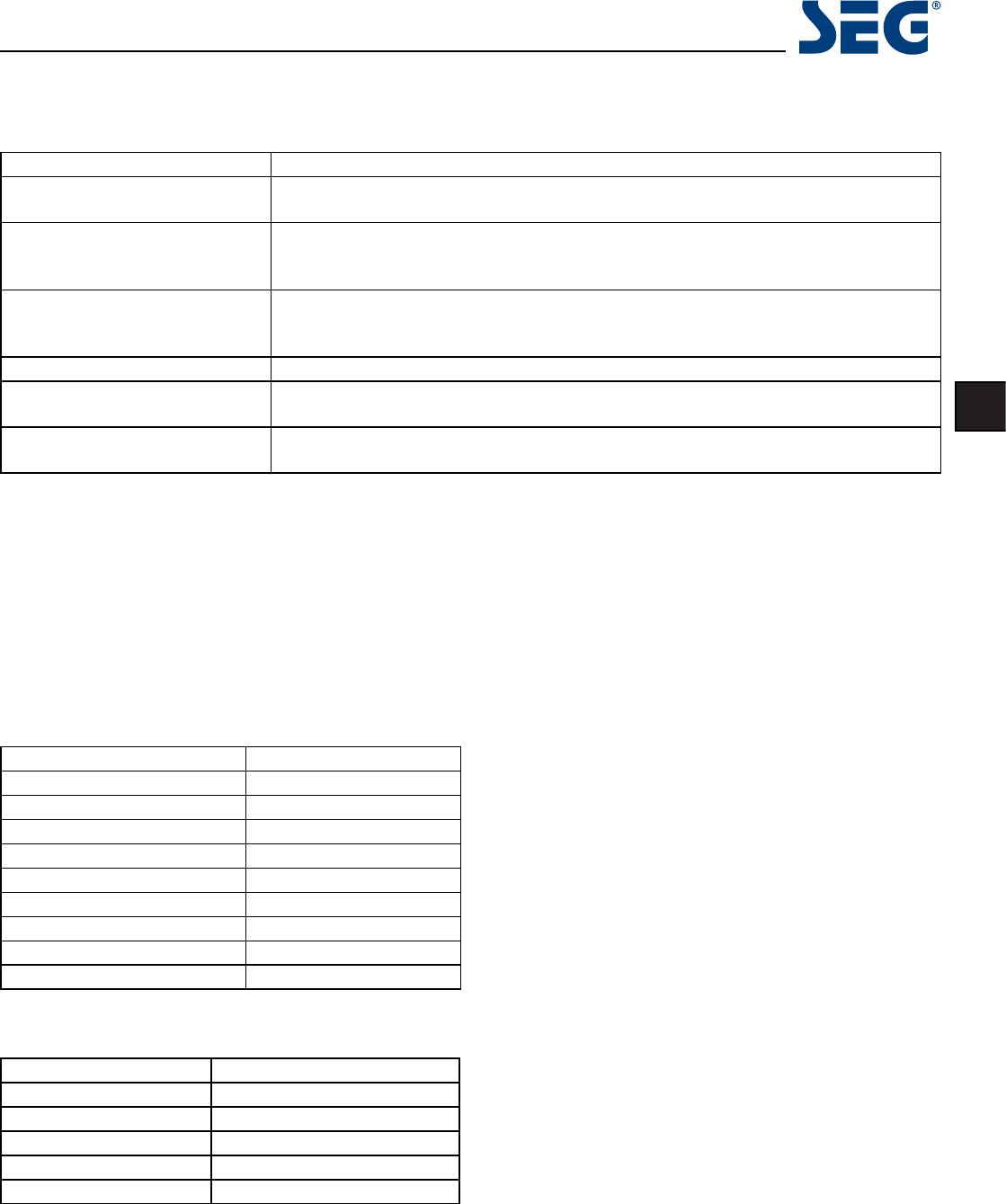29
Michigan 81cm LED BLU-TV
EN
TROUBLE SHOOTING GUIDE
To assist in locating possible faults use the help guide below.
SYMPTOM SOLUTION
No Picture, no sound Check that the TV is correctly plugged in. Check that the TV is connected to a suit-
able power source. Check the electrical supply is turned on.
No Picture Ensure that the TV is powered on. Check that the cables are tted securely. Ensure
the aerial and/or external sources are connected. Press the SOURCE button to
change the source. Turn the TV on or off.
No Sound Press the MUTE button and check if Mute mode is set. Switch to another channel
and see if the same problem occurs. Press V+ button to see if the problem can be
solved.
No picture on some channels Check that correct channel is selected. Adjust the antenna.
No colour on some channels
(black &white)
Check if the same problem exists on other channels. Ensure the correct picture set-
tings are selected.
Noisy, Snowy, Ghosting picture. Check the antenna is connected correctly. Check that the antenna Is in good condi-
tion. Try moving the antenna.
If none of the suggestions seem to work, try switching your TV off and then on again. If this does not work contact our
technical helpline.
NOTE: The TV must only be repaired by a qualied registered service person. Never attempt to remove the back cover
as the TV has dangerous voltages inside that may cause fatality or re.
TECHNICAL SPECIFICATIONS
Specications of the TV that you have just purchased may vary from the information in this table due to technical in-
novations.
TV Specications
TV System PAL/BG/DK/ 1 /L/L’
Audio System BG/DK/I
Screen size 32“ (Diagonal)
Resolution 1920 x 1080 Pixel (RGB)
Aerial input 75 Ohm (unbalanced)
Audio output power 2 x 6W
Power requirements 100-240V ~ 50/60Hz
Power consumption < 110W
Standby power consumption <1W
Weight 11.3 kg
Remote control specications
Type Infrared
Control distance 5m
Control angle 30 degrees (Horizontal)
Batteries 2 x 1.5V, Size AA
Dimensions 48 x 193 x20mm
Weight 120g (without batteries)