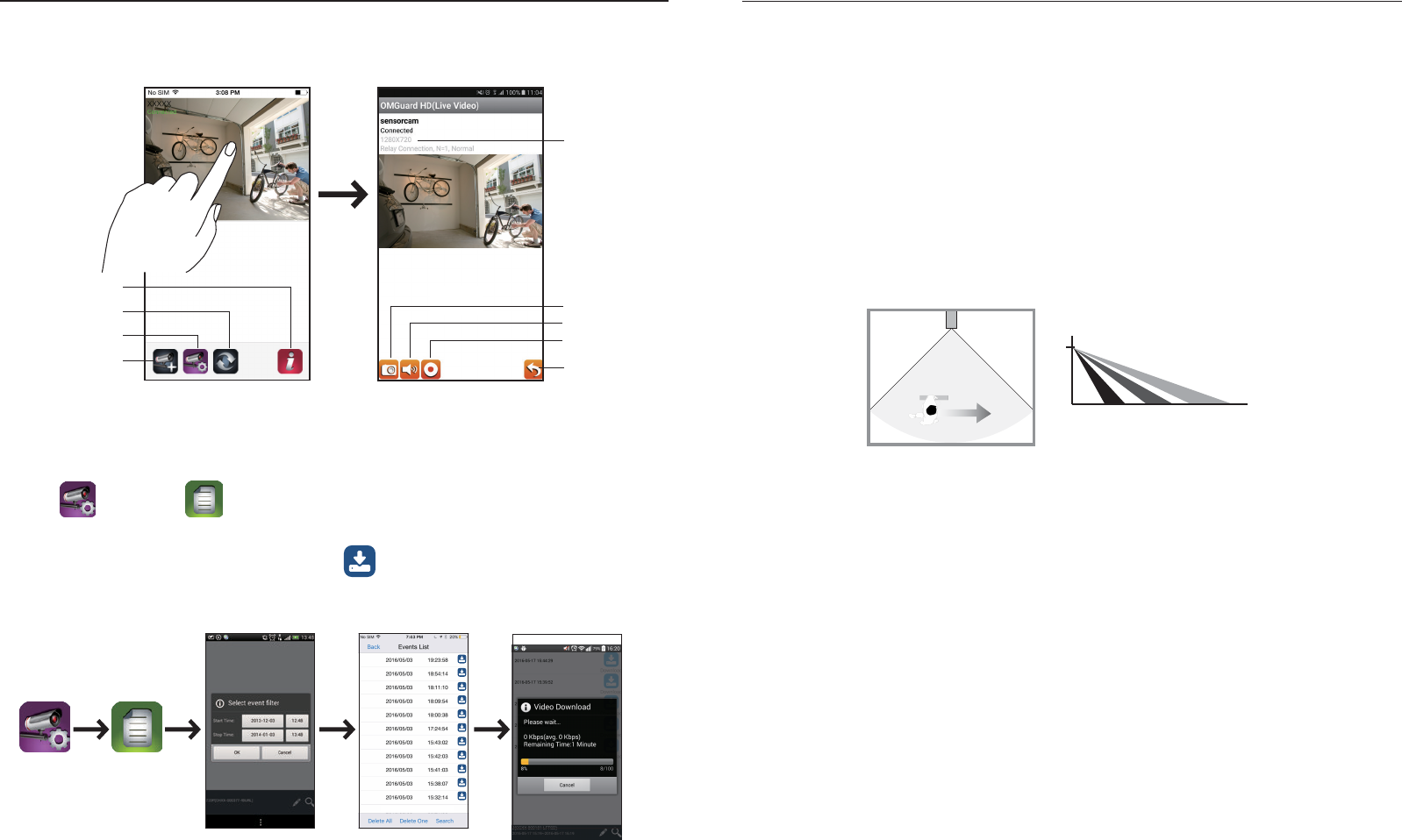Howto MaximizeBattery Power:
We suggestusingthe following setting to maximizebattery power
•Install the camera whereit can receiveexcellentWi-Finetworksignals(Weak Wi-Fisignal will force
camera to operatewith higher Wi-FiPower, which mayconsumemorepower).
•Setauto sleep timerto30seconds.
•Place the camera ina brighterlighting environmentand turnonight vision.
•Do not stay in live view or systemsetting modeunlessitʼs necessary.
Please note thiscamera supportsoperation usingboth batteries (18650rechargeabletype) and external
DCpowervia 5VUSB port;however,thereare certain function limitation when deviceisusing
batteries:
*Once thecamera is in sleepmode;the usercan no longer accessit frommobile device.
Thecamera will becomeonline when themotion detectorhas detectedan event, orpressingthe
powerbutton ofthe camera.
Device will returnto sleepmodeafter:
Thecamera cannot secureWi-Ficonnection with therouterafter trigger event. Dependingonthe sleep
timer setting(30s,60s,90s,120s),the camera will enter and still attempt to establish connection with
routerduringthecountdown. If thecamera isable toestablishconnection,thecamera will entersleep
modeafter data transfer (to cloud) completes.
Follow thestepsbelowforEvent Playback.
(1) (1)-1
(2) (3) (4)
Download
Download
Download
Download
Download
Download
Download
Download
Download
Download
Download
1.Tap and then the
2.Select thetimeinterval for theeventlist.
3.Tapto selectthe le forplayback.
4.If youwant to storethelesin mobiledevice, tap to downloadthele (Bestwhile under
Wi-Fienviornmentdueto larger highdenation data size).
BASIC CAMERAOPERATION
CAMERALIST LIVE VIDEO
Information
Refresh
CameraSetting
AddAdditional Camera
Fromcameralist section,tap thecameraforlive video.
Snapshot
Video Record
TurnOn/OMute
Return
Video Resolution
MOTIONDETECTION/CAMERASETTING TIPS
Top View Side View
Dectection Area 90°
R=5 Meters
2m
3m 4m 5m
For optimumdetection, we suggestthe camera is to bemounted6.6feet (2meters)fromthe oor
,and:
•On a rigid vibration-free surface.
•So the expectedmovementof an intruder isacrossthe eldsof the detection pattern.
Toavoid false alerts,pleasenote thisdeviceisequippedwith a PIR Motion Sensorthat operates by
detectingtemperaturechangesin thearea in frontofthedevice; Please avoid placing thedeviceunder
the following environments:
(1) Aimingthe camera at windowsorglassdoors.
(2) Wheresmallanimals mayenterthedetectionarea.
(3) Wherea heat source(sunlight,incandescentlight, car headlights,etc) mayaect themotion
sensor.
(4) Where suddentemperaturechangesinsideoraround thedetection area causedbyhot orcold
wind (fans,air conditioners,etc.).