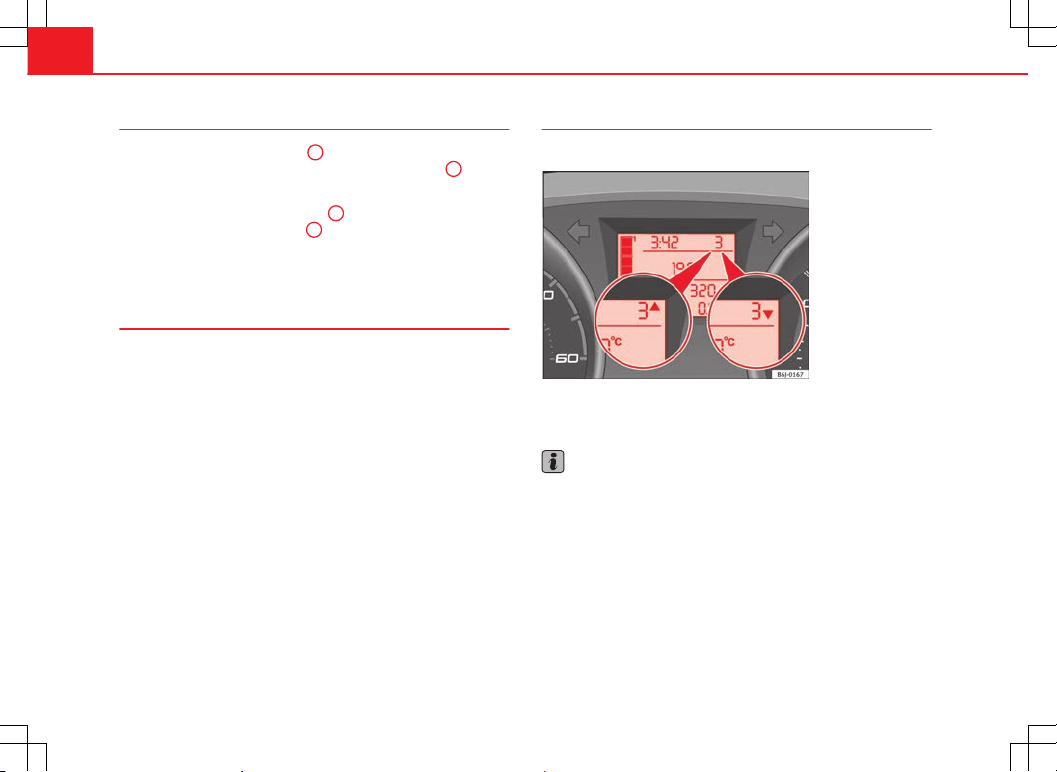58 Cockpit
Digital clock*
–To set the hour, press button 4 ⇒ Fig. 30. The “hour” option
flashes on the digital display and is set using button 5 “set”
⇒ Fig. 30.
–To set the minutes, press button 4 again and select the mi-
nute option. Set from button 5 “set”.
Once the operation has been carried out, the system memorises the time.
Outside temperature display
The outside temperature is displayed when the ignition is
switched on.
In addition to the outside temperature display, an ice crystal is displayed
and, if vehicle speed is over 10 km/h (6 mph), a warning tone is heard at
temperatures dropping from between +4 °C and -7 °C and at temperatures
rising from -5 °C up to +6 °C.
The lighting of the crystal symbol aims to warn the driver of the risk of ice,
so that he/she proceeds with due care.
When the vehicle is stationary or travelling at very low speeds, the tempera-
ture displayed may be slightly higher than the actual outside temperature
as a result of heat coming from the engine.
Recommended gear display*
This display helps to save fuel.
Fig. 33 Gear display
Use the gear display to save fuel. If you are not in the correct gear, a triangle
will appear next to the gear display indicating whether you should change
up or down ⇒ Fig. 33.
Note
The gear change indication should not be taken into account the accelera-
tion is required (for example when overtaking).