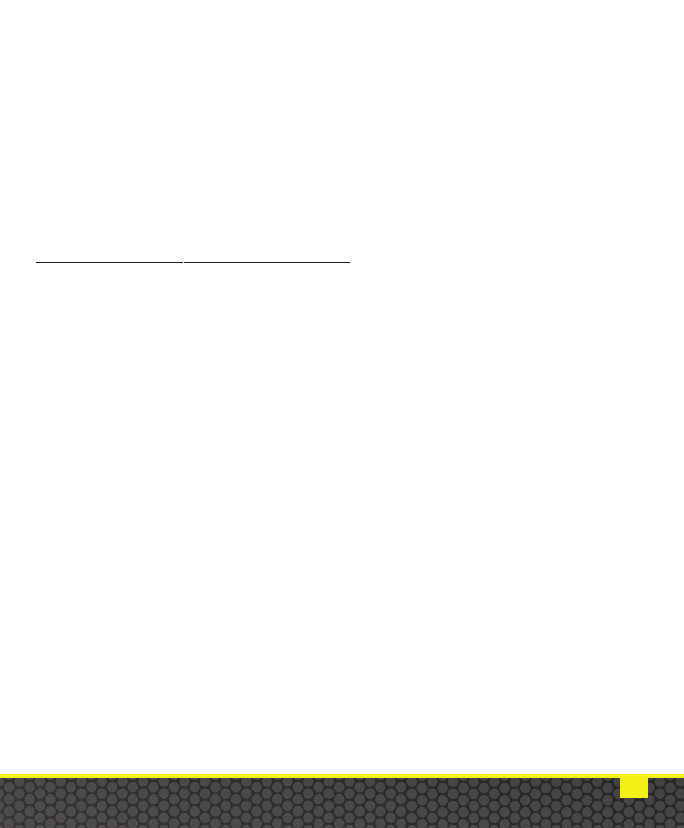21
The Auto brightness feature works by measuring the amount of
flash bouncing off the subject into the light sensor located on
the front face of the flash. If the flash measures a high amount
of light bouncing of the subject, it will cut-short the flash before
it deploys the full flash and over-exposes the subject. The Auto
setting works best in high-visibility water and closer shooting
distances.
Adjusting the
Auto bright setting
If the Auto setting consistently over- or under-exposes the
picture, it can be adjusted to increase or decrease average
brightness.
If pictures are consistently over-exposed (white, washed-out),
turn power on, set brightness dial to #1 (dot between 2 and "A")
and hold the TEST button down for 4 seconds. The flash-ready
light will blink a few times indicating the the new Auto bright
setting is saved in memory.
If pictures are consistently under-exposed (darker), repeat the
above with the brightness dial set to #10.
The Auto bright setting can be adjusted to any level between 1
and 10, with 10 being the highest average brightness. The
factory setting is 5.