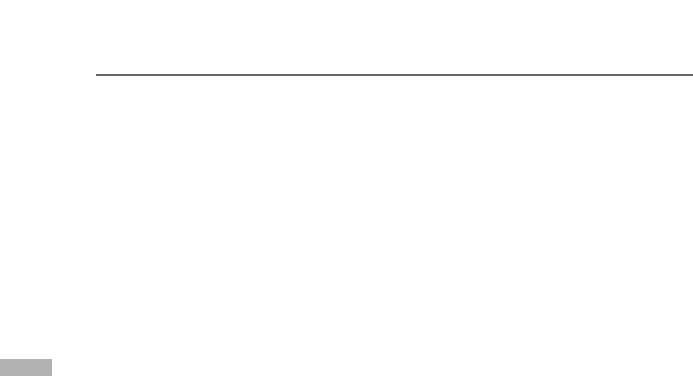70
E
Problem Possible cause Corrective Action
Grainy picture Dark light conditions. . . . . . . . . Move closer to subject
(2’ to 6’). Use SeaLife External
Flash to illuminate subject and
improve color and brightness.
Overexposed image To close to reflective object. . . . Move farther away from sub-
ject (4’ to 6’). Turn External
Flash away from subject. Use
External Flash Diffuser
(SL968).
Flash not firing Flash on Auto and is
not needed. . . . . . . . . . . . . . . . .Turn fill-flash ON (see page 30)
Finger over flash window . . . . .Grip camera correctly, not
blocking flash.
Improper operating mode . . . . .Check for proper operating
mode (Land or Sea).
Lost images Defective SD card. . . . . . . . . . . Use only approved quality SD
cards. Reformat SD card (will
delete pictures).
Defective internal memory. . . . . Reformat memory (this will
delete pictures in memory).
Using camera with low
battery power. . . . . . . . . . . . . . .Replace with freshly charged
batteries.
Image number indicator
does not count down This may occur depending on .
actual memory available. . . . . . N/A
Housing leaks water O-ring not clean or
is damaged . . . . . . . . . . . . . . . . Perfectly clean main O-ring.
. . . . . . . . . . . . . . . . . . . . . . . . . Inspect for damage or dents
to housing and O-ring.
Replace damaged O-ring.
Camera not seated in hous-
ing. Remove strap or any
accessory from camera.
Check that camera is com-
pletely seated in housing.
No image on TV set Improper connection. . . . . . . . . Check cable connections.
Wrong video mode.. . . . . . . . . . Change video mode in cam-
era set-up menu (page 52).
For updated trouble shooting guide refer to website: www.sealife-cameras.com