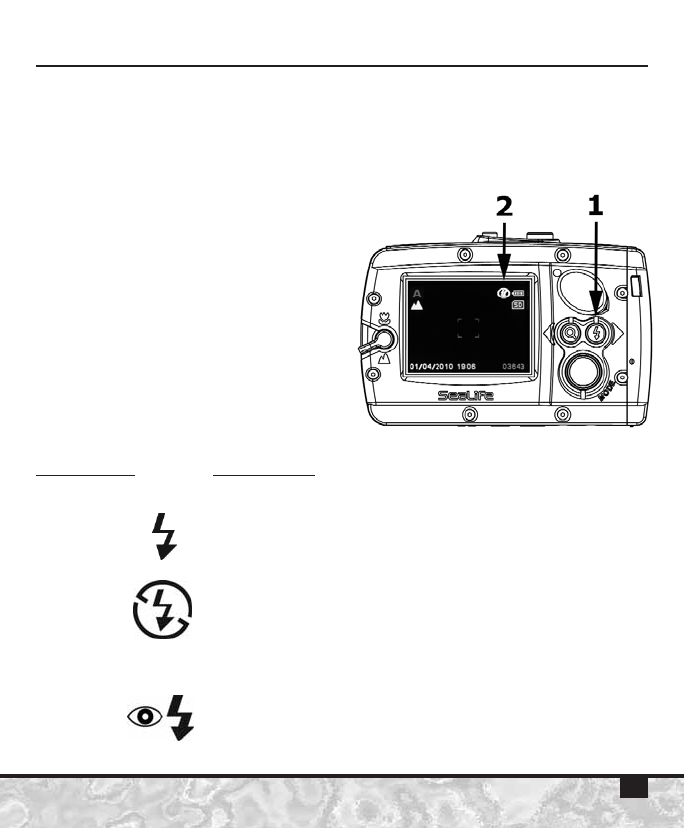21
Using the Flash Function
The camera’s built-in flash is useful for taking pictures in low light
conditions, like indoors or at night. There are 4 possible flash
modes: Auto, Flash ON, Flash OFF, Red Eye Reduction.
1) Push the Flash button to change
flash to desired setting. The
flash setting options are
described below.
2) The Flash setting will be
displayed on the LCD Monitor.
Flash mode Description
Auto [no icon] The flash fires automatically according to the
lighting conditions.
Flash ON The flash will always fire regardless of the lighting
conditions. This option is useful when the subject is set
against a bright background or to reduce dark shadows.
Flash OFF The flash is turned off and will not fire regardless of the
lighting conditions. Turn the flash off when taking
pictures at shooting distances beyond the effective
range of the flash (approximately 10ft/3m on land or
3ft/1m underwater).
Red-eye Use this mode to reduce the red-eye phenomenon when
Reduction taking pictures of humans or animals in low-light conditions.