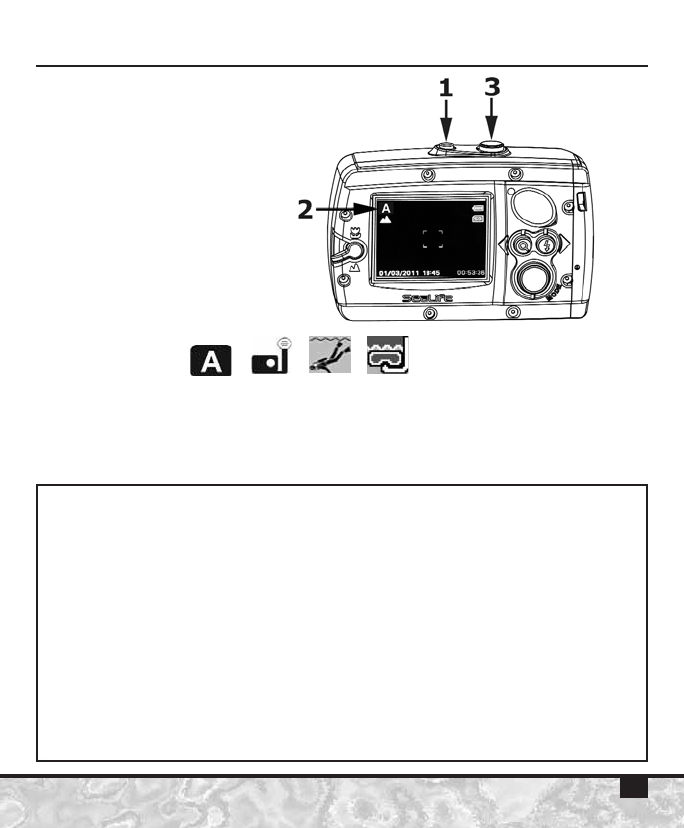13
Taking a Picture (Camera Mode)
1) Power ON camera.
2) One of the Camera
mode icons [ , , , ] is displayed
on the upper left corner of the LCD monitor.
3) Compose the image on the LCD monitor, hold the camera
steady and push the Shutter button to take a picture.
Notes:
• Refer to page 18 for more information about the four different camera modes.
• The camera will automatically go into power save mode when no buttons
are pushed for a period of one minute. The LCD will turn off but the Status
LED light remains on. Push any button to “wake-up” the camera
• The power is turned OFF automatically when the camera has not been
operated for a fixed period of time. Turn the power ON again to resume
operation. Refer to Setting Auto-Off on page 27.
• The LCD monitor will display the last picture for 1-second immediately
after taking the picture.
• Changing the Focus, Flash and Zoom setting is described later in the manual.