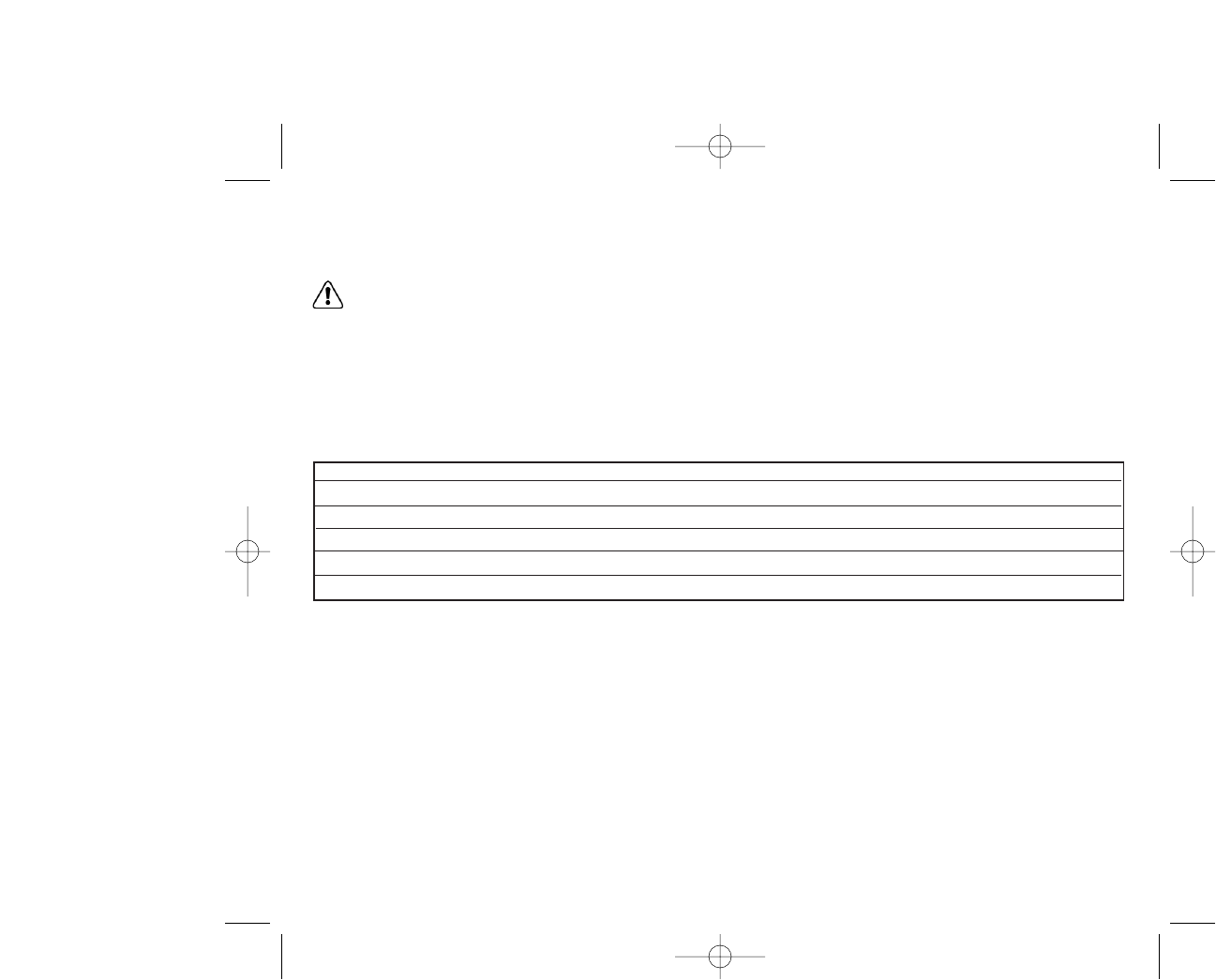5. Take several pictures of the same subject.
Use different distances and angles. (Allow about 8 seconds between shots for the flash to re-charge). Study and compare
the good and bad pictures and you will soon be a master.
Never touch any sea creatures. Consult your dive master about approaching dangerous creatures or structures.
6. Use SeaLife Macro and Wide Angle Lenses for dramatic close-ups.
The SeaLife Macro and Wide Angle lenses allow you to get super close to your subject for images full of colors and
razor-sharp details. Each SeaLife macro lens has optical coatings for color correction (reduces the underwater bluish effect)
and a neutral density coating to prevent over flashing.
With the 20-mm wide-angle lens you fit a close group of 4 dive buddies or a 6-foot (180 cm) shark at a shooting distance
of 6 feet (180 cm). Normally you would have to be 10 feet away, too far for a sharp picture. The following lenses are
available at your local scuba dive dealer:
Lens description Item # effective range
No Lens N/A 2’ (60 cm) to infinity
Macro 3X lens/filter SL951 12" to 36" (30 to 90 cm)
Macro 8X lens/filter SL959 (set) 10" to 13" (25 to 33 cm)
Macro 16X lens/filter SL959 (set) 7" to 10" (18 to 25 cm)
20 mm Wide angle lens SL970 1’ (30 cm) to infinity. Field of view about 50 % larger.
The above distance only apply to digital camera. SeaLife film cameras will have different shooting distances.
The 8X and 16X Macro lenses are sold in a set that also includes the extendable and collapsible distance-measuring device
“Macro Wand” (Set item # SL959)
7. Use the SeaLife External Flash to enhance color and brightness.
Water filters out light and red/yellow colors resulting in darker, bluer images. The only way to prevent this from occurring is
by taking pictures at shallow depths (within 5’ depth on a sunny day) or by using artificial light, like the SeaLife External
Flash. The External Flash easily mounts to the bottom of the housing. The flexible arm allows you to direct the flash at the
subject. Even two flashes can be mounted onto the housing for an evenly illuminated and shadow-free image.
This system blocks the built-in flash and prevents backscatter. The flexible flash arms allow quick adjustments of the flash.
An optional Flash Diffuser can be snapped onto the flash head. This lets you dial 3 different flash intensities, which is
highly recommended for close-up shots and reflective subjects.
49