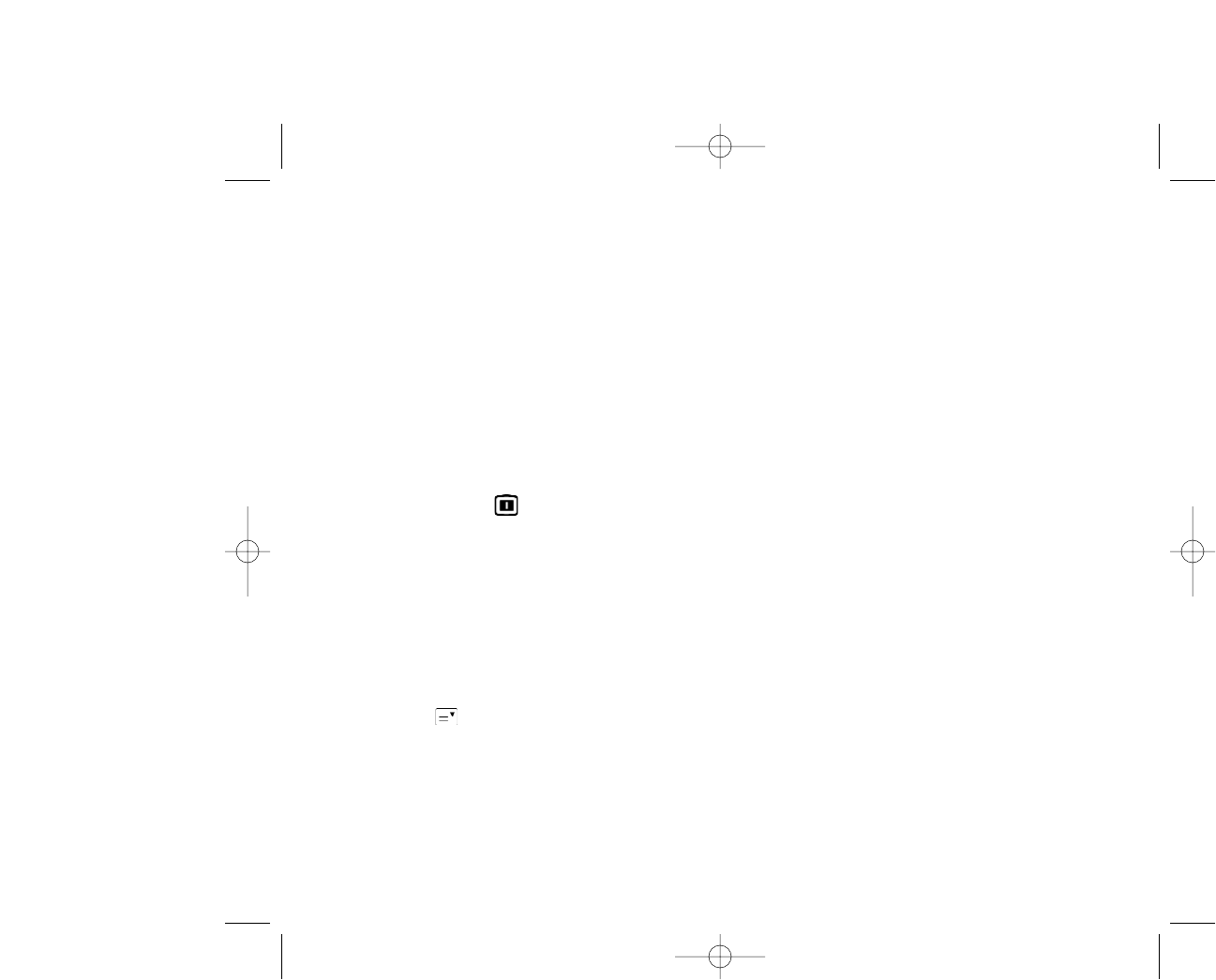34
Additional Information
Names and Functions
Optical Viewfinder - To extend the battery life, turn off LCD monitor and use optical viewfinder.
The optical viewfinder is the real-image type with 85±5% alignment tolerance.
LCD Monitor - When you are about to take a picture, you may use the LCD monitor to frame the image.
Press the
monitor button to turn the LCD Monitor ON/OFF.
LCD Monitor Button
The LCD button is only active in RECORD and PLAY modes. While in RECORD mode, press the
Display button will toggle the LCD monitor On and Off. In PLAY mode, press the Display button to
review the images in the following 3 modes:
1. Single image display
2. Single image display with image information overlay
3. Multi-image (3x3 thumbnail) display
Menu Button
The Menu button is active in RECORD/PLAY/DELETE modes. Press the Menu button to turn on the
Record/Play/Delete menus. To access the Record/Play/Delete menu, simply rotate the operating mode
dial to RECORD/PLAY/DELETE mode and press the Menu button. To turn off the menu, press the
Menu button again.