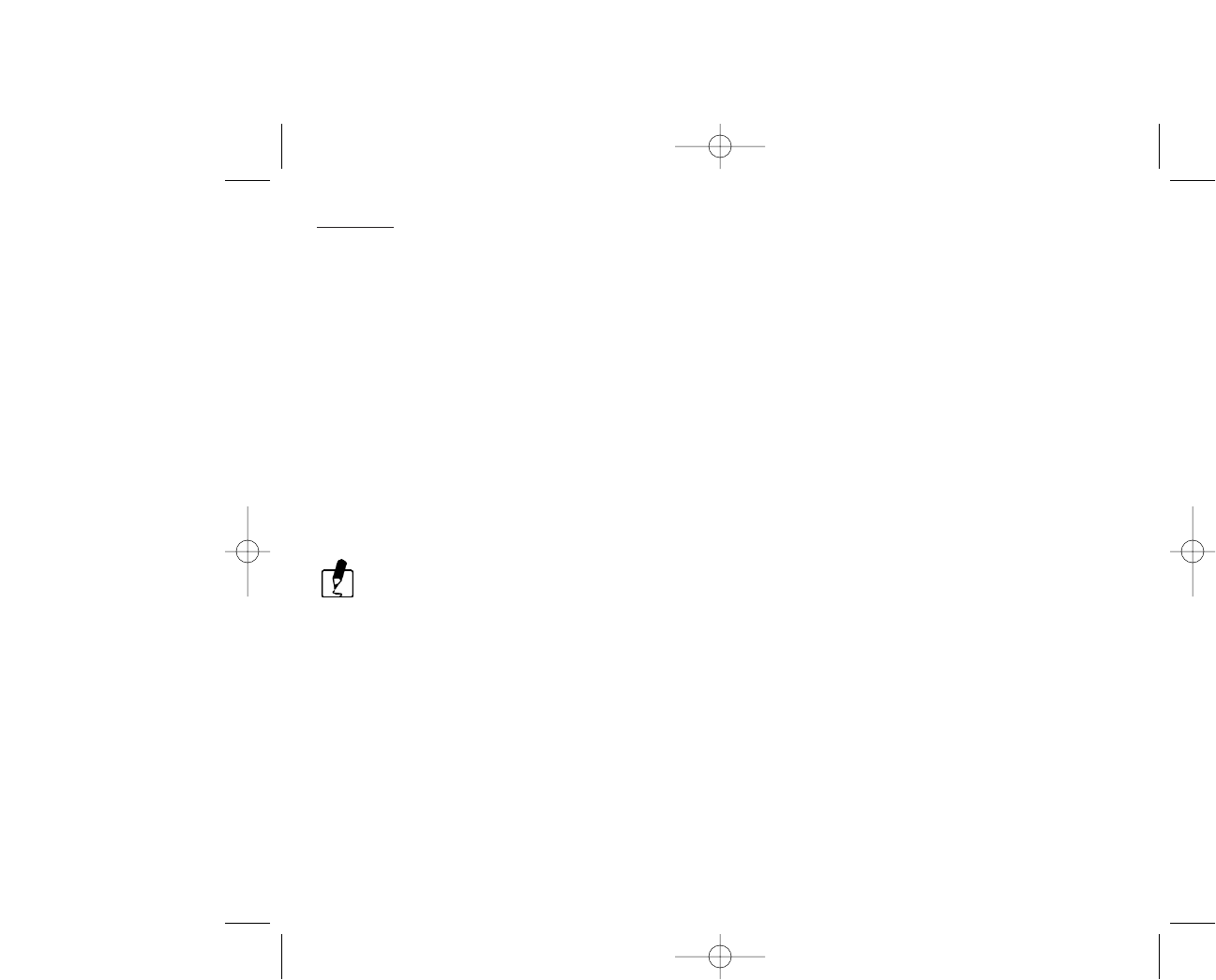PC Mode
Images can only be transferred to a PC via USB in this mode. In this mode, there are no menus and
no buttons are activated.
Transferring your Images to the Computer
Before image transfer, please read the following guideline carefully.
Driver Installation
(Windows98 only)
If you are planing to transfer your images into a computer, make sure to complete the camera driver
installation before making camera connection. Install the driver as follows:
1. Insert the software CD-ROM disc into your CD-ROM drive
2. The setup program starts. Follow the on screen instructions to complete the software installation.
3. Restart the computer (recommended)
Windows 2000/ME and MAC version 8.5 or higher will automatically recognize camera so
installing the driver is not necessary. However, installing driver will change name of “mass
storage device” to “Sealife camera.”
Downloading Images to computer
Follow the steps below to transfer your images to the computer:
1. First, connect USB cable to the USB port on your computer.
2. Power on the camera.
3. Set the Operating mode dial to “PC.”
4. Only then connect USB cable to camera.
5. Click on “My Computer” to find drive called “removable disk (:)” to locate images.
29