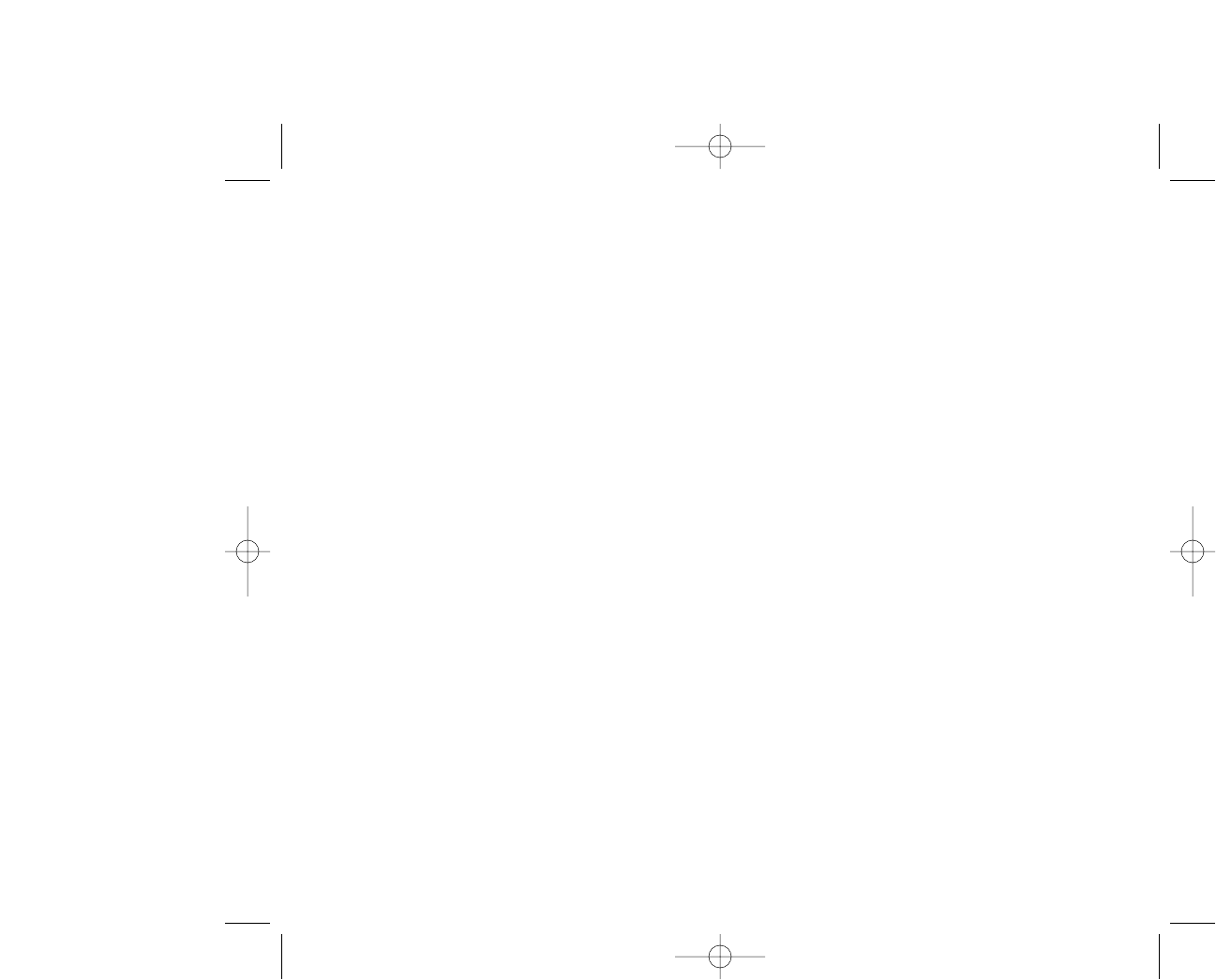Introduction:
The SeaLife Reefmaster Digital Land & Sea camera allows you to choose between Land Mode for taking land pictures and Sea Mode
for taking underwater pictures. This is essential for taking great pictures and achieving the perfect picture exposure.
Sea Mode: If the camera is set to Sea Mode and used inside the Underwater Camera Housing, the camera is programmed to
automatically find the best exposure control combination in an underwater environment. The internal sensor reads the light
conditions through the lens (TTL). It evaluates the whole picture in 64 segments with higher priority in the center. Then it
automatically sets the correct exposure time, lens opening, and sensitivity. You may hear a slight clicking noise when you move
the camera to different light conditions. SeaLife Research has tested several thousand combinations to achieve the optimal
exposure controls. In the Sea mode, the slowest exposure time underwater is 1/30 seconds. If the surrounding light is too dark,
the flash will fire automatically. While in the Sea mode, the camera flash will actually fire two times; one weak flash, called a
pre-flash, is used to determine the brightness and reflection of whatever you’re taking a picture of. The primary flash will fire 0.2
seconds after the pre-flash (hardly noticeable). Only the primary flash is used by the camera for properly exposing the final
picture. The combination of the pre-flash and main flash ensures the optimal exposure setting for the camera.
In order to avoid underwater “backscatter” (spots that show up in pictures caused by tiny particles in the water) and get more vivid
colors, we recommend that you use the SeaLife External Flash, which is sold separately. You can even use two external flashes,
like the pros do, in order to eliminate shadows in your pictures. When using the SeaLife External Flash, you must set the
camera to the External Flash Mode. The External Flash Mode does not use a Pre Flash, since this would cause the external flash
to fire during the pre-flash and not during the primary flash.
If you are taking close-up pictures in very low light or even total darkness with the SeaLife Macro lenses and you experience over
flashing from a reflective fish or object, you have the choice of immediately deleting the image by pressing the shutter button again
within 3 seconds (the monitor will show you the picture and display “DELETE?”). You can then redirect the flash by moving the
flexible flash arm or turning the flash diffuser dial to a different setting. The Flash Diffuser is an accessory that can be clipped on
to the external slash head in order to modify the brightness by dialing a degree of diffusion. The system gives you many options
to create great photos under many different conditions and using the various flashes or lens accessories.
Land Mode: If you are taking land pictures, set the camera to Land Mode. Now the camera is automatically programmed to take
great land pictures. The camera evaluates light conditions through the lens. If it’s too dark, the camera uses the built-in flash to
fire a pre-flash (to test the picture quality) and a primary flash for taking a properly exposed picture. If you like, you can override
the camera’s fully automatic functions. In many cases you might actually take a better picture without flash, such as in longer
shooting distances in low light or indoor, and you can select “no flash.” In other cases, even in bright light, you might select “fill-
flash” to brighten up shadows and avoid dark areas. Sometimes pictures can be “grainy” if you do not have enough light and do
not use the flash. No matter how dark it is, even if it becomes impossible for any camera to take a sharp picture, the camera will
How It Works
A Very Unique Camera
Land & Sea®
continued on following page
1