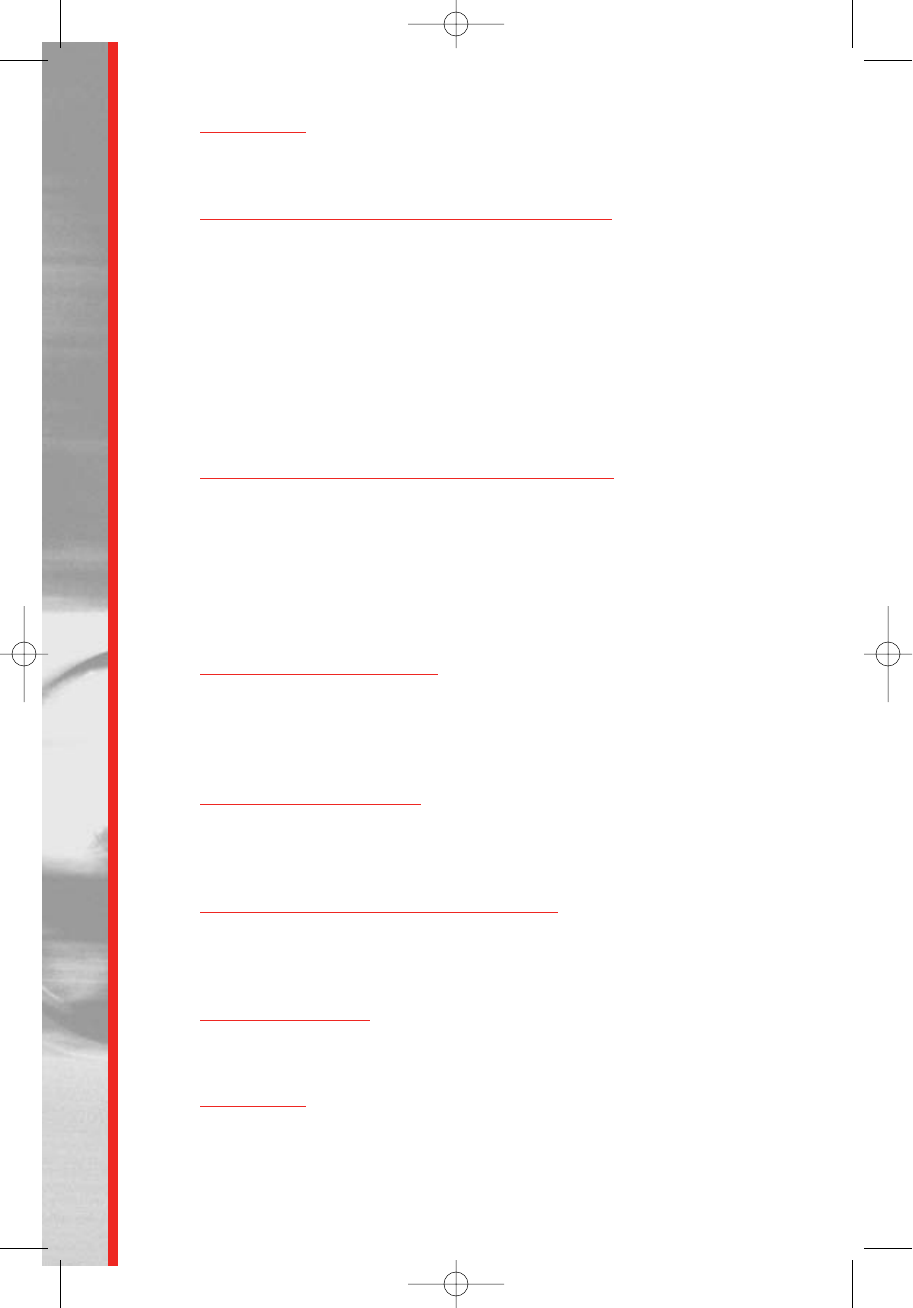FONCTIONNEMENT
37
Démarrage :
La console affiche ensuite PRESS START, vous invitant à démarrer.
Selon votre choix, CUSTOM 01 ou CUSTOM 02 » s’affiche. Vous pouvez commen-
cer votre entraînement, paramétrer votre programme ou le modifier.
Pour paramétrer un programme personnalisé :
Le profil personnalisé est
paramétrable à chaque intervalle. Les briques clignotantes matérialisent l’intervalle
en cours. A l’aide des touches UP ou DOWN, sélectionnez la résistance de votre
choix à mesure que le programme avance et ce pour chaque intervalle. La console
enregistre votre profil, que vous pourrez retrouver lors de votre prochaine session d’en-
traînement.
Vous pouvez modifier votre programme personnalisé à l’aide des touches UP et
DOWN durant chaque intervalle. Toute modification annule le paramétrage pré-
cédent. La console enregistre automatiquement votre nouveau profil, qui devient à
son tour le programme par défaut.
Pour arrêter ou mettre en pause le programme :
Appuyez sur
START/PAUSE pour mettre le programme en pause. La console affiche alors
PRESS RESULT OR PRESS START. Si vous appuyez sur la touche RESULTS, la
console affiche les résultats de votre entraînement et met fin à la session en cours.
En revanche, si vous appuyez sur START/PAUSE, vous pourrez reprendre le pro-
gramme ultérieurement.
■ Fonctionnement de la console – T.T. PROGRAM
Sélection d’un programme :
Appuyez sur n’importe quelle touche pour activer
la console. Le message ENTER PROGRAM s’affiche sur l’écran alphanumérique.
Pour accéder au Time Trial program, faites défiler l’affichage à l’aide des touches
UP et DOWN jusqu’à ce que l’écran affiche T.T.PROGRAM, puis appuyez sur
ENTER.
Indication de la distance :
La console affiche ensuite ENTER DIST, vous invi-
tant à sélectionner une distance. Sélectionnez une distance à l’aide des touches UP
et DOWN puis validez en appuyant sur ENTER. La distance est sélectionnable par
incrément de 1/10 de mile ou 1/10 de kilomètre.
Sélection d’une distance contre la montre :
La console affiche ensuite PACER
SPEED, vous invitant à choisir une distance contre la montre. Sélectionnez une
valeur à l’aide des touches UP et DOWN puis validez en appuyant sur ENTER. La
vitesse est sélectionnable par incrément de 1/10 de mile ou 1/10 de kilomètre.
Sélection du poids :
La console affiche ensuite ENTRWEIGHT (lbs. or kgs.),
vous invitant à saisir votre poids. Sélectionnez votre poids à l’aide des touches UP
et DOWN puis validez en appuyant sur ENTER.
Démarrage :
La console affiche ensuite PRESS START, vous invitant à démarrer.
T.T.PROGRAM s’affiche, confirmant votre sélection. Votre session d’entraînement
démarre alors. La vitesse contre la montre est représentée par la brique du haut qui
clignote. Vous êtes représenté par la brique du bas qui clignote.