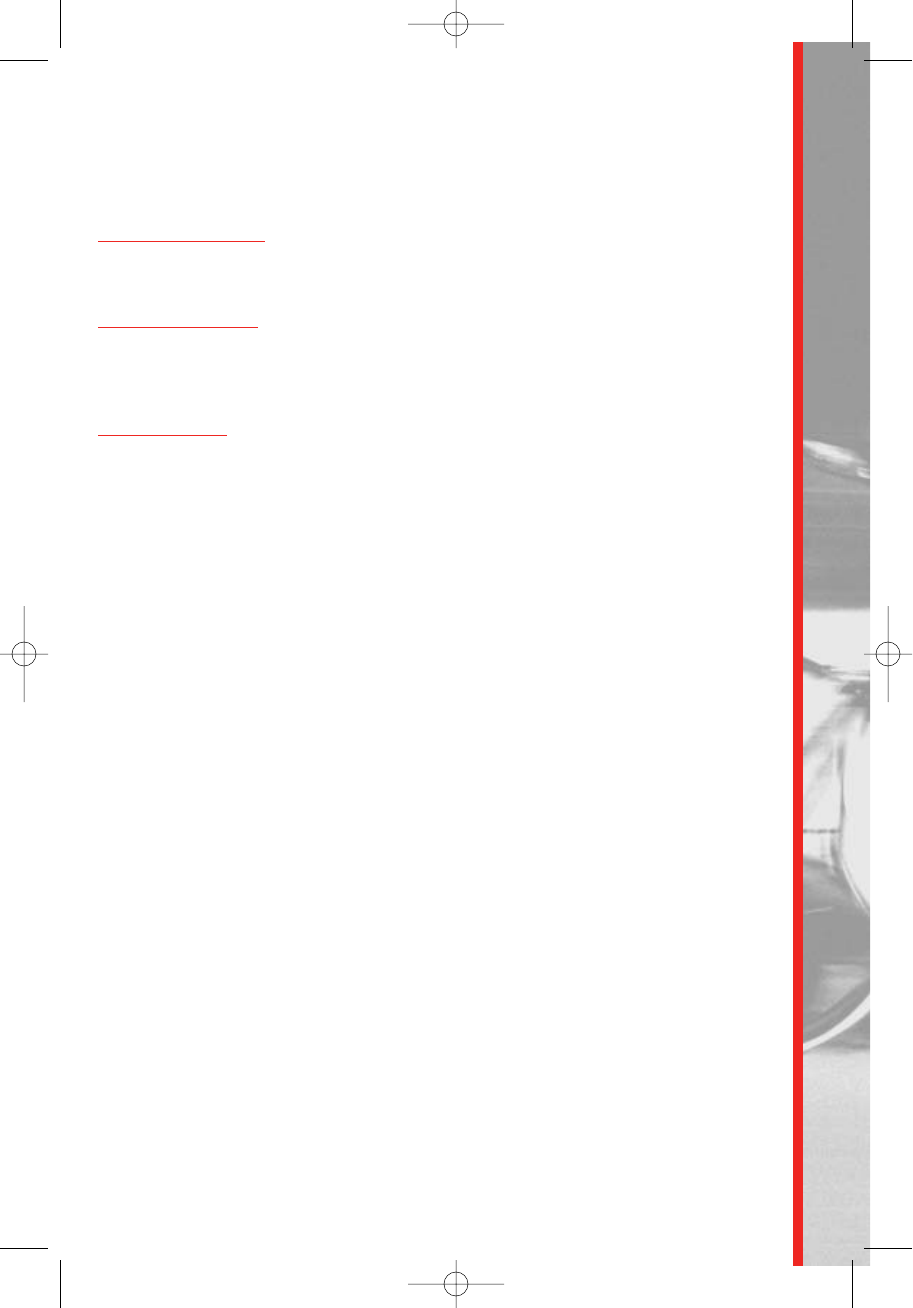BETRIEB
■ Bedienung der Konsole – BMI (Body Mass Index)
Der BMI zeigt das Verhältnis zwischen Gewicht und Größe und gibt Aufschluss
über den Körperfettanteil und eventuelle Gesundheitsrisiken.
Programmauswahl:
Drücken Sie eine beliebige Taste, um die Konsole zu aktivie-
ren. Auf dem Display erscheint die Anzeige ENTER PROGRAM. Um zum BMI zu
gelangen, scrollen Sie mit den Tasten UP oder DOWN über das Display, bis die
Anzeige BMI erscheint. Drücken Sie dann ENTER.
Gewicht eingeben:
Sie werden dann in der alphanummerischen Anzeige aufge-
fordert: ENTER WEIGHT (lbs. or kgs). Wählen Sie das gewünschte Gewicht, indem
Sie die Tasten UP oder DOWN verwenden und drücken Sie zur Bestätigung Ihrer
Auswahl ENTER.
Größe eingeben:
Sie werden dann in der alphanummerischen Anzeige aufgefordert:
ENTER HEIGHT (in. or cent.)
. Wählen Sie die gewünschte Größe, indem Sie
die Tasten
UP
oder
DOWN
verwenden und drücken Sie zur Bestätigung
Ihrer Auswahl
ENTER
.
Der Computer berechnet Ihren Body Mass Index und zeigt ihn an.
Anschließend wird der ideale BMI angezeigt: 18,5 bis 24,9
Danach wird Ihr Idealgewicht angezeigt.
***Bitte beachten: Für das BMI Programm werden bestimmte Eingaben benötigt.
Daher können einige Tasten nicht benutzt werden, solange das BMI Programm
läuft. Die folgenden Tasten lassen sich nur während der Einrichtungsphase des
Programms benutzen und werden nach Programmstart inaktiv:
Taste START / PAUSE
ENTER-Taste
Tasten UP oder DOWN
Taste RESULTS
Taste RECOVERY
FÜR WEITERE INFORMATIONEN ZUM BMI UND DEM FÜR SIE RICHTIGEN
GEWICHT WENDEN SIE SICH BITTE AN IHREN ARZT.
22