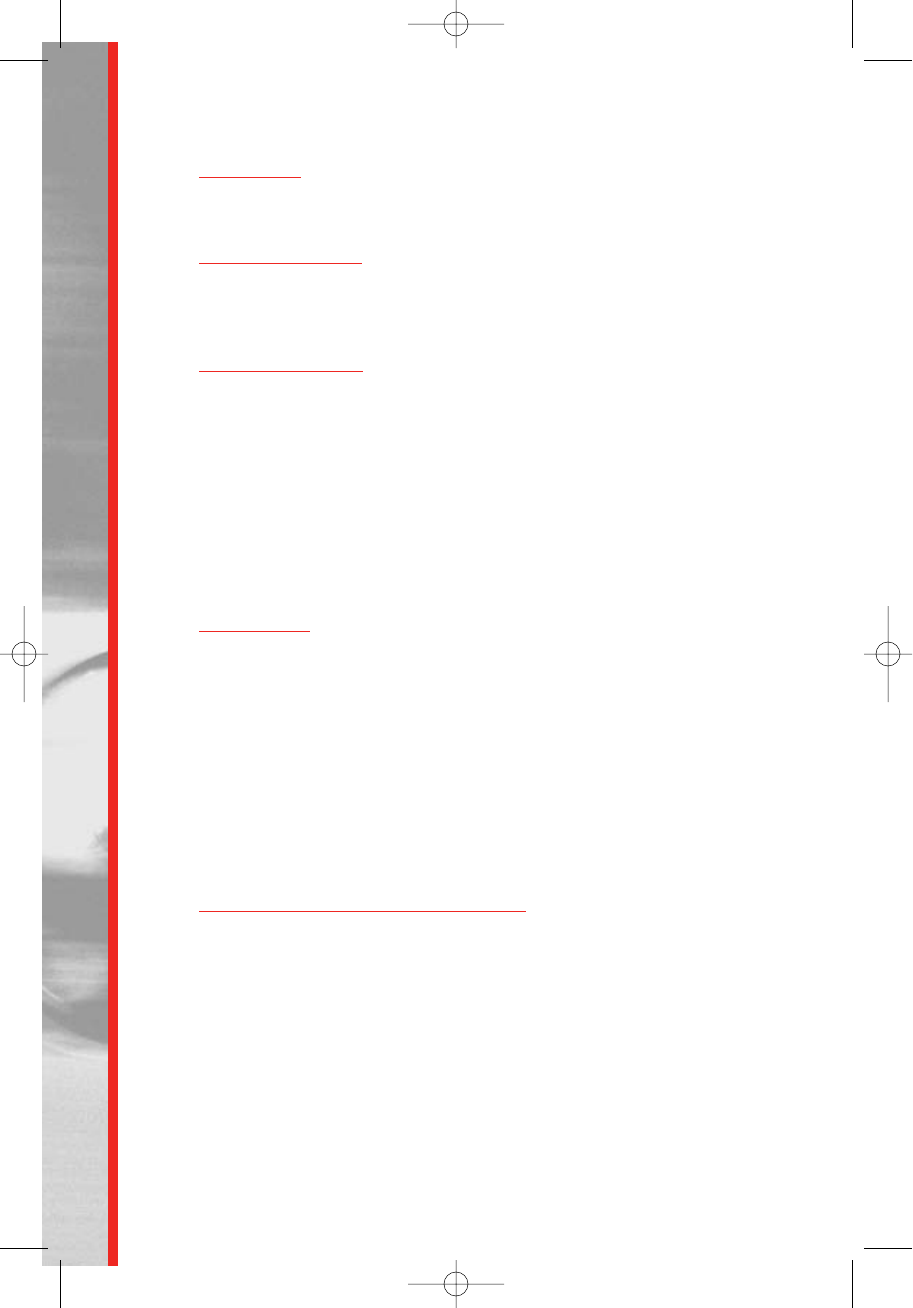BETRIEB
15
SOFTWAREMERKMALE
Quick Start:
So können Sie das Manual Program mit nur einem Tastendruck aufrufen.
1 Manual Program:
Sie stellen den Widerstand manuell während des Trainings ein, um Ihr Programm
einfacher oder anspruchsvoller zu gestalten.
6 Profile programs:
Der Computer bietet eine Reihe abwechslungsreicher und motivierender
Programmprofile, die Ihnen helfen, Ihre Fitnessziele zu erreichen:
Programmprofil 1 Ride in the Park
Programmprofil 2 Plateau
Programmprofil 3 Strength Intervals
Programmprofil 4 Ramp Interval
Programmprofil 5 Pikes Peak
Programmprofil 6 Cross-Training
Calorie Goal:
Bei der Funktion Calorie Goal können Sie angeben, wie viele Kalorien Sie bei Ihrem
Training verbrennen möchten.
Wählen Sie die Funktion CALORIE GOAL und geben Sie dann mit den Tasten UP
und DOWN die gewünschte Kalorienzahl von 10 bis 990 ein. Jeder Tastendruck ent-
spricht einem Zehnerschritt.
Bestätigen Sie den gewählten Kalorienwert mit ENTER.
Sie werden dann aufgefordert, ein Programmprofil auszuwählen. Wählen Sie mit den
Tasten UP und DOWN Ihr Programm aus und bestätigen Sie mit ENTER. Beim
Training zählt die Kalorienanzeige rückwärts vom eingegebenen Wert bis 0.
BMI (Body Mass Index) Measurement:
Der BMI zeigt das Verhältnis zwischen Gewicht und Größe und gibt Aufschluss über
den Körperfettanteil und eventuelle Gesundheitsrisiken. Die nachstehende Tabelle
gibt die allgemeine Einteilung der BMI Werte an:
BMI
Untergewichtig Unter 18,5
Normal 18.5 – 24.9
Übergewicht 25.0 – 29.9
Adipositas 30,0 und mehr