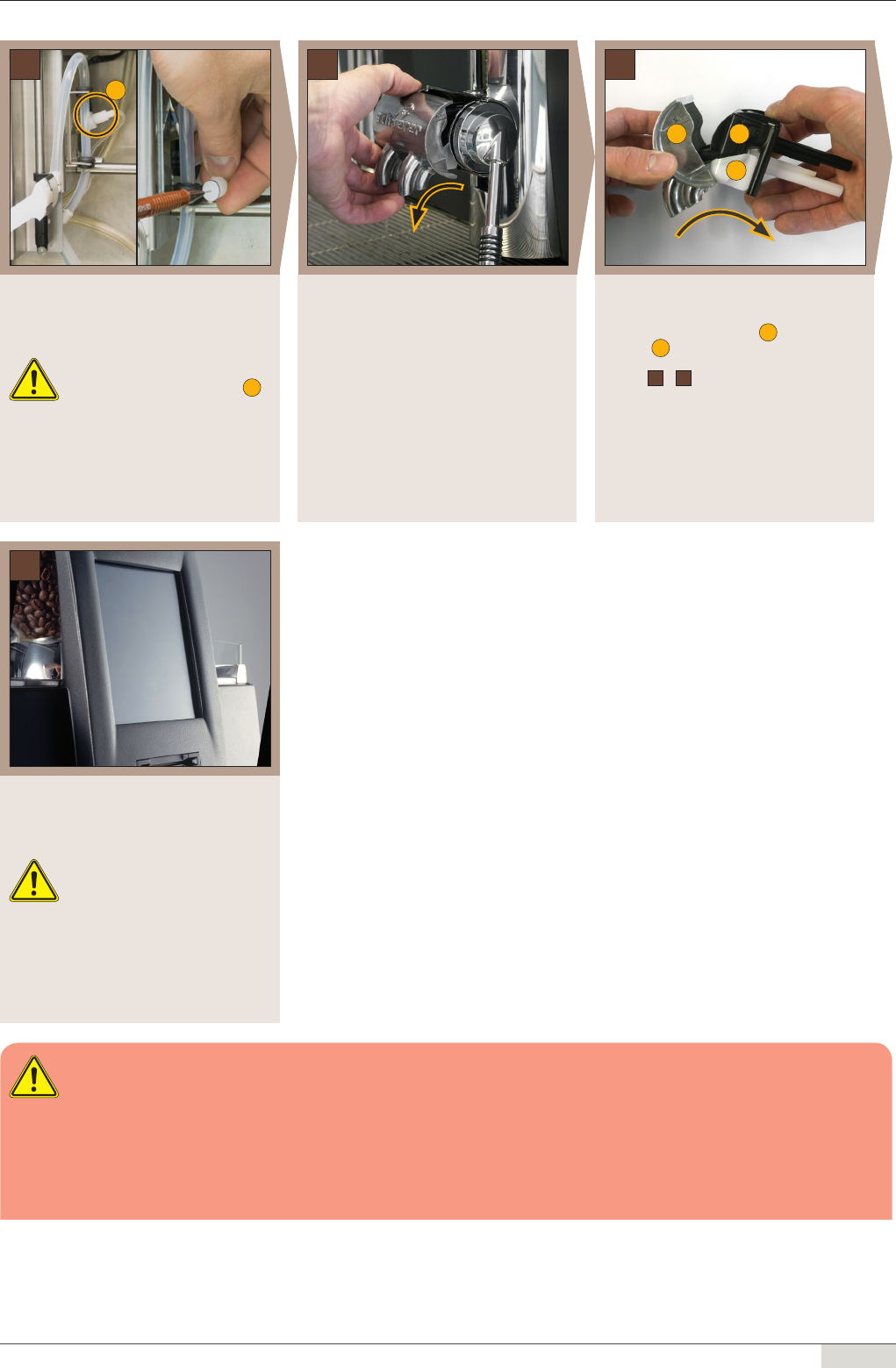M. Schaerer Ltd. Cleaning instruction 06.2008 V07
Gewerbestrasse 15 QRCSCC BC + C_UC_w_EN
3302 Moosseedorf
Switzerland
info@schaerer.com www.schaerer.com Order number: 021391
Weekly cleaning
Schaerer Coffee Celebration BC UC + C UC
► Pull out the hose with the air valve.
► Clean air valve with the supplied cleaning
tool.
► Re-install the parts in reverse order.
Ensure that the air valve is con-
nected correctly on position
1
!
► Close front door.
► Move beverage outlet to the lowest posi-
tion.
► Pull outlet cover out in the direction shown
by the arrow.
► Hold the outlet with both hands.
► Carefully pull outlet cup out in the direction
shown by the arrow.
► Clean the outlet cover
1
and the outlet
cups
2
under warm, running water.
► Re-assemble all the parts in the reverse or-
der (
6
-
5
) and place them back.
► Open front door.
► Spray commercial glass cleaner onto a pa-
per tissue and clean the Touch Screen (not
with pressure!).
Never spray the glass cleaner di-
rectly onto the Touch Screen!
► Dry the Touch Screen with a paper tissue.
► Close front door.
5 6
7
1 2
2
4
1
Follow hygiene regulations according to HACCP!
Extract from HACCP:
► Never top up milk container. Always throw leftovers away.
► Always clean the milk container before filling it with fresh milk.
► Fill up with fresh milk, chilled to 3 – 5°C, just before restarting the machine.
► Use pasteurized or ultra hightemperature treated (UHT) milk! Do not use raw milk! The milk must be homogonised!
► If equipped, the refrigerator / cooling unit (optional) must be cleaned at least once a week!
► Open front door.
► Remove drip tray in the front door.
► Clean drip tray under warm, running water.
► Place drip tray in the front door back.
► Pull green lever (behind cappuccinatore)
forward.
► Remove cappuccinatore.
► Dismantle cappuccinatore.
► Clean all parts under warm, running water.
► Re-assemble cappuccinatore in reverse or-
der.
3
Malfunctions / troubleshooting
Error Possible causes Remedy
No foam / insuffi cient foam
• Clogged air valve
• No milk
► Clean air valve as shown in picture
4
► Fill with fresh milk
No milk / no foam
• White tube is not placed in the milk container
• Milk container is empty
► Place the white hose in the milk container
► Fill with fresh milk
1 2
Never use force, strong pressure or sharp objects on the Touch Screen!
Always move the beverage outlet to the lowest position before opening the front door!
The following components should be cleaned on a weekly basis (after daily cleaning). The weekly process is complementary to the daily cleaning
and does not replace it!
Inside view Schaerer Coffee Celebration BC UC:
Air valve cleaning:
► picture
4
Inside view Schaerer Coffee Celebration C UC:
Cappuccinatore clean-
ing: ► picture
2
Drip tray front door
cleaning: ► picture
1