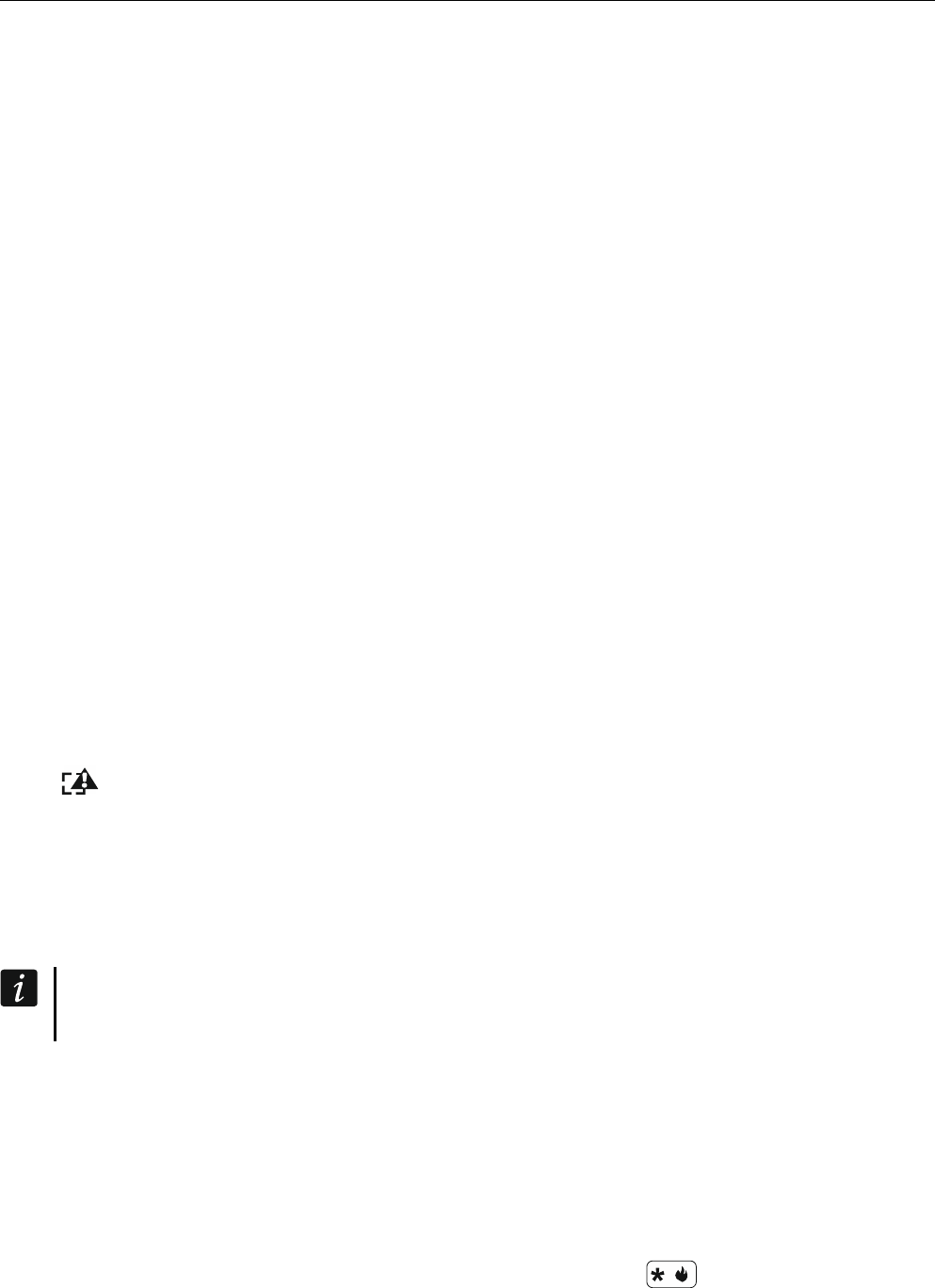SATEL PERFECTA 17
Het systeem controleert de voorwaarden twee keer:
voordat de inschakel procedure start – wanneer er zich problemen voordoen, zal het
alarmsysteem niet inschakelen (het bediendeel biedt de mogelijkheid om geforceerd in
te schakelen – zie de GEBRUIKERSHANDLEIDING),
na het beëindigen van de uitgangsvertraging – het alarmsysteem zal niet worden
ingeschakeld (inschakel procedure mislukt) indien er enige problemen gevonden zijn,
welke niet aanwezig waren bij het starten van de inschakel procedure.
Als de optie ingeschakeld is en een zone met 0. IN/UIT, 1. In/Uit Laatste of 2. Volg zone
wordt geactiveerd als de uitgangsvertraging aftelt en het blok ingeschakeld is, zal een
waarschuwingsalarm worden geactiveerd. Als het blok niet is ingeschakeld nadat de
uitgangsvertraging is verstreken, zal het waarschuwingsalarm niet worden geactiveerd.
Geforceerd IN bij storing na uitgangsvert. [Geforc.IN byStor] – indien deze optie
ingeschakeld is zal het alarmsysteem niet op probleem condities controleren na beëdiging
van de uitgangsvertraging (de controle wordt wel voorafgaand aan de inschakel procedure
uitgevoerd). De optie is beschikbaar indien de MELDING BIJ IN MET STORING optie
ingeschakeld is.
Niet IN bij accu storing [Niet IN >accu st] - indien deze optie ingeschakeld is zal geforceerd
inschakelen niet mogelijk zijn bij een accu storing. De optie is beschikbaar indien de
MELDING BIJ IN MET STORING optie ingeschakeld is.
Niet IN bij sabotage [Niet IN > sab.] – indien deze optie ingeschakeld is zal inschakelen niet
mogelijk bij een sabotage in het systeem. De optie is beschikbaar indien de MELDING BIJ IN
MET STORING optie ingeschakeld is.
4.1.4 Opties
Service Mode geluid [SM geluid] – indien deze optie ingeschakeld is zal de service mode
akoestisch gesignaleerd worden op het bediendeel.
Storingen tonen bij gedeeltelijk IN [Stor.bij blok IN] – indien deze optie ingeschakeld is zal
de LED op het bediendeel uitgaan indien beide blokken volledig ingeschakeld zijn.
Indien deze optie uitgeschakeld is zal de LED uitgaan bij het inschakelen van één van de
blokken.
Blokkeer na 3 x onjuiste code [3xfcode=blokkeer] – indien de optie ingeschakeld is zal het
bediendeel voor 90 seconden geblokkeerd worden na het invoeren van 3 foutieve codes.
Indien er nogmaals een foutieve code ingevoerd wordt, zal de blokkering met 90 seconden
worden verlengt.
Het invoeren van drie foutieve codes kan resulteren in een alarm (de bediendeel
ALARM 3X ONJUISTE CODE OPTIE).
Storingen in geheugen [Storing logboek] – indien deze optie ingeschakeld is zal het
alarmsysteem storingen weergeven in het storingsgeheugen totdat deze worden gewist.
Het storingsgeheugen kan gewist worden via het bediendeel (bij het verlaten van de 7.
Systeem Status functie), het PERFECTA SOFT programma of via de PERFECTA CONTROL
applicatie. Additioneel, de optie heeft effect op de akoestische storing indicatie op het
bediendeel.
– optie uitgeschakeld – de storingsindicatie is hoorbaar tot herstel,
– optie ingeschakeld – de storingsindicatie is hoorbaar tot deze wordt bevestigd in het
7.STORINGEN gebruikers menu (de gebruiker drukt op de toets om de functie te
beëindigen) of het storing geheugen wordt hersteld met gebruik van het
PERFECTA SOFT programma of de PERFECTA CONTROL applicatie.
Verzonden SMS berichten in logboek [Berichten>logb.] – indien deze optie ingeschakeld is
zal informatie over een verzonden SMS bericht wordt opgeslagen in het logboek.