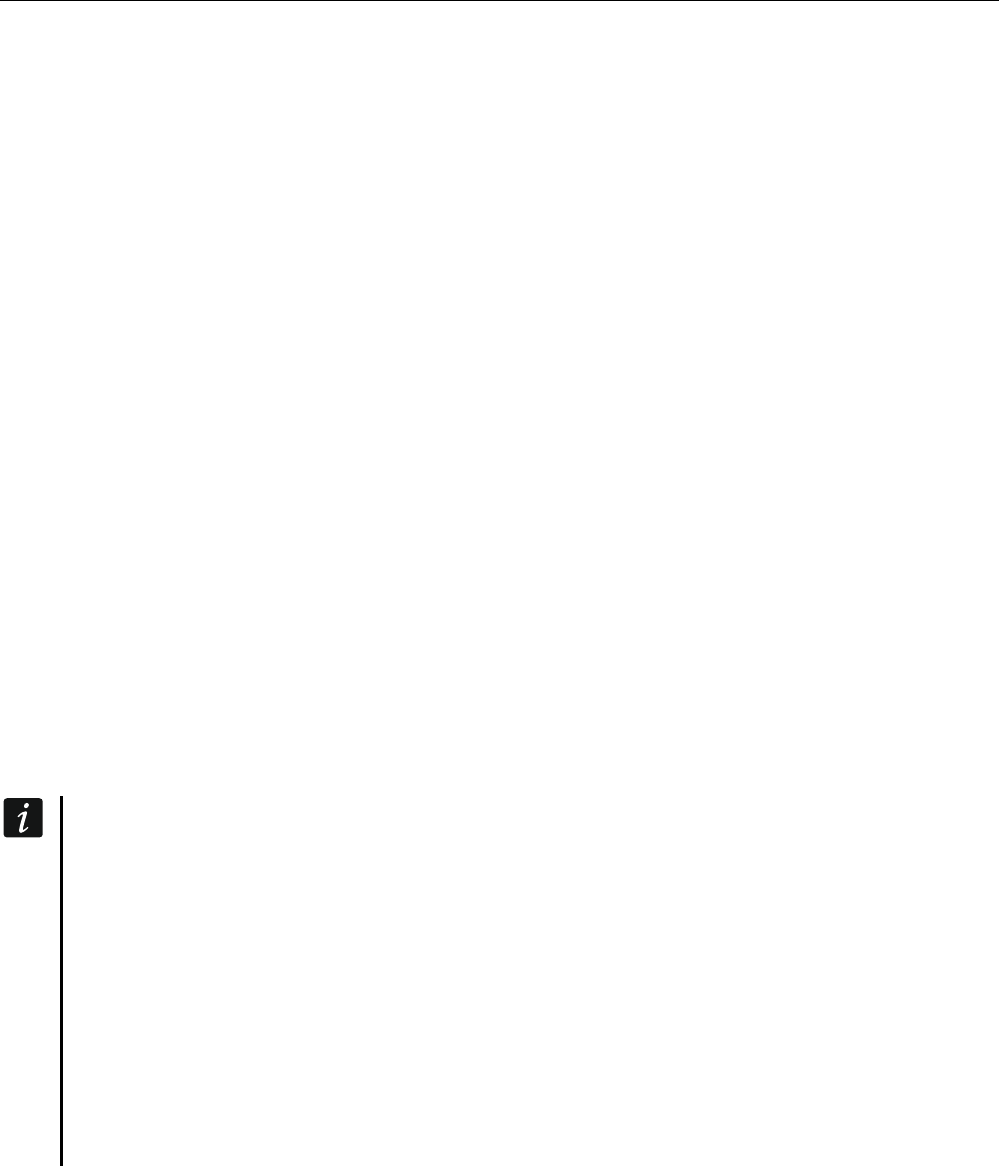SATEL INTEGRA Plus 95
Wenn das Modul INT-GSM an das Modul ETHM-1 Plus angeschlossen ist, kann
die Option DUAL PATH REPORTING gewählt werden.
3. Für die Leitstelle, an welche die Ereigniscodes gesendet werden sollen, programmieren
Sie:
– Übertragungsformat, in dem die Codes gesendet werden;
– Serveradresse;
– Nummer des Ports;
– IP-Format, in dem die Codes übersendet werden (SATEL oder SIA-IP);
– Kodierungsschlüssel (SCHLÜSSEL DER STELLE) und Identnummer der Zentrale für die
Übertragung per Ethernet (ETHM SCHLÜSSEL) bei der Auswahl des IP-Formates SATEL;
– zusätzliche Parameter bei der Auswahl des Formates SIA-IP;
– Identnummern, mit denen die Ereignisse übersendet werden;
– Ereignis-Zuteilung (wenn LEITST. 1 UND LEITST. 2 gewählt wurde);
– erweiterte Optionen bei der Auswahl des SIA-Übertragungsformates.
4. Bei der Auswahl eines anderen Übertragungsformates als CONTACT ID (ALLE CODES) oder
SIA (ALLE CODES):
– weisen Sie die Identnummern den Bereichen, Meldelinien, Bedienteilen und
Erweiterungsmodulen zu;
– programmieren Sie die zu übertragenden Ereigniscodes.
5. Definieren Sie die Parameter der Testübertragungen.
6. Legen Sie die Priorität der GPRS-Übertragung in den Einstellungen des Moduls INT-GSM
(an die Zentrale angeschlossenes Modul INT-GSM) oder des Moduls ETHM-1 Plus (an
das Modul ETHM-1 Plus angeschlossenes Modul INT-GSM) fest.
Übertragung über das GSM-Modul
Schließen Sie an die Zentrale ein der folgenden Module als ein externes Modul an
(die RS-232-Schnittstellen der Zentrale und des Moduls müssen verbunden werden):
GSM-X,
GSM LT-2 mit der Firmware 2.11 (oder höher),
GSM-4 mit der Firmware 4.11 (oder höher),
GSM-5.
Wird das GSM-Modul nur an die Klemmen des Telefonwählgerätes der Zentrale (TIP
und RING) angeschlossen, dann werden die Einstellungen der GPRS-Übertragung
ignoriert.
In der Zentrale müssen die Optionen EXTERNES MODEM und MODEM ISDN/GSM/ETHM
eingeschaltet sein (siehe: „Telefonische Optionen” S. 71).
1. Aktivieren Sie die Option GPRS ÜBERTRAGUNG.
2. Bestimmen Sie, ob die Ereigniscodes an beide oder nur an eine der Leitstellen gesendet
werden (STELLE 1 ODER STELLE 2 / NUR LEITST. 1 / NUR LEITST. 2 / LEITST. 1 UND LEITST. 2).
3. Für die Leitstelle, an welche die Ereigniscodes gesendet werden sollen, programmieren
Sie:
– Übertragungsformat;
– Serveradresse;
– Nummer des Portes;
– IP-Format, in dem die Codes übersendet werden (SATEL oder SIA-IP);