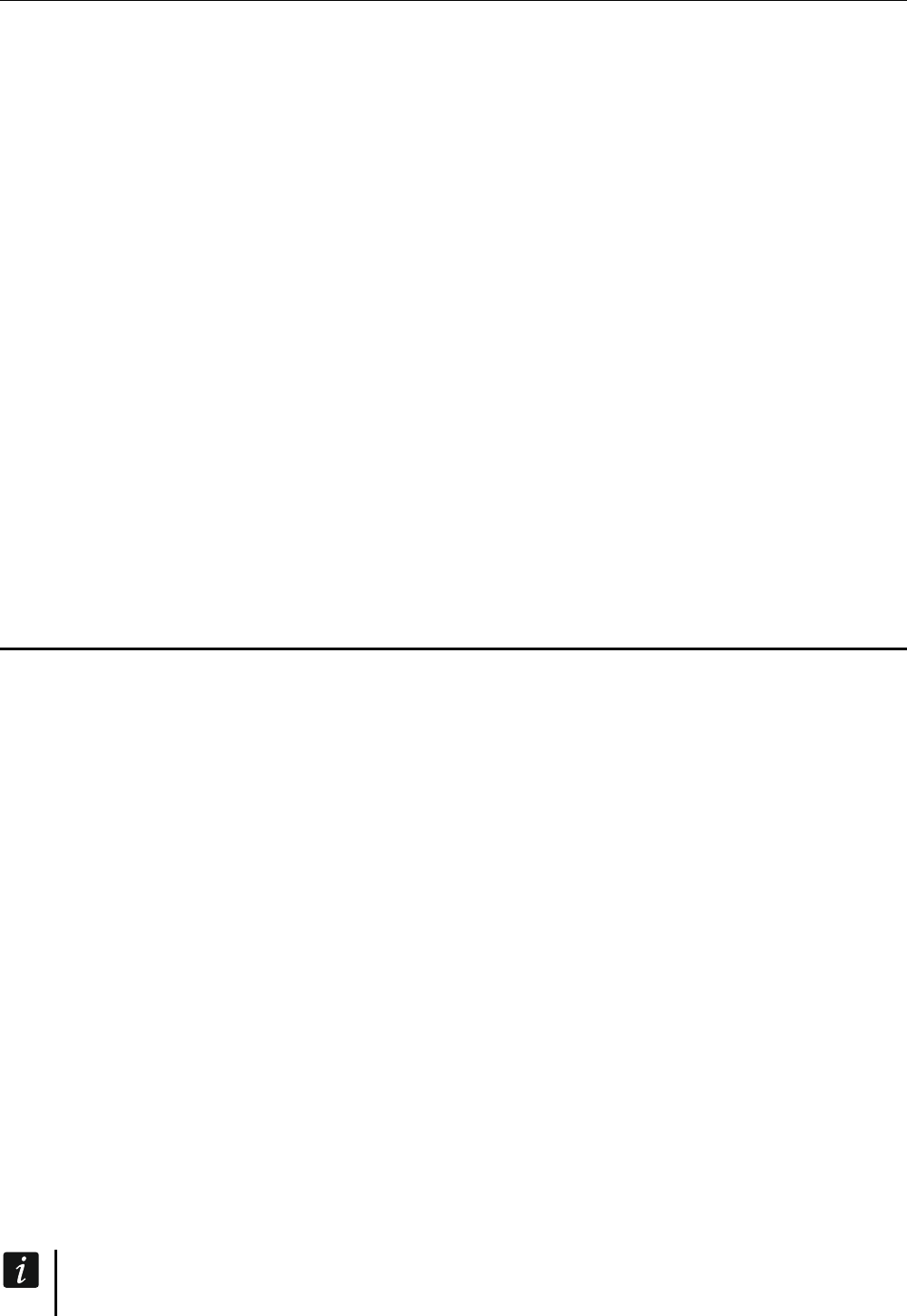SATEL INTEGRA Plus 73
Ohne Wähltontest [Ohne Testsign.] – nach der Einschaltung der Option wartet die Zentrale
vor dem Wählen der Rufnummer nicht auf den Wählton, sondern wählt die Nummer 5 Sek.
nach „Abnahme des Hörers“. Auf diese Weise kann die Zentrale eine Nummer wählen,
auch wenn nach der Abnahme des Hörers ein Sonderwählton (z.B. Besetztton) zu hören
ist. Ist die Option ausgeschaltet, dann fängt die Zentrale an, die Nummer 3 Sek. nach
„Abnahme des Hörers“ zu wählen, aber nur wenn der Wählton zu hören ist.
Ohne Empfangstest [O.Empfangstest] – nach der Einschaltung der Option, bei
der Benachrichtigung mittels Sprachmeldungen prüft die Zentrale nicht, ob der Hörer
abgenommen wurde. Die Sprachmeldung wird 15 Sekunden nach Wählen der Nummer
wiedergegeben.
Doppelmeldung – nach Einschaltung der Option wird die Sprachmeldung während
der telefonischen Benachrichtigung zweimal wiedergegeben.
Doppelwahl – nach Einschaltung der Option muss die Zentrale zweimal angerufen werden,
damit sie antworten kann. Beim ersten Anruf muss man die einprogrammierte Anzahl von
Ruftönen abwarten und den Hörer auflegen. Innerhalb von 3 Minuten muss man wieder
anrufen. Die Zentrale wird sofort antworten. Dies erlaubt Anschluss zusätzlicher
Einrichtungen nach der Zentrale (z.B. Anrufbeantworter, Faxgerät usw.), die nach
einprogrammierter Anzahl von Ruftönen aktiviert werden.
Impuls 1/1,5 (AUS 1/2) – die Option bezieht sich auf Impulswahlverfahren. Vor Einschaltung
der Option machen Sie sich vertraut mit herrschenden Standards für Impulswahlverfahren.
Rufanzahl vor Antwort [Ruftonanzahl] – Anzahl der Ruftönen, nach welchen Zentrale
den Hörer abnimmt.
6.2 Optionen des Druckers
Drucken – die Option erlaubt, die aktuellen Ereignisse mit Hilfe des an die RS-232
Schnittstelle der Hauptplatine der Zentrale angeschlossenen Druckers zu drucken.
6.2.1 Druckoptionen
Mit Aufschaltungsstatus [M.Überw.Status] – der Ausdruck enthält die Information,
ob das Ereignis an die Leitstelle gesendet wurde (diese Information wird nicht sofort,
sondern nach Beendigung der Übertragung zur Leitstelle ausgedruckt).
Namen/Überschriften drucken [Bezeichnungen] – der Ausdruck enthält außer
der Nummern von Linien, Ausgängen, Modulen und Benutzern auch Namen und
Überschriften.
Breiter Ausdruck – der Ausdruck ist 132 Spalten breit (bei ausgeschalteter Option: 80
Spalten).
2400 bps (AUS: 1200 bps) – die Daten werden über die RS-232 Schnittstelle mit
der Geschwindigkeit 2400 bps gesendet (bei ausgeschalteter Option – mit
der Geschwindigkeit 1200 bps).
CR+LF (AUS: CR) – die Option bestimmt die Steuerungsweise des Papiervorschubs
im Drucker.
Mit Parität – die Paritätskontrolle der von der Zentrale zum Drucker gesendeten Daten ist
eingeschaltet.
Parität EVEN (AUS: ODD) – die Option bestimmt die Art der Paritätskontrolle der von
der Zentrale zum Drucker übersendeten Daten. Die Option ist relevant, wenn die Option
MIT PARITÄT eingeschaltet wurde.
Sonstige Parameter der Übertragung RS-232 sind in der Zentrale permanent
eingestellt (8 Datenbits, 1 Stoppbit).