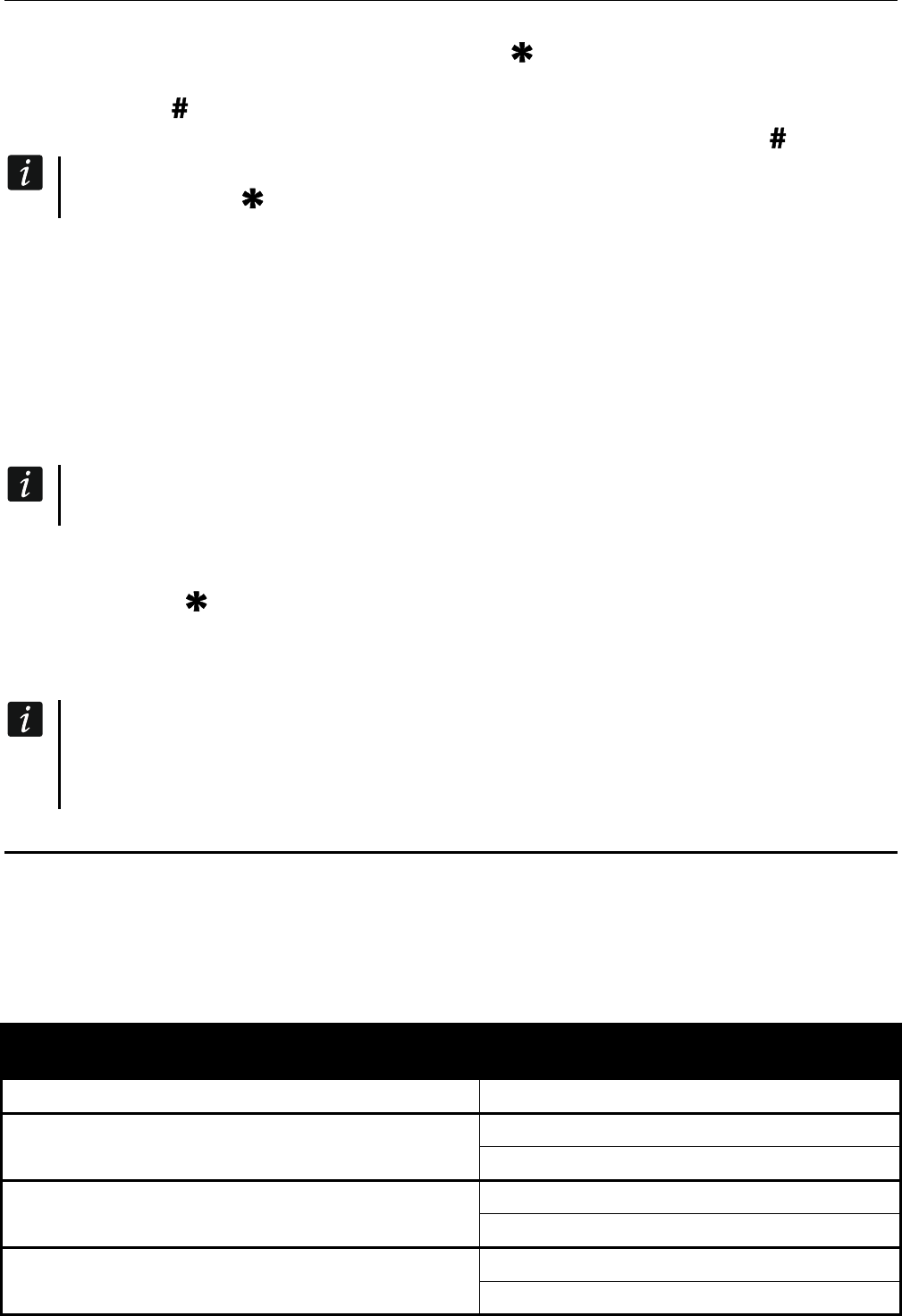SATEL INTEGRA Plus 35
3. In dem an die Zentrale angeschlossenem Bedienteil geben Sie das Servicekennwort
ein (werkseitig 12345) und drücken Sie die Taste .
4. Mit den Tasten oder wählen Sie aus der Liste die Position DOWNLOAD und drücken
Sie die Taste oder .
5. Wenn der Pfeil die Funktion DWNL-RS STARTEN zeigt, drücken Sie die Taste oder .
Die lokale Parametrierung kann man auch mit den Abkürzungstasten aktivieren:
[Servicekennwort] 01.
6. Eine entsprechende Meldung auf dem Bildschirm informiert, dass die Verbindung
aufgebaut wurde.
3.3.2 Aktivierung der lokalen Parametrierung durch „Notstart“
Wenn die Zentrale die Bedienteile nicht bedient, das Servicekennwort nicht akzeptiert usw.,
dann können Sie ein spezielles Verfahren („Notstart“) durchführen, um die Zentrale
zu starten. Die RS-232-Schnittstelle der Zentrale muss mit dem Port des Computers
verbunden werden (der USB-Port kann beim Notstart nicht verwendet werden). Wählen Sie
im Programm DLOADX den Port des Computers, an den die Zentrale angeschlossen ist.
Dann gehen Sie gemäß des Kapitels „Notstart des Servicemodus” vor (S. 6).
Die lokale Parametrierung im Notstart ist unmöglich, wenn die Option SPERRUNG FÜR
DOWNLOAD eingeschaltet ist.
3.3.3 Beendigung der lokalen Parametrierung
Um die lokale Parametrierung zu beenden, wählen Sie den Befehl DWNL-RS BEENDEN aus
([Servicekennwort] DOWNLOAD DWNL-RS BEENDEN).
Die Funktion wird automatisch ausgeschaltet, wenn ab der letzten Verwendung
des Programms DLOADX 255 Minuten abgelaufen sind, und in dieser Zeit der Servicezugriff
gesperrt oder beendet wurde.
Wenn die Zentrale mit einem externen Analog-Modem, GSM-Modul, INT-GSM oder
ETHM-1 / ETHM-1 Plus über die RS232-Schnittstelle kommunizieren soll (z.B. bei
der Fernparametrierung, Ereignisübertragung usw.), dann muss die lokale
Parametrierung ausgeschaltet sein.
3.4 Fernparametrierung
3.4.1 Aktivierung der Fernparametrierung über das Modem
Die Zentrale besitzt das eingebaute Modem 300 bps. Sie kann auch mit externen Modems
betrieben werden. Die Anschlussweise des externen Modems an die Zentrale wurde
in der ERRICHTERANLEITUNG beschrieben. Die Modemverbindung ist möglich, wenn sich auf
der Seite des Computers ein entsprechendes Modem befindet (siehe: Tabelle 4).