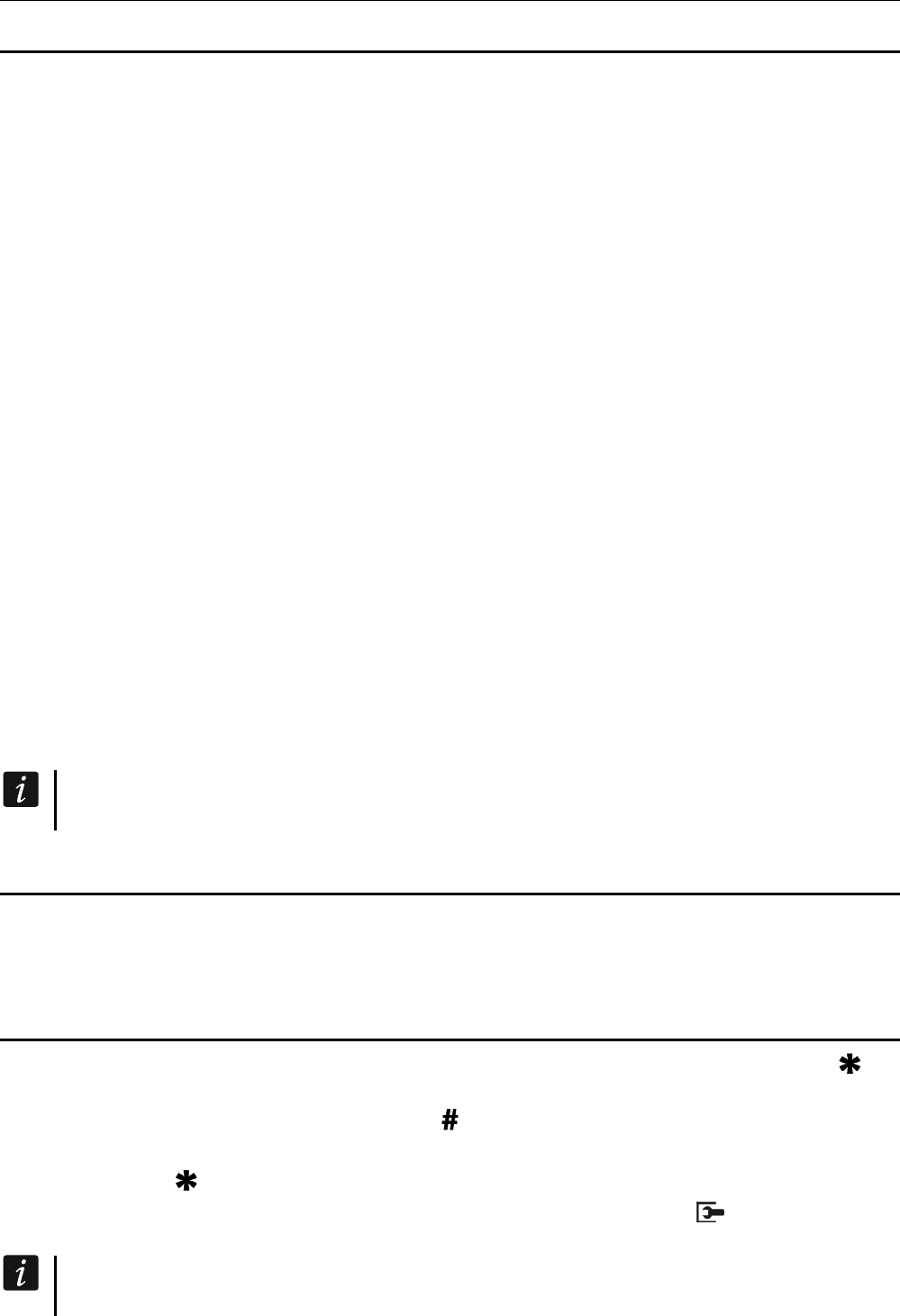SATEL INTEGRA Plus 5
1. Einleitung
Dieses Handbuch bezieht sich auf die Alarmzentralen der Serie INTEGRA Plus:
– INTEGRA 64 Plus
– INTEGRA 128 Plus
– INTEGRA 256 Plus
Die Alarmzentrale kann wie folgt parametriert werden:
lokal
– über das Bedienteil;
– über den Computer mit installiertem Programm DLOADX, der an die RS-232- oder
USB-Schnittstelle der Zentrale angeschlossen ist;
per Fernzugriff
– über der Computer mit installiertem Programm DLOADX, der sich über das Telefonnetz
(per Modem oder GPRS) oder Ethernet-Netz verbindet. Modemkommunikation kann
über das eingebaute Modem der Zentrale oder externes Modem, das an der Zentrale
angeschlossen ist, erfolgen. Die GPRS-Kommunikation ist möglich, wenn das Modul
INT-GSM im Alarmsystem installiert oder das GSM-Modul von SATEL an die Zentrale
angeschlossen ist. Kommunikation via Ethernet ist nach Anschluss des Ethernet-
Moduls ETHM-1 Plus / ETHM-1 an Zentrale möglich;
– über das virtuelle im Webbrowser, Handy oder Smartphone verfügbare Bedienteil.
Die Zentrale kann programmiert werden, wenn:
– die Option STÄNDIGER SERVICEZUGRIFF aktiviert ist (die Option ist werkseitig
eingeschaltet – ermöglicht eine beliebige Parametrierung);
– die Option STÄNDIGER ZUGANG DLOADX aktiviert ist (die Option ist werkseitig
eingeschaltet – ermöglicht die Parametrierung nur per DLOADX);
– dem Service der Zugriff auf die Zentrale mit der Funktion SERVICEZUGRIFF gewährt
wurde (die Zentrale kann beliebig parametriert werden).
Die Normanforderungen nehmen die Administratoren in die Pflicht, nach
der Beendigung der Installation den Servicezugriff zu limitieren.
2. Konfiguration der Zentrale über Bedienteil
Die Parametrierung der Zentrale über ein reales oder virtuelles Bedienteil erfolgt mit Hilfe
der Servicefunktionen, die im Servicemenü verfügbar sind. In virtuellen Bedienteilen können
einige Funktionen unzugänglich sein.
2.1 Aktivierung des Servicemodus
1. Geben Sie das Servicekennwort ein (werkseitig 12345) und drücken Sie die Taste .
2. Mit den Tasten oder finden Sie auf der Liste der Funktionen die Position
SERVICEMODUS und drücken Sie die Taste oder .
Den Servicemodus kann man auch mit den Abkürzungstasten aktivieren:
[Servicekennwort] 9
Der Servicemodus wird in den Bedienteilen durch das Blinken der LED signalisiert. Nach
der Einschaltung einer entsprechenden Option kann er auch akustisch signalisiert werden.
Im Servicemodus sind nur die Alarme von den Linien mit dem Reaktionstyp
24H VIBRATOR, 24H BANKAUTOMAT, ÜBERFALL LAUT und ÜBERFALL STILL möglich.